Do you want to know how to check a Facebook profile without creating a Facebook account? If so, then we got you covered. This article will discuss three different methods to check a Facebook profile without creating a Facebook account.
Before going further, you must keep in mind that you cannot view the contents of a private Facebook profile in any way. In this article, we will only be talking about how to view the public Facebook profile. So, without further delay, let’s get started.
Table of Contents
How to Check a Facebook Profile Without Creating a Facebook Account
There are four ways to check a Facebook profile without creating a Facebook account. Let us discuss them after another.
1. Through Search Engine
Google is the solution to most of the problems, and in this case, also Google is going to help us. Want to know how? Just enter the Facebook profile name in the search box and bang on! If the profile has too many friends and posts, then certainly, you can see it as the first option.
You may not be able to see the Facebook profile, or Facebook will ask for you to log in or sign up to see the profile. In this case, you must follow the given methods.
2. Use Social Searcher
Social Searcher is a website that helps you find LinkedIn, Facebook, and other platforms’ users’ profiles without creating an account. If you are hearing the name for the first time, then allow me to tell you how to use this website to search for a Facebook profile.
Step 1. Go to any of the search engines and enter Social Searcher.
Step 2. Click on the Social Searcher option.
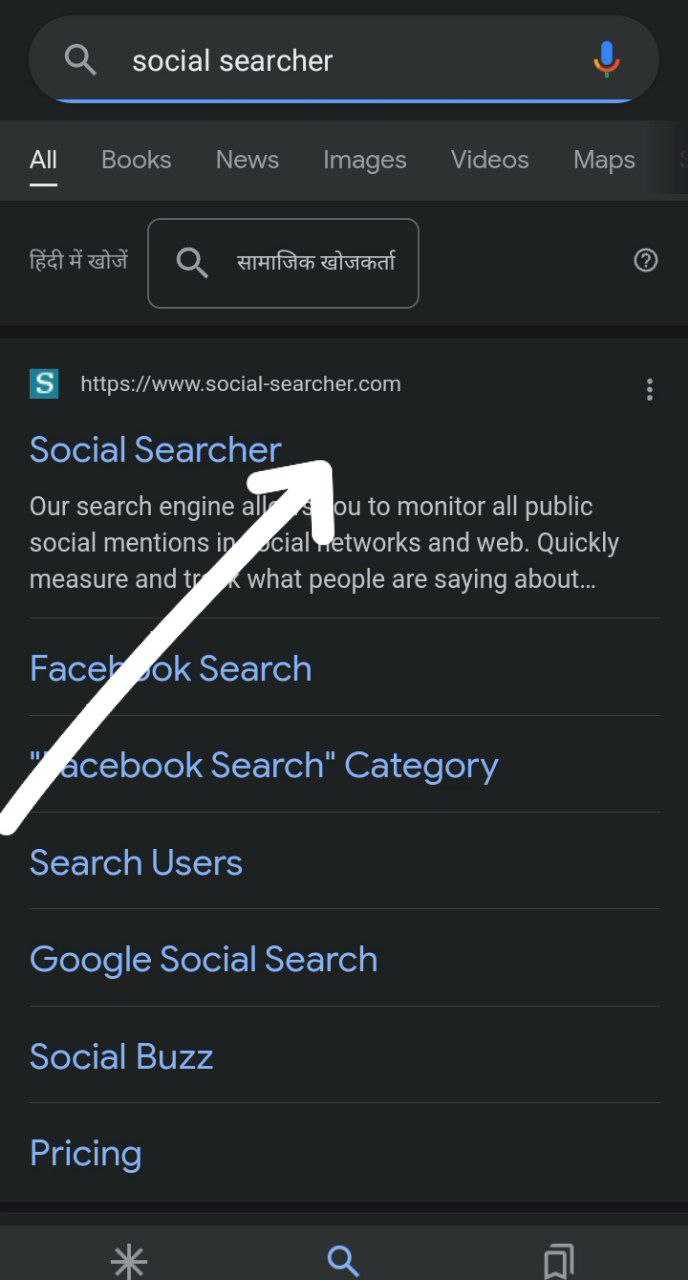
Step 3. Click on the Users section.

Step 4. Enter the user’s name in the User section.
Step 5. Tap on the search icon.
Step 6. The website will bring all accounts related to the username from different platforms.
Step 7. As we have to see only the Facebook profile, you must select the Facebook option and deselect all other options.
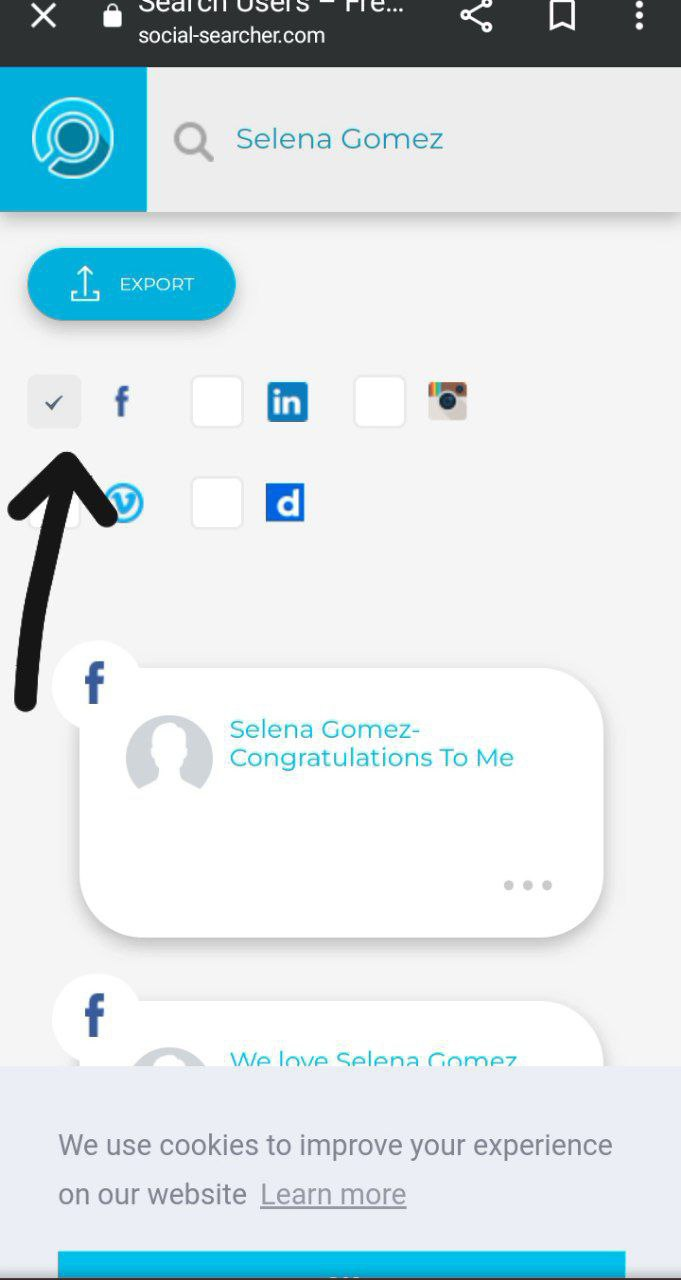
Step 8. It will then bring all the user profiles created on Facebook related to the username you have entered.
Step 9. Click on any of them to check the profile.
This way, you can check anyone’s public profile on Facebook without creating an account.
3. Try Public Record Search
If the website mentioned above does not help, then you can try this website which is Public Record Search. This website does more than what the Social Searcher does. Public Record Search brings all the user’s data available on the internet to you, including Facebook profiles. To know how to use this website, follow the given methods.
Step 1. First of all, what you have to do is go to any of the search engines like Google and type Public Record Search.
Step 2. After this, click on the website that reads Public Records Search.
Step 3. Most of the time, you will find different websites for different countries. Click on the website which contains your country’s public record.
Step 4. Ensure the website you use is secure and does not collect your information, as these sites bring legal information about the users.
4. Use Your Friend’s or Family Member’s Facebook Account
All the methods mentioned above might be risky and pose a threat to your information. It is even possible that you don’t find the account after going through those methods. Facebook used to show the user profile, but now the feature has been limited. Sometimes it works. Sometimes it doesn’t. So better, if you don’t have a Facebook account, you should check the Facebook profile using your friend’s or family member’s account. Apart from this, you can politely ask your close friend to search the profile for you and share the screenshots with you.
Conclusion
In this article, we saw four different methods to check a Facebook profile without having an account on Facebook. All the methods mentioned earlier take some time to view the profile. Therefore, it is always recommended to create a Facebook account as that is easier and less time-consuming than trying to see profiles without an account.


Leave a Reply