Table of Contents
Introduction
We’ve all been in a situation where we’d just created our Facebook accounts, and all we wanted to do was add hundreds of friends. All we did was accept and send friend requests. But, sooner or later, we realize that having hundreds of friends is useless. It’s pointless to add people to the list who we don’t know and with whom we don’t communicate. Some people irritate us, and all we want to do is get rid of them. We start eliminating those people from our friend list as soon as we notice what’s happening. What if you have to evacuate hundreds, or perhaps thousands, of people?
It would be exhausting to take everyone out one by one. So, how can you remove all of your buddies from your contact list?
For a change, you may try canceling your account. If you don’t want to do that and want to unfriend all of your contacts, you can use web extensions and other third-party solutions instead.
Unfortunately, there is no way to unfriend all or a group of friends at once on Facebook.
This post is for you if you want to unfriend a single or multiple Facebook friends. We’ve covered all of the methods to remove multiple friends on Facebook in this article.
Steps To Remove Friends On Facebook Through Old Method
Step 1: Log in to Facebook, then go to the dashboard and select Friends from the drop-down menu.
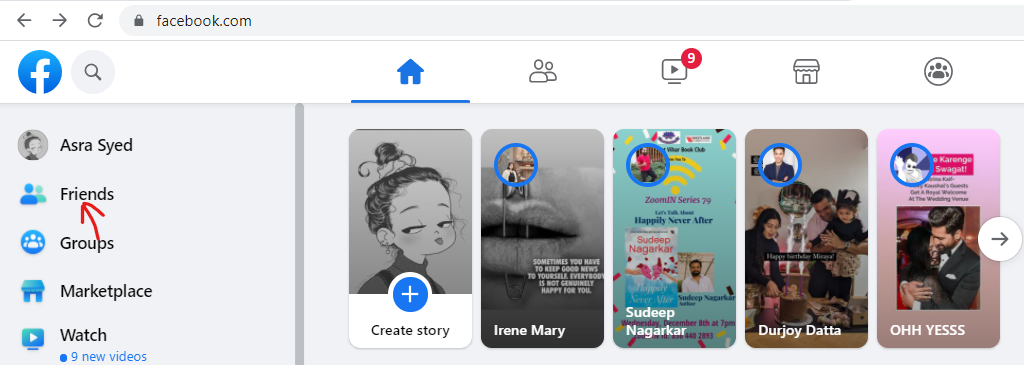
Step 2: Now, click on all friends.
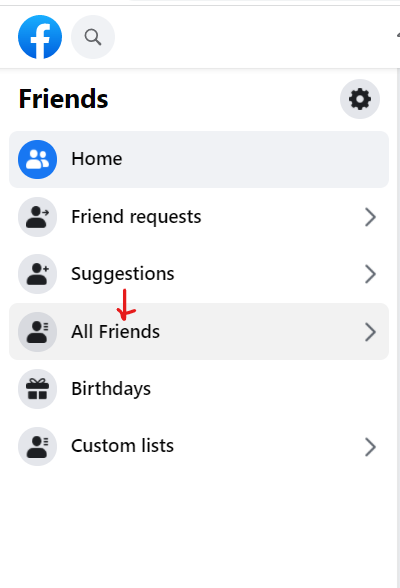
Step 3: Click on the three dots in front of the friend you wish to unfriend. Similarly, you can unfriend multiple friends.
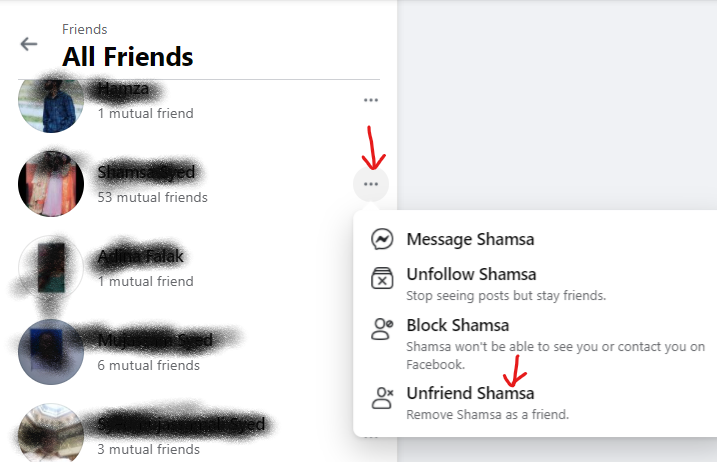
Steps To Remove Friends On Facebook Through Third party Application
If you want to do this step using your phone, you should abort that plan because this software is only available for use on a computer. So, before continuing on this stop, try to gather a desktop or PC.
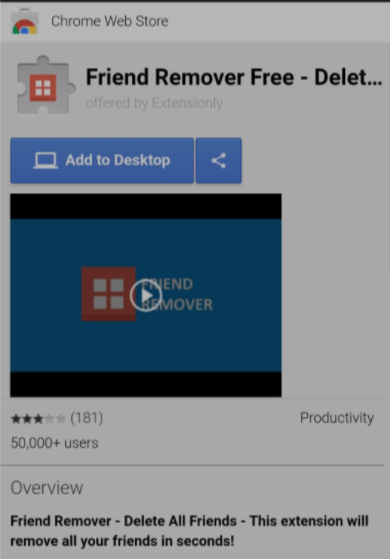
Step 1: Add friend remover free exe to your chrome on your desktop.
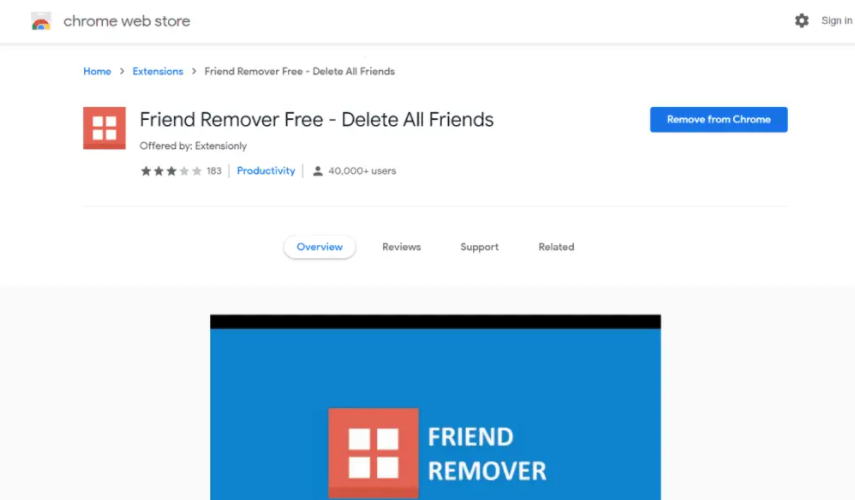
Step 2: Start the software and open the friend list then click on unfriend all. It will help you to remove all the friends and clear your friend list.
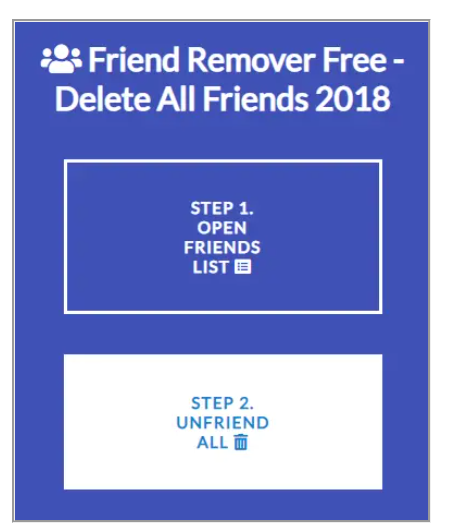
Conclusion
In the above post, we have outlined all the required steps to remove multiple friends on Facebook. If you have any other queries or suggestions, let us know in the comment area below.



Leave a Reply