Table of Contents
Introduction
If you’ve downloaded anything from Google Chrome but can’t find it in your file manager or phone. In that case, you may open Chrome and look it up under Recent Downloads. Are you oblivious to the fact that you can do so? If you agree, then this guide is for you. We’ve covered all of the necessary ways to see recent downloads in Google Chrome in this article.
Steps To See Recent Downloads In Google Chrome
Step 1: On your device, find chrome and open it.
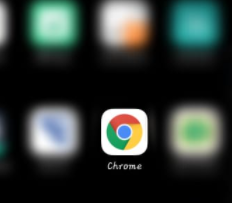
Step 2: Click on the three dots you see in the top right corner.

Step 3: Click on downloads.
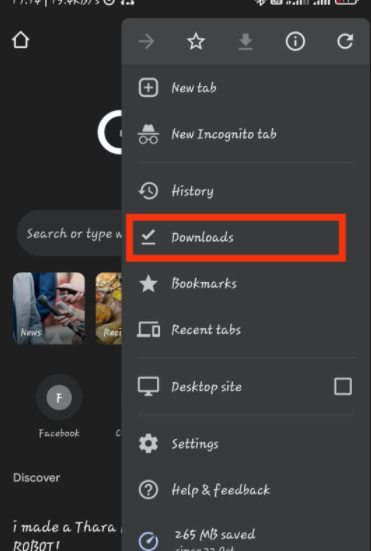
Step 4: In the downloads window, you can find all the downloaded files. If you are looking for some specific video or audio, you can switch from all to audio or video to ease your search.
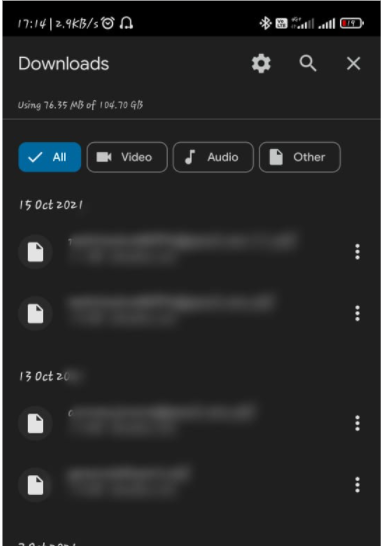
Conclusion
As you can see, checking recent downloads with Google Chrome is much easier. We covered everything you need to know about checking recent downloads in Google Chrome in a previous post. Let us know if you have any more questions or recommendations in the comment section below.



Leave a Reply