Table of Contents
Introduction
While clicking photographs, proper light is a must, and when you don’t have that much light. You can use flash. In case you don’t know how to turn the camera flash on or off on android, then this article is for you.
Steps To Turn Camera Flash On Or Off On Android
Step 1: Open the camera present on your device.
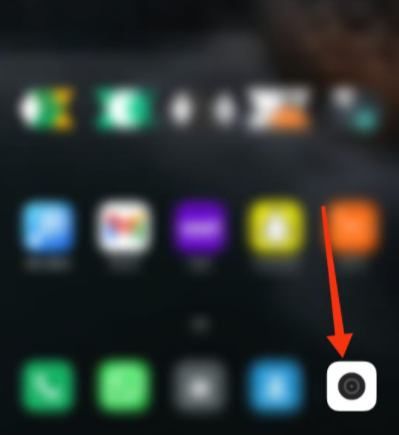
Step 2: Click on the flash in the top left corner of your screen.

Step 3: You get a lot of options while turning on the flash as well. If you want to set the flash on auto, then select the flash with A. If you want to turn on the torch while clicking the picture, select the flash with the sun beneath it, but this option only works while taking the picture from the back camera. If you want the normal flash, select the normal one.

Step 4: Now, click on the flash icon to turn off the flash.
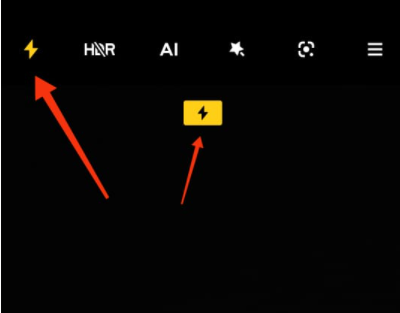
Step 5: You can turn off the flash by clicking on the anti-flash icon.
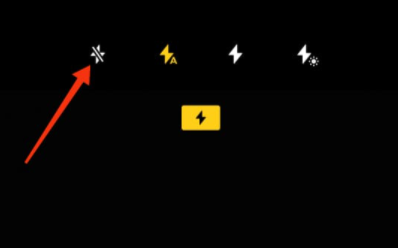
Conclusion
In this post, we have given all the methods to turn the camera flash on or off on android. In case of any other questions or queries, write to us in the comment area.



Leave a Reply