Table of Contents
Introduction
Calibration is carried out to offer an accurate position measurement compared to your current location. If you are looking at how to calibrate the compass on your android phone, you are in the right place. We have provided all the required solutions for your issue in the following post.
Methods To Calibrate The Compass On Your Android Phone
Method 1: To Calibrate Compass On Google Maps
Step 1: Open google maps.
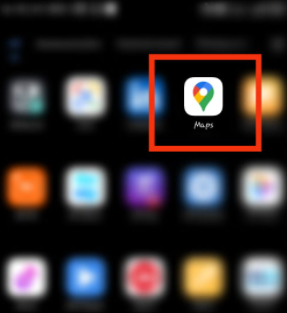
Step 2: Tap on the locator.
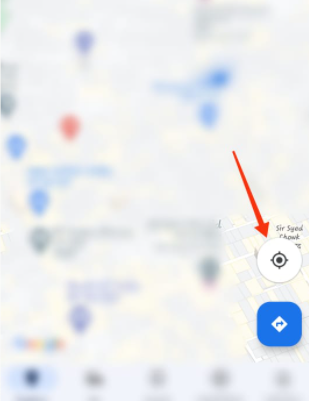
Step 3: Tap on the blue icon which shows your location.

Step 4: A new window will open up. Tap on the “calibrate” choice.
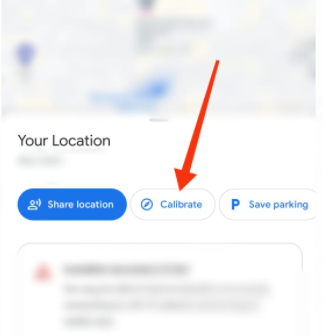
Step 5: Now, move your phone along the line as indicated by the blue arrow. Then, tap on done.

Step 6: You will get a notification saying, ‘compass calibrated.’
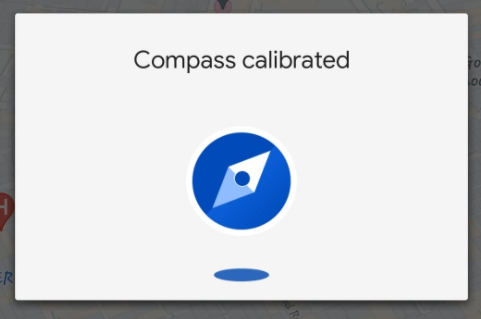
Now, if you want to calibrate the compass from the built-in compass utility, move towards the next method.
Method 2: To Calibrate Compass On The In-Built Compass Your Device Has
Step 1: Open compass application.
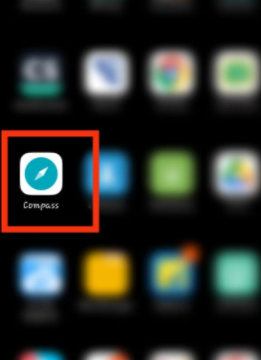
Step 2: Grant location access by clicking on allow. Now, move your phone as directed. Later, you will get a notification ‘calibrated.’
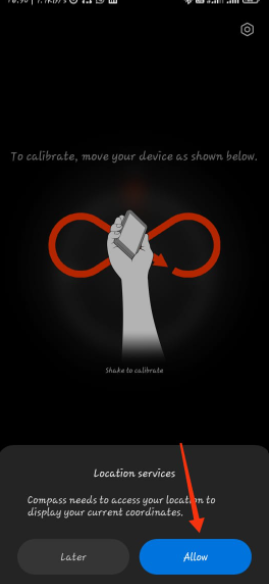

Conclusion
We have provided all the required methods to calibrate your compass on android in the prior post. If you have any further queries or suggestions, write to us in the comment area below.



Leave a Reply