Category: Hardware

How To Convert Coaxial Cable To HDMI
Introduction With today’s upgrades to everything, ports and cables have been improved. Coaxial cable was once utilized for devices such as set-top boxes, but HDMI, which stands for High Definition Multimedia Interface, has replaced it. So, if you recently bought a new TV, there’s a good chance it has an HDMI port rather than a coaxial one. Your set-top box may not support HDMI in such an instance. You have no other choice except to change your device in these situations. However, to convert your coaxial…

How to Fix Monitor Randomly Turns OFF and ON
Introduction If your Monitor turns off and on at random, your computer requires thorough troubleshooting to pinpoint the source of the problem. In this article, we will learn to fix How to Fix Monitor Randomly Turns OFF and ON. Users are also complaining that their monitors randomly turn off while using their computers and that…
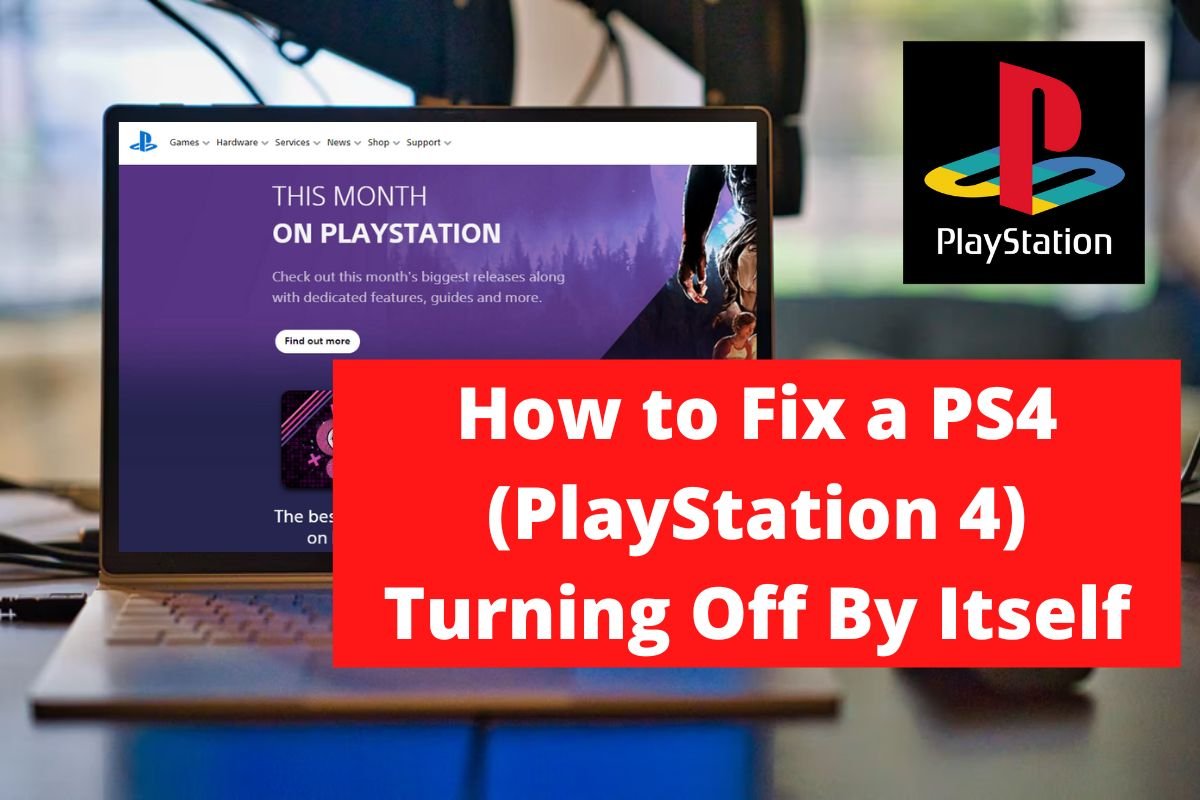
How to Fix a PS4 (PlayStation 4) Turning Off By Itself
Introduction If you are having trouble with the PS4 turning off itself, this article is for you. We’ve covered all the steps you need to see Fix a PS4 (PlayStation 4) Turning Off By Itself in this article. However, before moving to bigger steps, check for the power connection, and overheating, and also check for…

USB 2.0 Vs USB 3.0 Vs eSATA Vs Thunderbolt Vs FireWire Ports
Introduction If you are looking to know about the difference between USB 2.0, USB 3.0, eSATA, Thunderbolt, and FireWire ports. In this article, we have given all the differences between USB 2.0 Vs USB 3.0 Vs eSATA Vs Thunderbolt Vs FireWire Ports. USB 2.0 USB 2.0 is a common port that can be found on…
