Table of Contents
Introduction
Do you hide your Instagram story from everyone except one person? That one person must be someone very special and you must be an introvert. For your amusement, there is one feature on Instagram that will help you in doing this. Using this feature you can share your story with as many people as you want. Without delay, let us tell you how you can hide your Instagram story from everyone except one person, shall we?
How To Hide Instagram Story From Everyone Except One Person
There are two ways using which you can hide your story from as many people as you want. Let us talk about how you can do this through both methods. In the first method, we will talk about how you can hide a story from everyone except one person through the story option. In the second option, we will talk about how you can hide your story by going to the settings option.
Method 01: Using the “Hide Story From” First Way
The first thing you should ensure before going for any of the methods is that your phone is connected to a very good internet connection. Because when your internet connection is not good, you will end up having errors which will lead you to think that you are facing another problem. Now, follow the given steps to know how to hide an Instagram story from everyone except one single person.
Step 1. Open your Instagram app.
Step 2. Click on the plus button at the top of the home feed.
Step 3. You will see some options from which you have to choose the option Story.

Step 4. At the top, you will have a setting icon, click on this icon.
Step 5. Once again click on the option Story.
Step 6. The second option is Hide story from, click on this option.
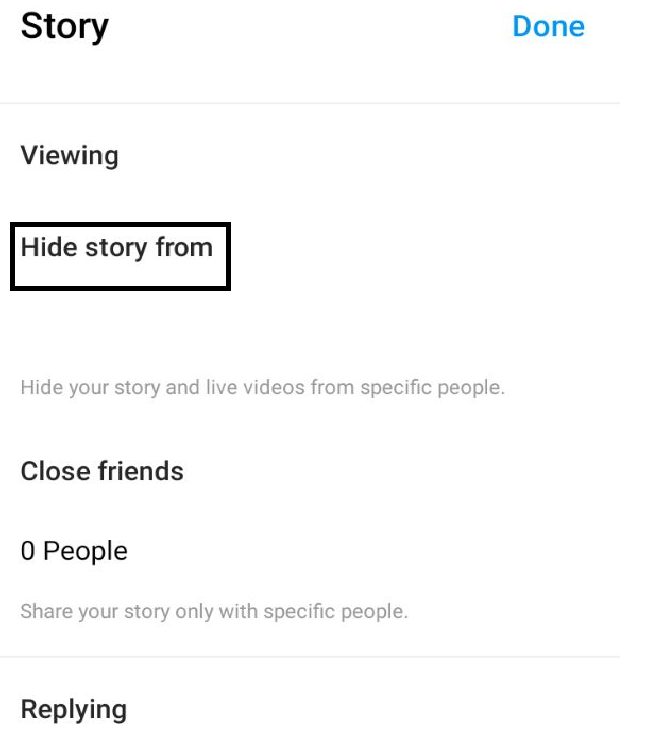
Step 7. Now, select the people from whom you can hide your story. Remember to not select the one person to which you want to show your story.
Step 8. Once it gets done, press the back button.
Step 9. Click on the Done option at the top of the page.
Step 10. Post the story whatever you like, only one will see this story after this setting.
Method 02: Using the “Hide Story From” Second Way
There is one more method with the help of which you can get a story from everyone except one person. This method is the same as the previous methods only the pathway which leads to hiding your story option is different. Let us see the different ways of going to the same option through this method. For this, follow the given steps.
Step 1. Open your Instagram app.
Step 2. After opening the app you will see a profile icon at the bottom right corner of the Instagram home feed.
Step 3. It will take you to your profile page. On this page, you will see your posts, following, followers, and all the settings options provided to you on this page.
Step 4. From all the options, you will see three small lines arranged parallelly at the top right corner. This is called a menu bar. Click on this menu bar.
Step 5. Once you’re clicked on the menu bar, the first option that you will see after clicking on the menu bar in Settings.
Step 6. Click on the Settings option.
Step 7. Now, scroll down to Privacy which is the third option. You can also search this by writing Privacy in the search box present at the top of the Settings page.
Step 8. Here, you will see the Story option, click on this.
Step 9. Again you will see the page which you have seen in the previous method. Click on the Hide story from the option.
Step 10. Select people to whom you are unwilling to show your story. Remember to not select the one to whom you want to show your story.
Step 11. Click on the back button and then click on the Done option at the top of the page.
Step 12. Now, you can add a story and only one person will be able to view the story, from everyone else it will be hidden.
Method 03: Using Close Friends Methodology
You can create a list of close friends on Instagram and share your story only with that group. Thus you can add as many friends as you wish and share your story only with them. You can read the steps here in detail.

Conclusion
In this article, we saw how you can hide an Instagram story from everyone except for one. We talked of two different methods of hiding your story from as many people as you want. The only thing to remember in this is that when you allow only a definite number of people to see your story, they will find a green circle around your story. They won’t know from how many people you have hidden your story but they will know that you have hidden your story from some.



Leave a Reply