Table of Contents
Introduction
If you like to play Pokemon Go and are swamped as you want to change a team, you could not. If your case is similar, then, this article is for you. In this post, we’ll explain how to change the pokemon go team.
Methods To Change Pokemon Go Team
Step 1: Open your Pokemon Go. Go shopping.
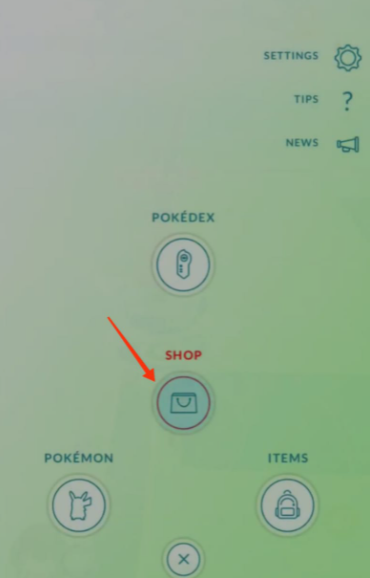
Step 2: Look for a team medallion. To buy a team medallion, you should have 1000 coins.
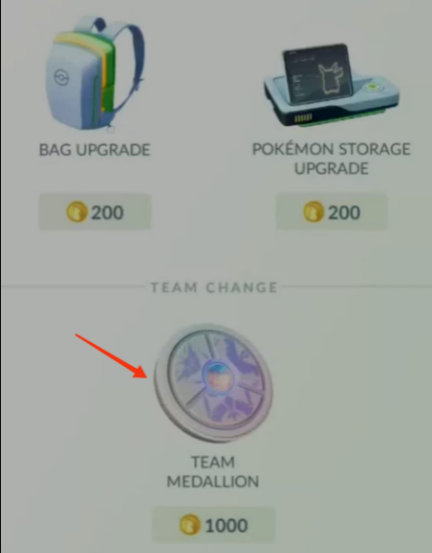
Step 3: Now, after buying it, go-to items.
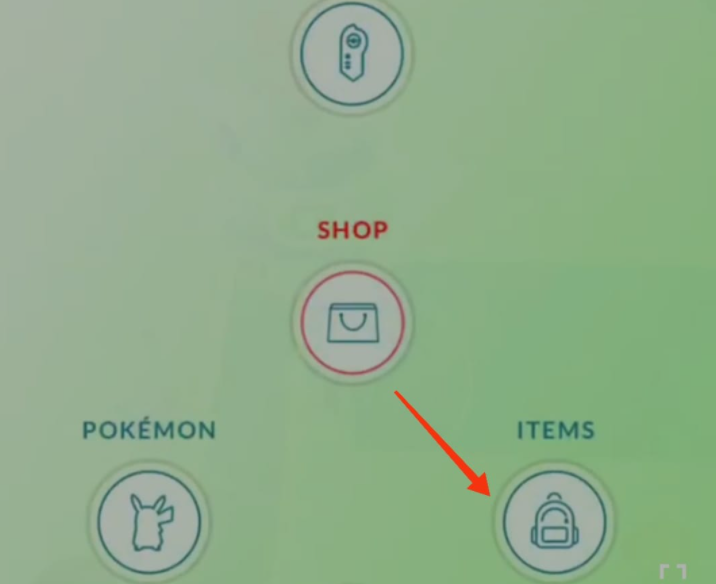
Step 4: Tap on the team medallion.

Step 5: Click on OK to give your confirmation.

Step 6: Later, you will be asked to select the team. You can choose any team as per your choice.
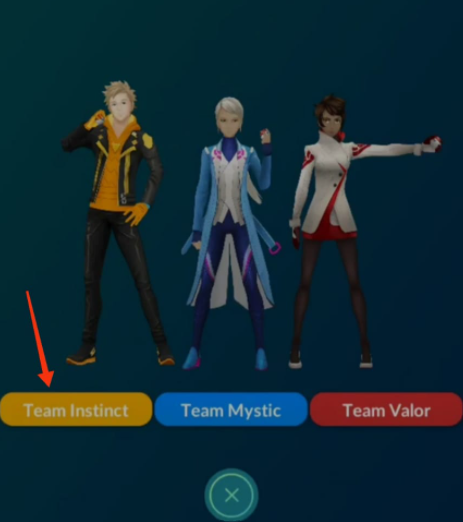
Step 7: Tap on OK.
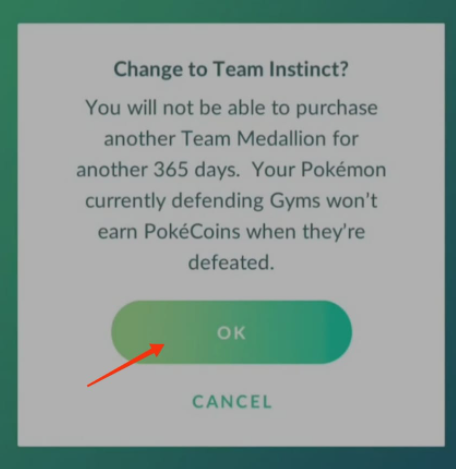
Step 8: Tap on OK.

Conclusion
But let us tell you that if you buy a team medallion, firstly, you must have 1000 coins. Secondly, you cannot buy a new medallion for 365 days, i.e., for a complete year which means you also would not be able to change your team for 365 days. As a prior guide, we have given you all the instructions on changing a team in Pokemon Go.



Leave a Reply