Table of Contents
Introduction
The art of producing high-quality sound might be defined as audio editing. You can change the volume, speed, or length of any sound to create new versions of the same sound. In other terms, it’s the time-consuming process of editing noisy and poor-sounding sounds or recordings to make them pleasant to listen to. Because there are so many different types of software available, some of which are only available for a specific operating system and others that are only available for free, choosing the right one has become more challenging. To avoid any misunderstandings, we will exclusively review the best audio editing software for Mac OS in this article.
Best Audio Editing Software Mac
Logic Pro X

The Logic Pro X software is expensive, but it is widely regarded as one of the best digital audio workstations (DAWs) for the Mac OS, and it is compatible with older MacBook Pro models. Every virtual instrument’s musical tone matches that of its real-world counterpart, making DAW one of the best audio editing programs. As a result, the DAW Logic Pro X may be thought of as a library of musical instruments capable of producing any type of music for any instrument. With the “Smart Tempo” option, the audio editing program can automatically synchronize the times of different songs. You can modify the timing of a single note in a musical waveform independently using the “Flex Time” tool without disrupting the waveform. This tool allows you to quickly correct a single mistimed beat. The software can be downloaded from here.
Audacity

For Mac users, it is one of the best audio editing software/tools. Podcasting is a free service that allows internet users to download and listen to audio files from podcasting websites on their computers or personal digital audio players. It is also available for Linux and Windows, and Mac OS.
Audacity is free and open-source audio editing software for home use, suitable for beginners. For customers who don’t want to spend months learning audio editing software, it provides a simple and welcoming user interface. The software can be downloaded from here.
Avid Pro Tool

This software is a feature-rich audio editing application that comes in three varieties:
First or Free Version, Standard Version: $ 29.99 (paid Monthly) for an annual subscription, Ultimate Version: $ 79.99 for an annual subscription (paid Monthly).
This package includes a 64-bit audio recording and a music mixing tool. It’s a tool for professional audio editors that filmmakers and TV producers may use to create music for films and television series. The first or free version is more than enough for most people, but pros who want to go in for spontaneous sound effects can use the more expensive editions. The software can be downloaded from here.
OcenAudio

This is a completely free and open-source audio editing and recording program from Brazil with a very basic user interface. One of the finest tools for novices is clean audio editing software. You may use all the editing features, such as track selection, track cutting and splitting, copy and paste, multi-track editing, and so on, like editing software. It can play various formats, including MP3, WMA, and FLAK.
It gives you a live preview of the effects you’ve applied. This audio editing software also uses VST, or virtual studio technology plug-ins, to account for effects that aren’t included in the product. The software can be downloaded from here.
Fission
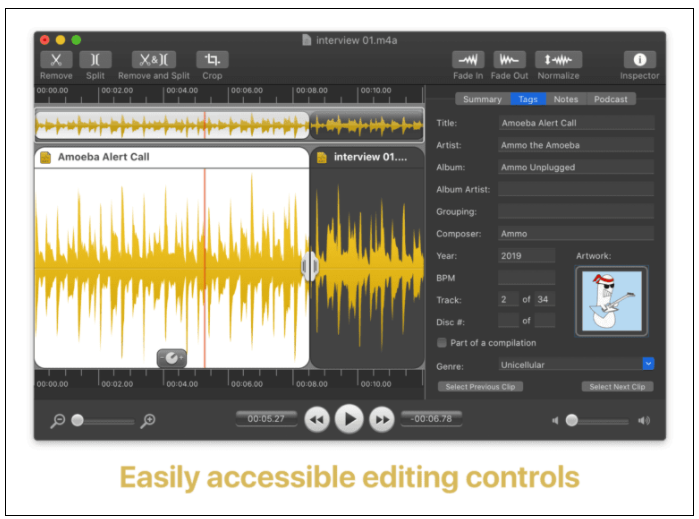
Rogue Ameba, the firm behind the Fission audio editor, is well-known for its excellent audio editing software for Mac OS. The Fission audio editor is a straightforward, well-designed, and elegant audio editing program that focuses on quick and lossless audio editing.
It provides rapid access to various audio editing tools, allowing you to chop, join, trim, and edit audio as needed. You may also edit metadata with the aid of this tool. Batch converters allow you to edit several audio files and convert them all at once. It facilitates waveform editing. Fission’s smart split tool is another clever feature that allows quick editing by automatically cutting audio files depending on the size. The software can be downloaded from here.
Conclusion
This article has provided all the required details about the best audio editing software for Mac. If you have any other queries, let us know in the comment area.
Read all How-To articles and Fixes related to Software here.



Leave a Reply