Category: Word
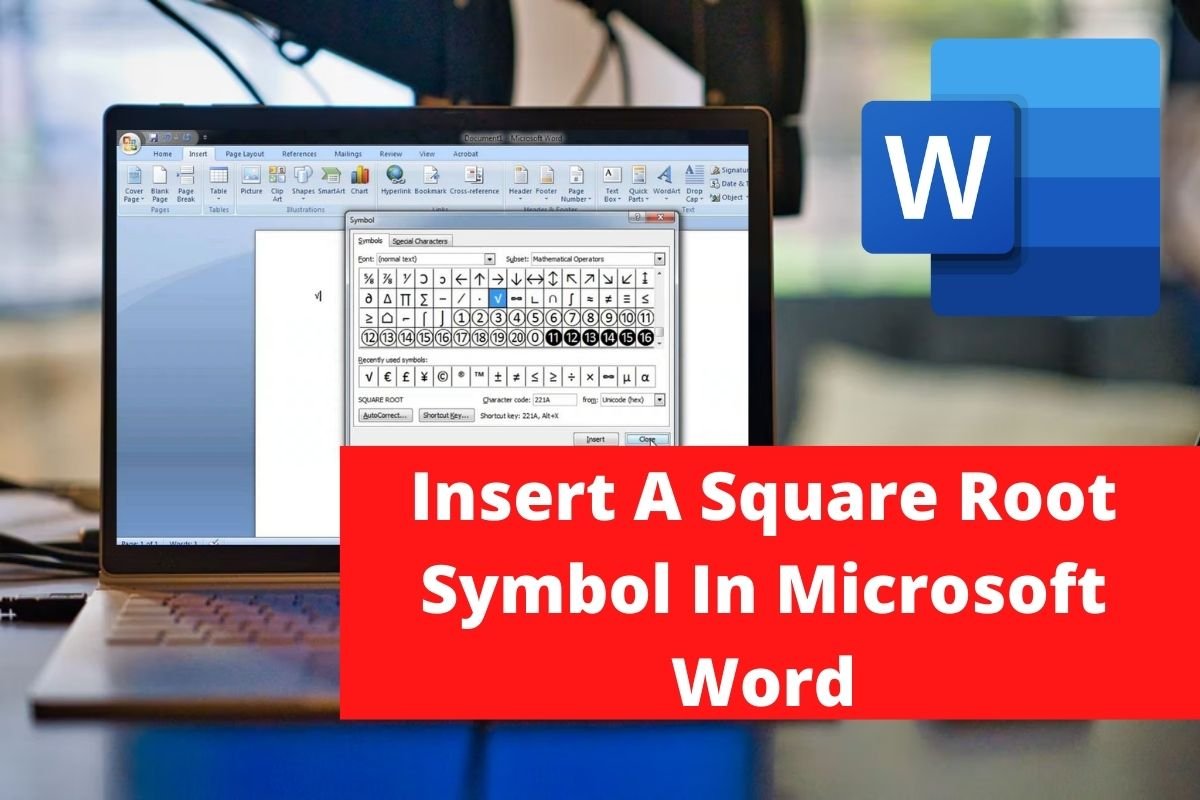
Insert A Square Root Symbol In Microsoft Word (MS Word)
Introduction Microsoft Word is one of the most widely used word processing software on the market for a variety of platforms. Microsoft’s software includes a variety of capabilities that allow you to type and modify your papers. Word makes it simple to make a document fit the professional standards of a text, whether it’s a…
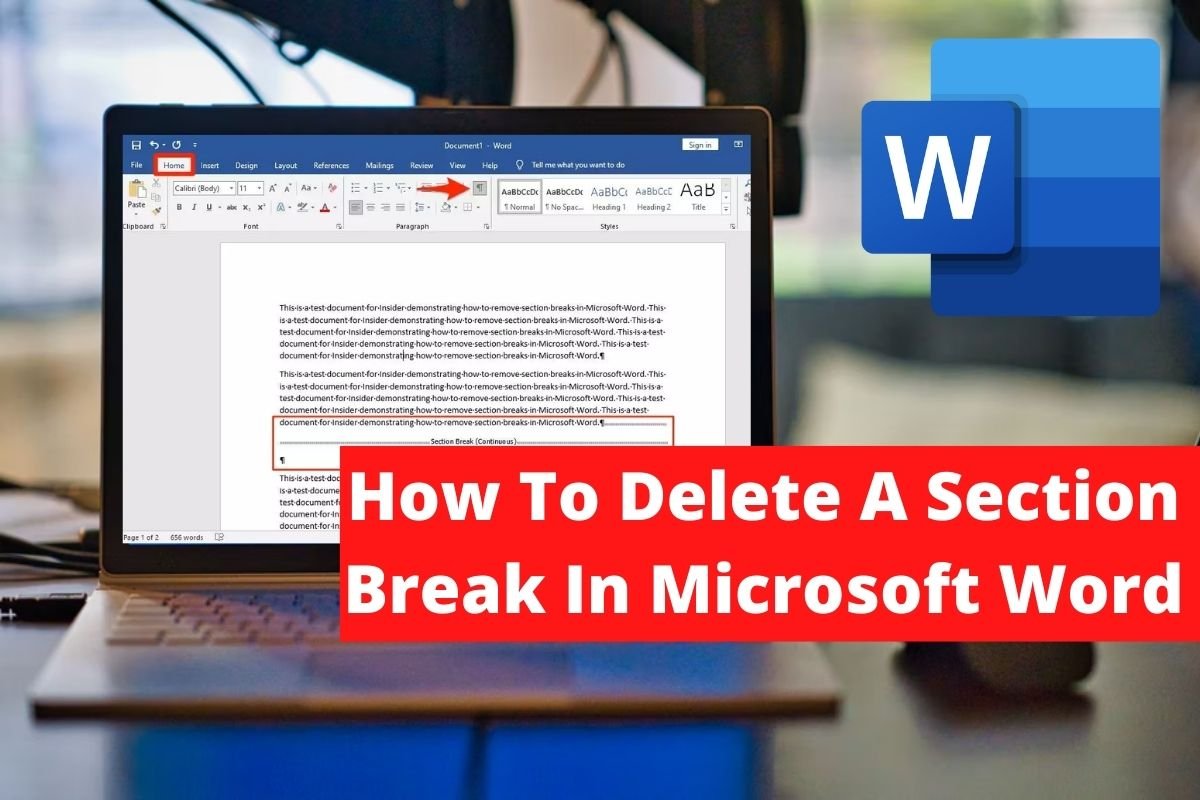
How To Delete A Section Break In Microsoft Word
Introduction Microsoft Word is one of the most widely used word processing programs on the market for a variety of platforms. Microsoft’s software includes a variety of capabilities that allow you to type and modify your papers. Word makes it simple to satisfy professional standards in every document, whether it’s a blog post or a…

How To Set Up 1 Inch Margins In Microsoft Word
Introduction If you’re using MS Word and want to customize the margins according to your preferences, for example, from the top or bottom or anywhere, you’d like to set a 1-inch margin but can’t. Then this is the article for you. We’ve outlined all of the steps in this article to set up 1-inch margins…

Best Cursive Fonts In Microsoft Word
Introduction If you’re seeking cursive fonts in Microsoft Word, you’ll find a wide range of options. You can also get some cursive fonts by downloading some third-party applications. However, if you already have a range of fonts installed, we don’t advise downloading fonts from the internet. We’ll go through the best cursive fonts that Word…

How To Draw In Microsoft Word
Introduction In this article, we will learn about some built-in drawing tools of the word. However, Microsoft word is meant for drawing and designing purposes, but it provides some drawing tools that can be used by the user to draw simple figures. Shapes, lines, and pen tools are some of the basic tools in MS…
