Table of Contents
Introduction
What if you get a WhatsApp call but can’t hear your phone buzzing, even though it isn’t silent? If that’s the case, you’ll enjoy this post. There seem to be so many reasons why your phone does not ring when you get a WhatsApp call. This article outlines all of the procedures required to resolve the WhatsApp call not ringing issue on Android.
Steps To Fix WhatsApp Call Not Ringing On Android
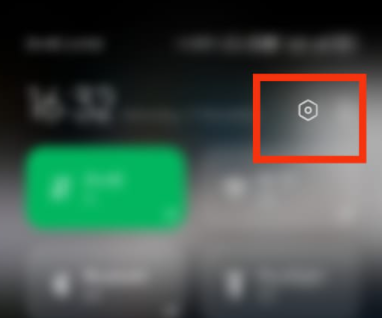
Step 2: Search for App notifications and open them.
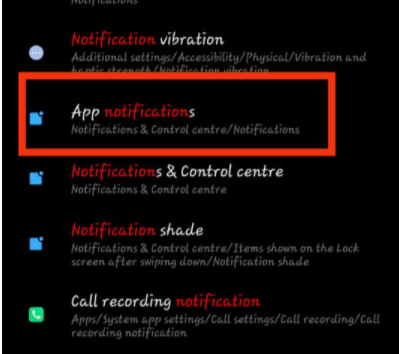
Step 3: Click on the button in order to enable WhatsApp notifications. Now, check if your Whatsapp call is ringing.
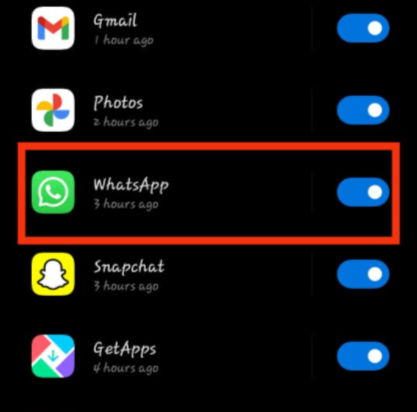
Step 4: Now, open Whatsapp and click on the three dots.
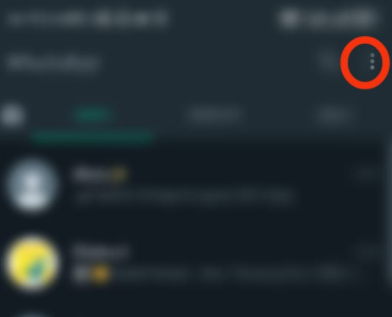
Step 2: Click on Settings.
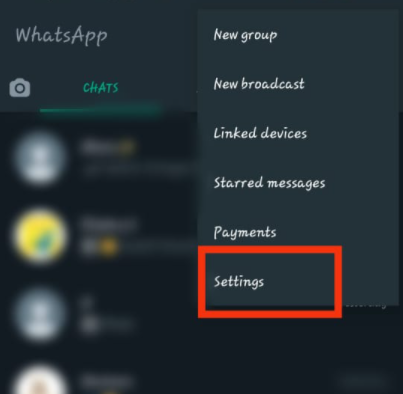
Step 3: Click on notifications.
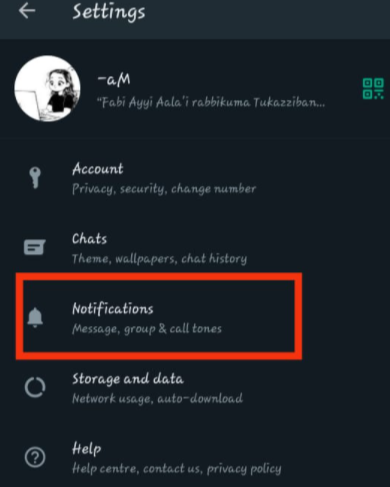
Step 4: Now, select the ringtone you want.
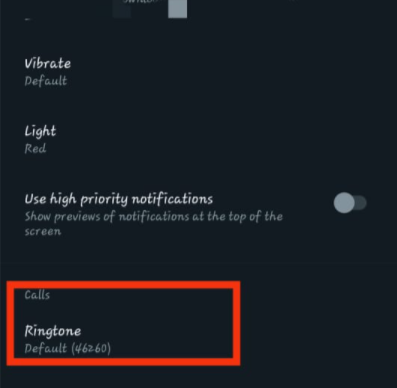
Conclusion
After following the above steps, try to re-launch your Whatsapp application, and if you like, you can also enable high-priority notifications. On this page, we have highlighted all the necessary steps in order to fix the WhatsApp call not ringing issue on your Android. If you have any other questions or suggestions, let us know in the comment area.



Leave a Reply