Table of Contents
Introduction
Even in the age of internet chatting apps, a significant number of individuals still communicate by SMS and text messages. To begin with, it does not necessitate the use of an active internet connection. It features a basic UI and is independent of whether or not the other person is using a certain app. SMS and text messaging are considered safe and reliable by certain people. As a result, people use SMS threads to conduct personal and professional conversations.
When someone steals your phone and reads through your personal texts, the true trouble begins. They may not be nasty, but having someone else read your private letters makes you feel uneasy. Privacy is a key problem for Android users, and we’ll talk about it in this post. We’ll show you how to conceal text messages or SMS on your Android device using simple fixes and solutions.
Privacy is a key problem for Android users, and we’ll talk about it in this post. We’ll show you how to hide text messages or SMS on your Android device using simple fixes and solutions.
Steps To Hide Text Messages Or SMS On Android
Method 01: Use Privacy Option of Phone
Step 1: Open your message application.

Step 2: Pull it down so as to access the private message section.

Step 3: You will have to use a privacy protection password. Also, remember it so that you can access your private messages later. Then, click on OK.

Step 4: Click on the plus icon. For the chats, you want to add, enter their phone number or select them from the contacts.
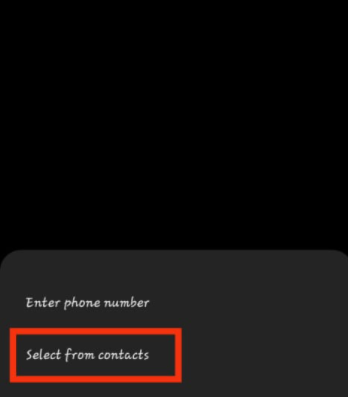
Method 02: Use Third-Party App
There are several apps on Google Play Store that can help you to secure your SMS. A few are mentioned below:
Use the Privacy Messenger-SMS Call app.
Use TextU – Private SMS Messenger.
Method 03: Hide the Application
You can directly hide the app, rather than hiding SMS. Thus all your SMS will remain hidden. A few apps that can be used to hide your apps are mentioned below:
Download App Hider- Hide Apps Hide Photos Multiple Accounts.
Download App Hider: Hide Apps.
Conclusion
In this article, we have provided all the required details to hide text messages or SMS on android. If your phone does not provide an option for hiding text messages, then use a third-party application like a vault to hide text messages. If you have any other issues or ideas, let us know in the comment area.



Leave a Reply