Table of Contents
Introduction
There could be various options to view deleted or old snaps. We’ve presented different methods to view deleted or old snaps from Snapchat.
Steps To View Deleted Or Old Snaps
Following are the ways to view deleted or old snaps:
Method 1: View Old Snaps
Step 1: Open Snapchat.
Step 2: Click on the pictures icon so as to open memories.
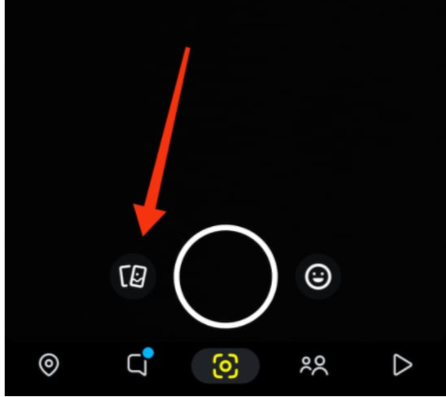
Step 3: Now, scroll down so as to access the old snaps.
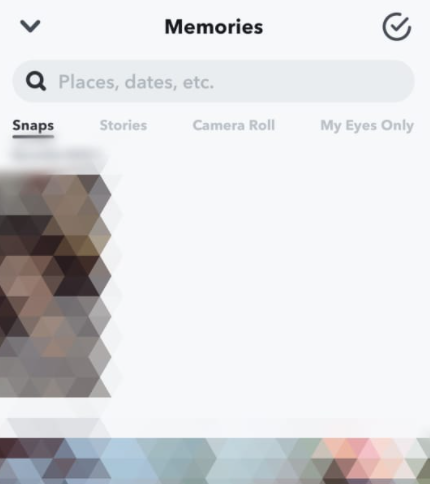
Method 2: Download My Data Through Snapchat
To access your old or deleted snaps download “my data” on Snapchat.
Step 1: Open Snapchat. Go to your profile. Click on the gear icon to go to settings.
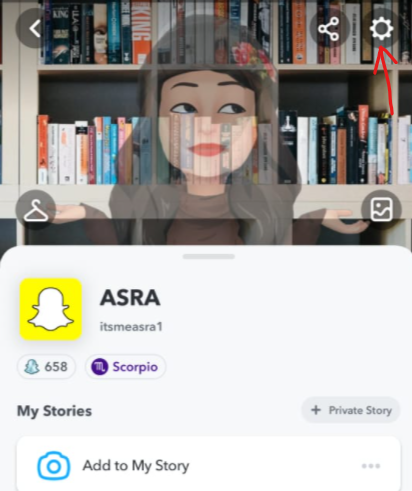
Step 2: Scroll down a little then click on My data.

Step 3: If asked, then enter your credentials. And, click on submit request.

Method 3: Use Third-Party Application
If none of the aforementioned techniques work, try installing Dumpster application. It’s similar to an Android recycle bin. This app has a high rating and is accessible on the Google Play Store. To begin, download and install the Dumpster program on your device. When you’ve finished installing it, open it up and select the refresh option at the top. It will now begin scanning your device for any deleted files. Dumpster will display thumbnails of recovered files after this process is completed.
Find your deleted or old photographs and click the Restore option to retrieve them once the thumbnails are displayed. The snap will be stored on your smartphone as well as removed from the Dumpster bin after you click the Restore button.
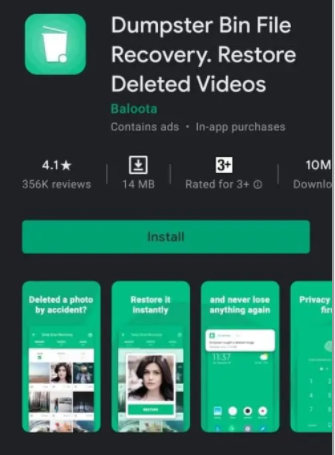
Conclusion
In this article, we have outlined all the methods in order to view deleted or old snaps. If you have any other queries or suggestions let us know in the comment area


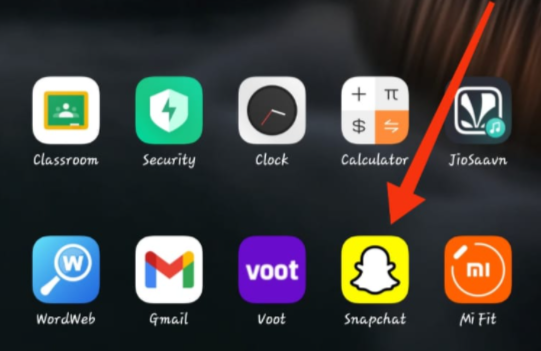

Leave a Reply