Table of Contents
Introduction
No one wants their photograph taken by you if you are not excellent at it, no matter if you are a professional or an amateur photographer.
Touching up a photograph has become a necessity in recent years, and the desire to make it more appealing is becoming a reality.
As a result, the concept of touch-ups or photo editing becomes more necessary for a professional photographer to stay in business.
This is where social media comes in handy, along with some of the best Android photo editing apps. Here we will talk about the Top 15 Best Photo Editing Software for android in 2022.
Top 15 Best Photo Editing Software for Android in 2022
In this article, we have highlighted the 15 best photo editing software for android available in the market in 2022.
Photoshop Express
![]()
Photoshop Express is an ad-free, one-stop-shop application that can be downloaded for free.
- It offers a user interface that is simple, quick, and easy to use, making it one of the finest photo editing apps for Android.
- In addition to the fundamental functionality of cropping, rotating, flipping, resizing, and straightening photographs, it contains over 80 one-touch, fast photo editing filters.
- You may easily add text and phrases of your choice.
- This program helps eliminate spots and dust from images with a single swipe, resulting in less fog and haze and improved picture quality.
- It also offers 15 different borders and frames to add a personal and unique touch to the photos.
PicsArt Photo Editor
![]()
PicsArt is a nice, free photo editor app accessible on Google Play. However, it includes some advertisements and requires in-app purchases.
- Many Android users choose it since it has a collage creator, a sketch function, an image filter, the ability to add text to photographs, create cut-outs, crop an image, add trendy stickers, do framing and cloning, and much more.
- It has a built-in camera that allows users to share photographs on social media with live effects.
- The collage builder allows you to use one of roughly 100 templates, which you can customize to meet your needs.
- You can change the brush mode to apply effects selectively to specific portions of a photo, depending on your preferences.
Pixlr
![]()
Another popular picture editing app for Android is AutoDesk’s Pixlr Express, which was previously known as Pixlr Express.
- It’s free to download from the Google Play store, but there are advertisements and in-app purchases.
- It has something for everyone, with over two million free effects, overlays, and filter options.
- You may add captions or text to your photos with this software and a variety of typefaces.
- You can easily track your favorite effects by using the ‘favorite button.’
- You can resize your image to your specifications easily and without any hassles.
- Pixlr has a plethora of effects to choose from.
AirBrush
![]()
AirBrush is a simple photo editing program that can be downloaded for free but contains advertisements and in-app purchases.
- It features a built-in camera and isn’t your typical photo editing program.
- It is regarded as a strong contender in the battle for one of the top photo editor apps for Android due to its user-friendly features and outstanding filters that produce great editing results.
- Using the blemish and pimple remover tool, you may work on a photograph and erase any blemishes and pimples using an interactive, user-friendly interface.
- It illuminates the glow in the eyes, slims and trims the body contour, and enhances your appearance with natural-looking makeup such as mascara, blush, and other cosmetics.
Photo Lab

The Photo Lab offers over 900 different effects, including photomontages, photo filters, gorgeous frames, unique artistic effects, multiple photo collages, and much more.
It’s another one of Android’s greatest photo editing applications, and it gives your photographs a one-of-a-kind style.
- It comes in both a free and a paid version.
- The free version includes advertisements, but it also has the disadvantage of watermarking your pictures, which means it overlays a brand, text, or pattern on top of the image to make it more difficult to reproduce or use without permission.
Snapseed
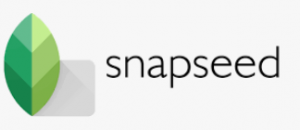
This Android photo editor app is so outstanding that Google bought it a few years ago.
It’s a light and basic program that’s free to download and use, and it’s also free of in-app purchases and advertisements.
- You simply tap on the screen to open any file you want using a user-friendly interface.
- It features 29 distinct types of tools and numerous filters for altering the appearance of a photograph or image.
- With a one-touch enhance tool and different sliders, you can fine-tune the image, adjusting the exposure and colour automatically or manually with fine, exact control.
- You have the option of using plain or formatted text.
Fotor Photo Editor

Fotor is a multilingual picture editing app that is widely regarded as the best, most recommended, must-have, and most innovative tool for Android.
- It is available for download for free from the Google Play store. However, it contains advertisements and in-app purchases.
- Rotate, crop, brightness, contrast, saturation, exposure, vignetting, shadows, highlights, temperature, tint, and RGB are just a few of the photo effects available.
- It also has AI effects and HDR choices in addition to these.
- For image editing and improvement, it features over 100 filters to choose from, including a one-tap enhance option and a background removal tool.
Photo Director
![]()
It has a built-in camera and a simple, user-friendly interface that allows you to share photographs on social media sites like Facebook, Twitter, and Instagram.
- Despite the lack of filters, it provides access to useful tools such as HSL sliders, Rgb channels, white balance, and more, allowing you to properly edit your photos.
- For a more in-depth photo editing experience, in addition to toning, exposure, and contrast, this powerful application applies live photo effects like Lomo, Vignette, HDR, and more as you go about snapping photos while travelling.
YouCam Perfect

It’s a simple, free-to-download picture editor app for Android that includes advertisements and in-app purchases.
- Photo cropping and rotation, background blur utilising mosaic pixelates, scaling, picture blurring, vignette, and HDR effects are all basic features that set the programme apart.
- The one-touch filters and effects edit and help beautify images in a matter of seconds.
- This photo editor also has a video selfie tool, as well as a face reshaper, eye bag remover, and body slimmer to immediately slim down your waist and give you a sleeker and leaner appearance.
- The multi-face detection feature may be used to enhance a group selfie, and the real-time skin beautification feature can be used to enhance both still and video selfies.
Toolwiz Photos-Pro Editor

This is a free-to-download program with in-app purchases and advertisements accessible on the Google Play Store.
- It’s a fantastic, all-in-one, powerful tool with over 200 amazing features in its repertoire.
- It has an easy-to-use, intuitive user interface and is regarded as one of the best photo editors for Android.
- This tool allows you to polish your skin, remove red eyes, erase pockmarks, and alter saturation, which makes it a useful cosmetics tool.
- More features, such as the face swap tool, red eye removal, skin polishing, and abrasion tool, as well as spectacular photo collages, are included in its scope, increasing the fun element, and making it a great selfie tool.
Aviary photo editor

Although this application hasn’t been updated in a long time, it’s still a good photo editor, almost on par with the highly regarded AirBrush tool. It also allows you to eliminate mistakes, just like with the AirBrush tool.
- It is available for free download and is an excellent tool for those who prefer to complete tasks with a single touch.
- It satisfies their want for one-touch enhancing mode.
- It also offers a manual adjustment mode where you can use these cosmetic tools to modify the colour, brightness, contrast, temperature, and saturation of your image.
LightX Photo Editor

A brand-new, soon-to-be-released iOS app is now also available on Android.
It has a lot of useful features in both the free and pro versions.
- This software is available for free on the Google Play Store, and it is free of advertisements and in-app purchases.
- With a backdrop changer tool, slider tools including colour balancer, form manipulator using levels, and curves, as well as combining photographs and collage-making, this app is a treasure trove of functions.
- The ‘photo blur’ editing tool and the stickers add effects that give the photograph a lot of depth, making it look more polished and sophisticated than it really is.
TouchRetouch Photo Editor app

The Play Store charges a fee for this app.
It is different from other apps in that it does not accommodate typical editing methods.
- It’s a bizarre program that’s simple to use, allowing you to make minor adjustments to make the photographs more appealing.
- Due to its simplicity, you can quickly learn how to use this program.
- The blemish remover removes pimples and other unpleasant markings from your face, making it more attractive and beautiful.
VSCO Cam
![]()
VSCO Cam, pronounced viz-co, was once a premium software but is now absolutely free to download from the Google Play Store.
- It is possible to say that it does not have separate free and paid versions of itself, but it does have some in-built features that must be paid for, while other features are available for free.
- This photo editing tool is so well-managed that it can be used by experts as well as novices.
- The app’s user-friendly UI makes it simple to use.
Google Photos
![]()
With unlimited storage and excellent photo editing tools, it is a good photo editor for Android from Google.
- This software is available for free on the Google Play Store.
- It gives a photographer a lot of tools to work with in order to improve their photos and show their originality via them.
- If you like, it can make photo collages for you automatically, or you can construct your own.
- It aids in the development of photo animations and movies from photographs.
- You can even make them yourself if you choose.
Conclusion
Except for the aforementioned Top 15 Best Photo Editing Software for android in 2022, there are many other photo editing apps available as well, such as Vimage, Photo Mate R3, Photo Collage, Instasize, Cymera, Beauty Plus, Retrica, Camera360, and many more.
However, in this article (Top 15 Best Photo Editing Software for android in 2022), we’ll only talk about the top 15 picture editing applications for Android.



Leave a Reply