Table of Contents
Introduction
You’ve come to the correct place if you’re seeking software to operate your computer from your smartphone. We’ve mentioned all of the Best Android Apps to Control PC.
Best Android Apps to Control PC:
1. Team Viewer

Team Viewer, a popular remote access app available on the Google Play Store, may connect your device to any desktop, smartphone, or laptop running Windows, macOS, Linux, Chrome, Android, or iOS. To access the distant device, you must open the app on both devices and share the User ID and Password. The Team viewer allows only trusted devices, contacts, and sessions to be accessed, and no banned activity is allowed. It’s free for personal use but disables several advanced capabilities with some limitations. Team viewer provides tutorials through online help videos and support documents for those who do not know how to use the software. You can download it from here.
2. Chrome Remote Desktop

Google’s Chrome Remote Desktop allows you to use your Smartphone to monitor and control your PC from any remote place. It offers easy and secure access to a PC running Windows, Mac, or Linux from any Android smartphone or Smartphone, with the device acting as a mouse to manage the computer. All you need to use the remote sharing features is a Google account.
This Chrome Remote Desktop software is simple to install and has a nice user experience. It is free to use for both private and business purposes. To gain access, it necessitates the input of a one-time verification code. You can download it from here.
3. PC Remote Desktop
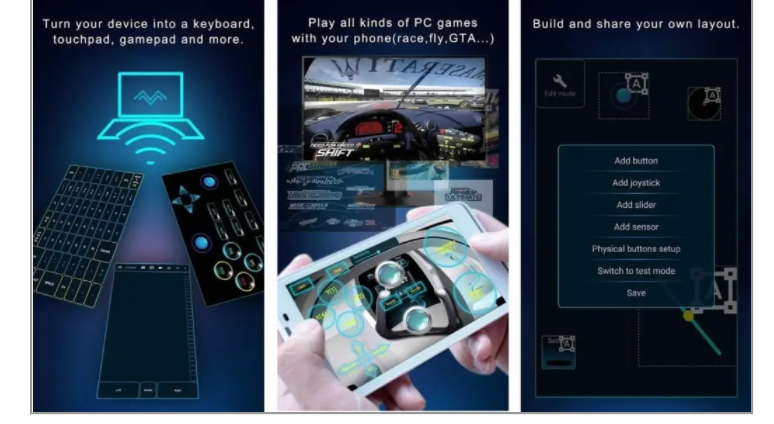
This PC remote control tool operates on Windows XP/7/8/10 and uses Bluetooth or Wi-Fi to control your PC through your Smartphone, acting as a mouse to manage your PC and living up to its name. It also has a slew of additional useful features.
The “Data Cable” feature in the application allows you to open the home screen and view any files and other information, as well as examine all drives and records on your PC via the FTP server on your Android Smartphone. You can download it from here.
4. Unified Remote
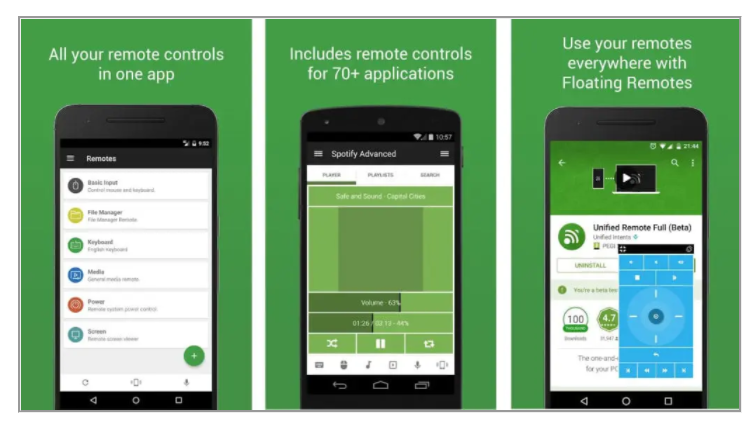
The Unified Remote app can operate your PC running Windows, Linux, or Mac OS from any Android smartphone using Bluetooth or Wi-Fi. The Google Play Store is available in both free and paid editions.
Ads are also available in the free version. The free edition includes a file manager, screen mirroring, media player control, and many other basic functionalities, including a keyboard and mouse with multi-touch capability.
The Unified remote’s commercial edition has a Wake-on-LAN capability that allows you to start and control your PC remotely using any Android device like a mouse. It also has a slew of other intriguing features enabled. Its commercial edition comes preloaded with a ‘Floating Remotes’ feature that allows customers to get more than 90 remotes in their full feature functions. You can download it from here.
5. VNC Viewer
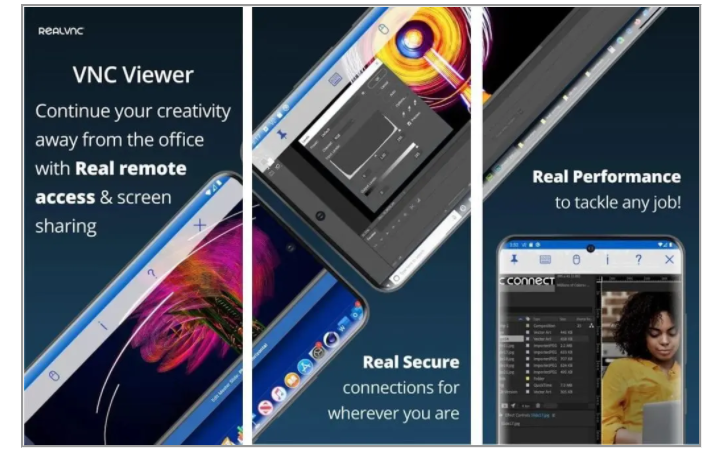
VNC Viewer, created by Real VNC, is another free, open-source program that can be downloaded from anywhere on the internet via the Google Play store. It connects to all machines utilizing third-party open-source VNC-compatible software such as TightVNC, Apple screen sharing, and others without requiring network configuration.
VNC Viewer allows users to chat and email in addition to accessing online documentation. The usage of Bluetooth keyboards and mice provides secure, smooth, and strong access to mobile consumers. You can download it from here.
Conclusion
In this article, we have summarized all the best android apps to control PCs. If you have any other queries or suggestions, let us know in the comment area.



Leave a Reply