Category: Microsoft
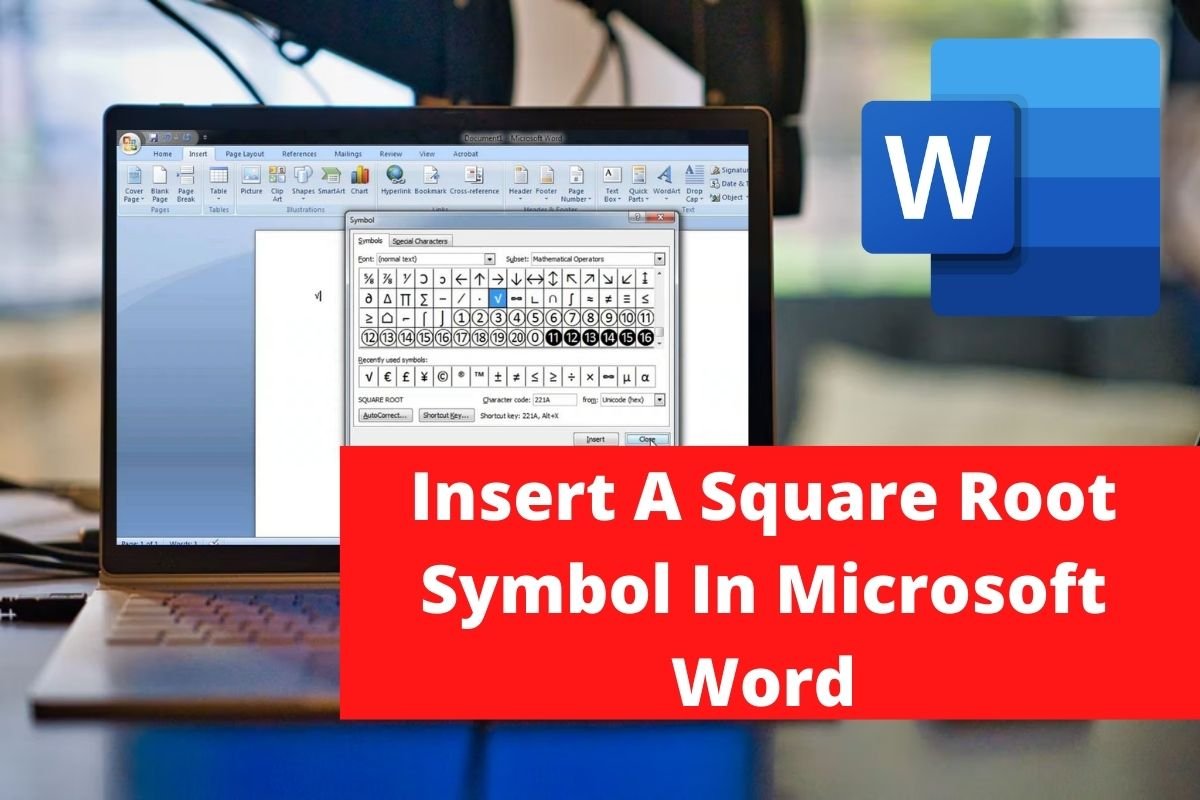
Insert A Square Root Symbol In Microsoft Word (MS Word)
Introduction Microsoft Word is one of the most widely used word processing software on the market for a variety of platforms. Microsoft’s software includes a variety of capabilities that allow you to type and modify your papers. Word makes it simple to make a document fit the professional standards of a text, whether it’s a…
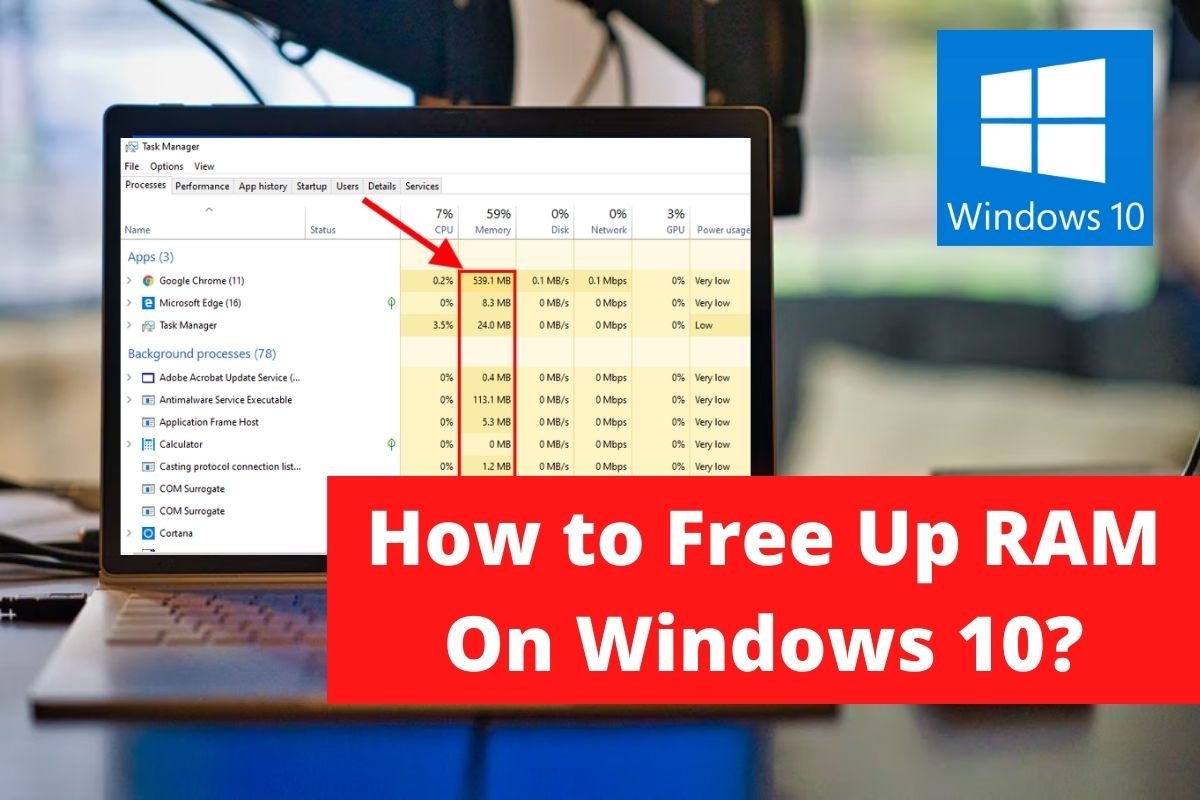
How to Free Up RAM On Windows 10
Introduction Some of the most irritating things in the world are slow walkers, travel delays, inadequate Wi-Fi or internet connection, and a sluggish computer. It turns out that even if you have plenty of free storage, your computer can be slow. To multitask effectively and seamlessly switch between numerous applications without encountering slowness, you’ll need…
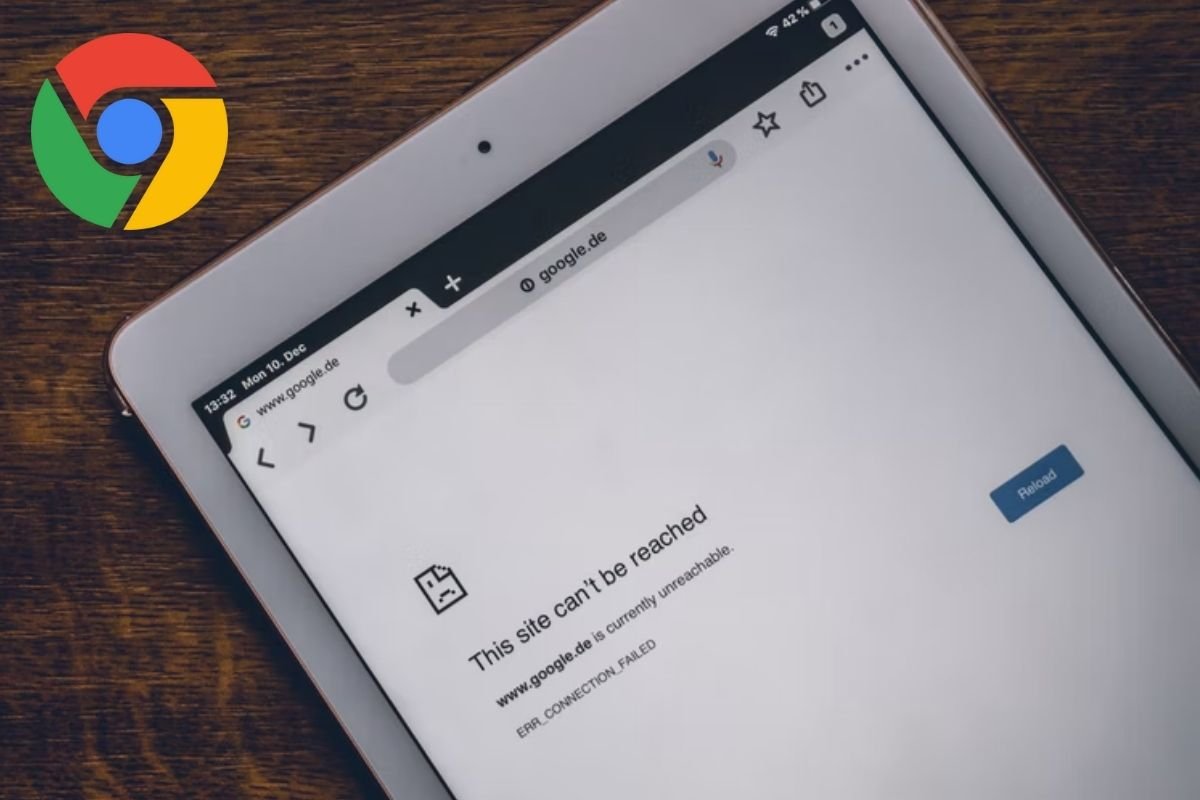
How to fix Site Can’t Be Reached Server IP Could Not Be Found
Introduction The issue “Fix Site Can’t Be Reached, Server IP Could Not Be Found” is a very common error that happens when we try to browse the internet. This could occur for a multitude of reasons. It could be caused by a problem with your internet connection caused by ISP configuration or by some settings…

How To Fix Corrupted Registry In Windows 10
Introduction Every file and application on Windows has the potential to become corrupt at some point. This applies to both native and web applications. Many people have recently reported that their Windows Registry Editor has been corrupt, resulting in a slew of issues. For those who are unfamiliar, the Registry Editor is a database that…
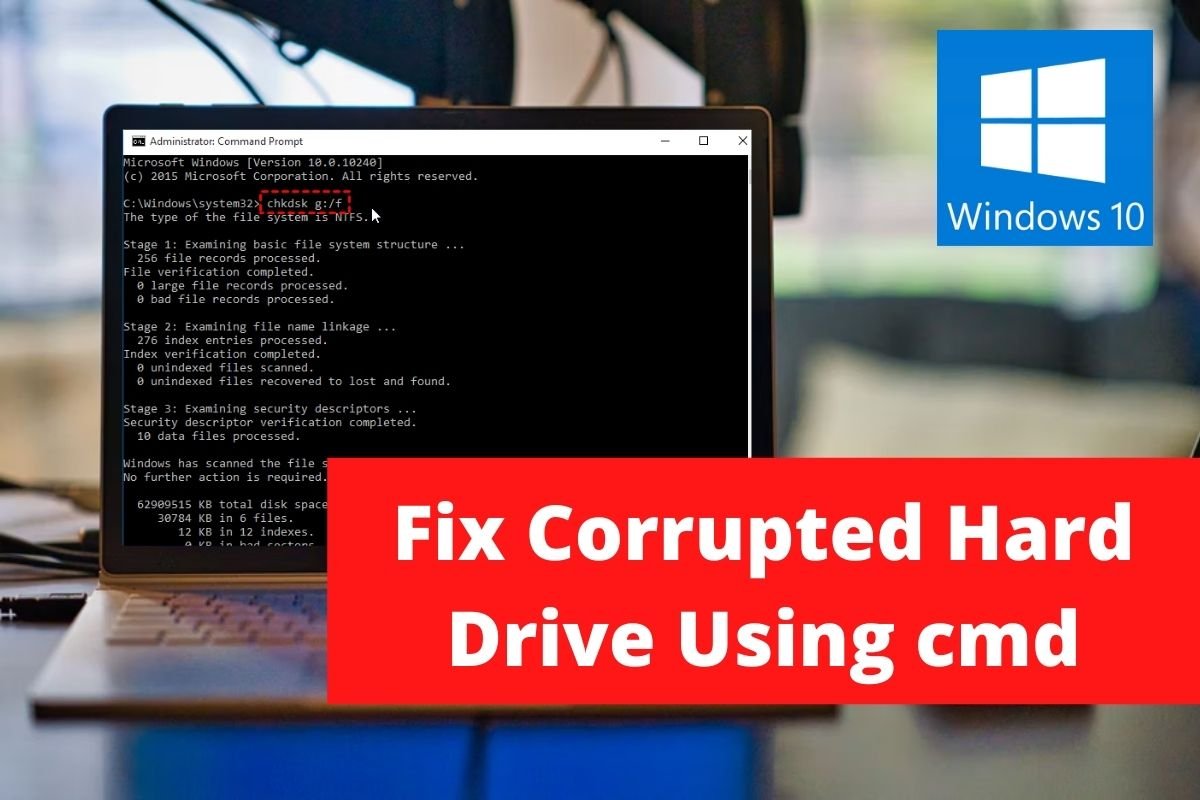
How To Fix Corrupted Hard Drive Using cmd
Introduction The corruption of storage media that may be internal or external hard drives, flash/pen drives, external memory cards, and other similar devices, is one of the most alarming situations in the computing industry. If the storage media included crucial data, the occurrence could potentially cause a minor heart attack (family pictures or videos, work-related…
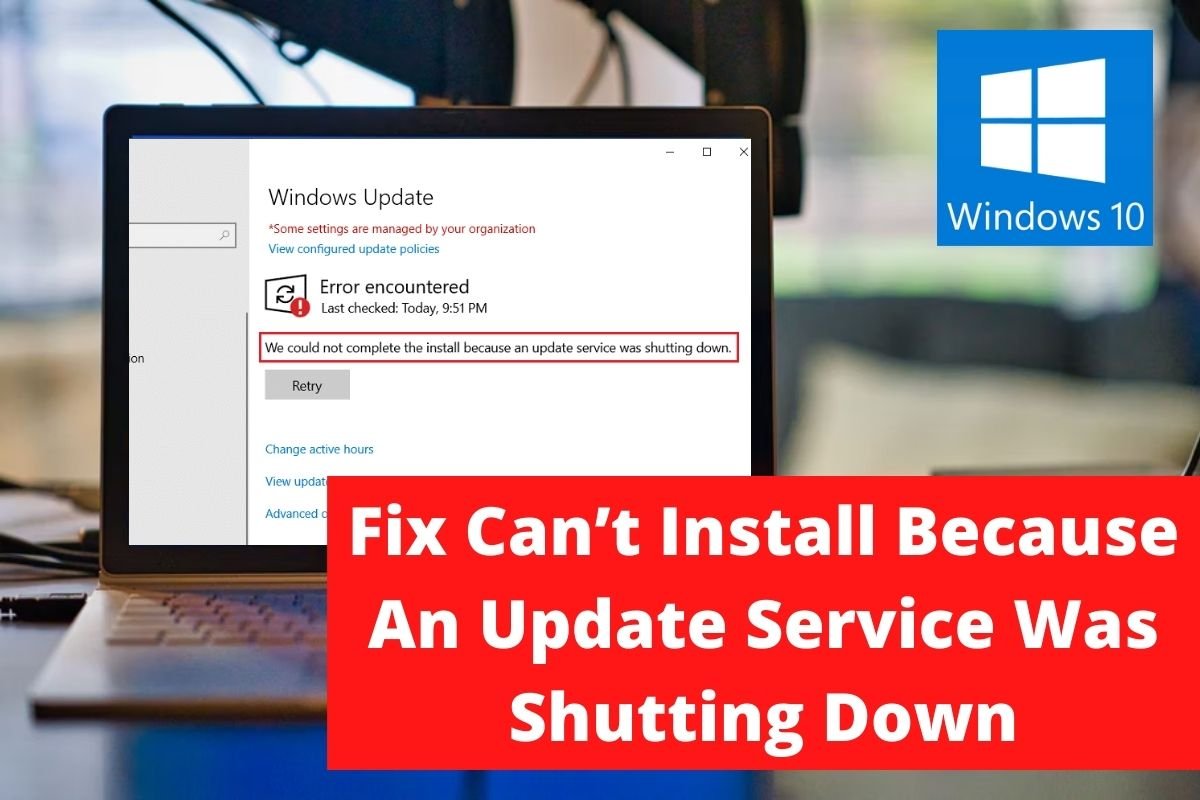
Fix Can’t Install Because An Update Service Was Shutting Down
Introduction If you see an error notice that says, “We couldn’t complete the install because an update service was shutting down,” don’t panic; you’ve come to the right spot and are reading the right article. The truth is, we’ve been in a similar predicament and looked for solutions as well. We completely understand your predicament,…
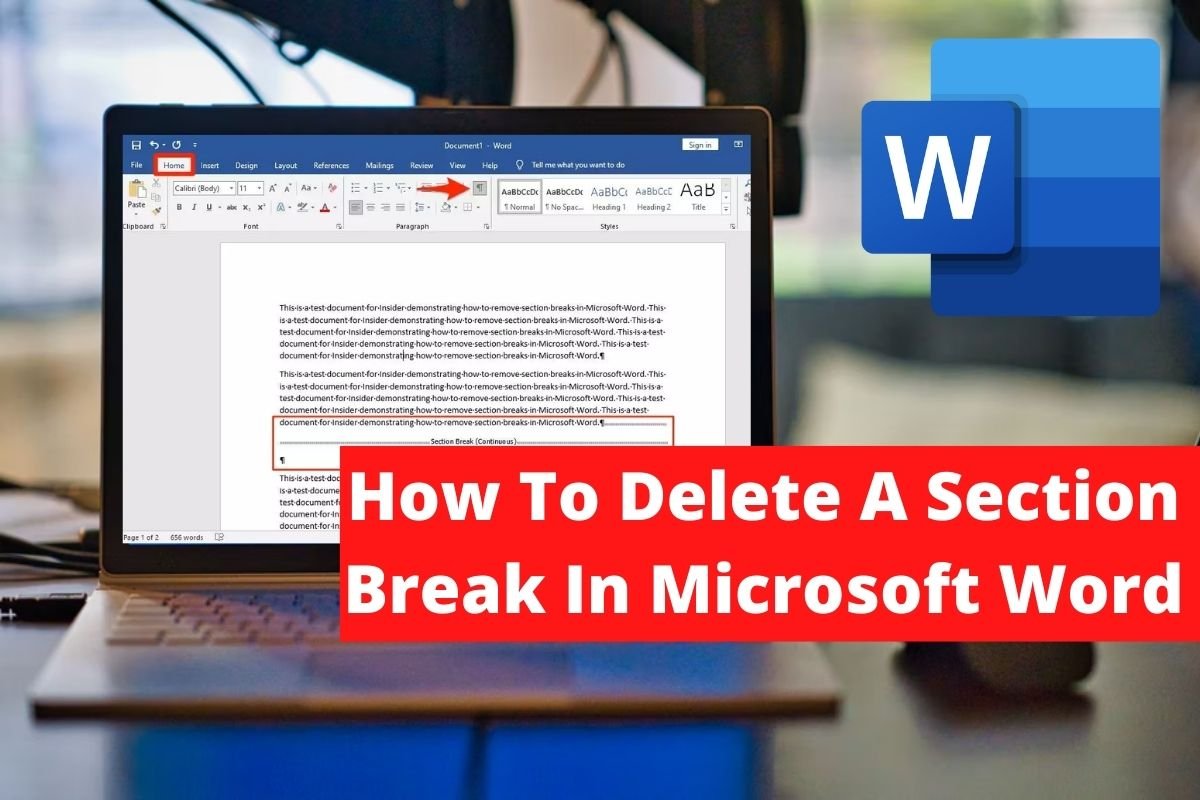
How To Delete A Section Break In Microsoft Word
Introduction Microsoft Word is one of the most widely used word processing programs on the market for a variety of platforms. Microsoft’s software includes a variety of capabilities that allow you to type and modify your papers. Word makes it simple to satisfy professional standards in every document, whether it’s a blog post or a…
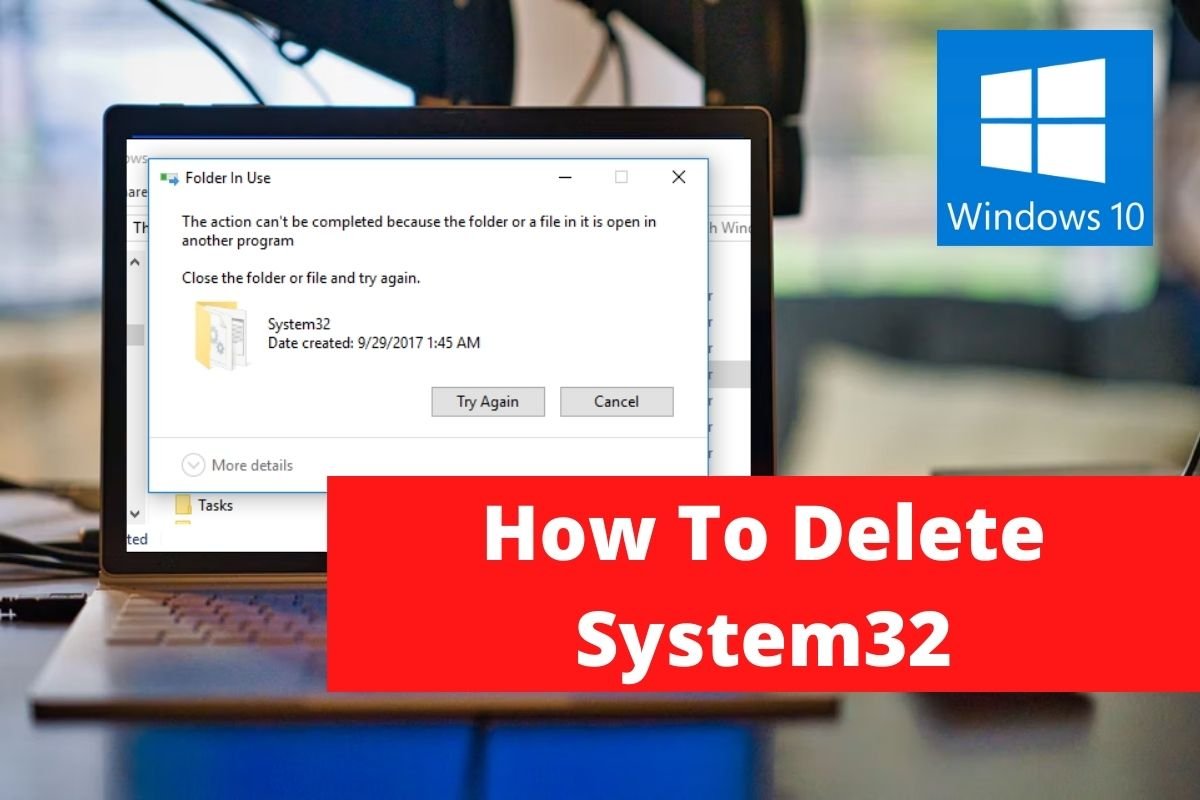
How To Delete System32
Introduction Before proceeding further, let us provide you with an overview of system32. This is a critical directory on the computer that contains critical files and backups. It includes all of the executable libraries that Windows need in order to thrive. There was a meme about system32 that went viral a while back. Let us…

Fix Windows SmartScreen Can’t Be Reached Right Now Error
Introduction Windows Smartscreen is a built-in Windows application that analyzes and prevents potentially harmful information to keep your computer safe. You may already have antivirus software installed; however, Smartscreeen may give further protection. So, if the error notice “Windows SmartScreen can’t be reached right now” appears, you must fix the issue to keep your computer…

Fix Service Host Diagnostic Policy Service High CPU
Introduction This service is expected to use Windows’ Diagnostics tool, and it is a foreground service, which means it begins running as soon as your computer turns on and continues to run as long as the machine is turned on. If this service consumes too much CPU and RAM, Windows will be slow to respond…
