Table of Contents
Introduction
Windows Smartscreen is a built-in Windows application that analyzes and prevents potentially harmful information to keep your computer safe. You may already have antivirus software installed; however, Smartscreeen may give further protection.
So, if the error notice “Windows SmartScreen can’t be reached right now” appears, you must fix the issue to keep your computer safe from malware and viruses.
In this article, we will learn simple steps and methods to Fix Windows SmartScreen Can’t Be Reached Right Now Error.
Steps To Fix Windows SmartScreen Can’t Be Reached Right Now.
Step 1: Firstly, press the Windows key or click on the windows icon. Open settings.
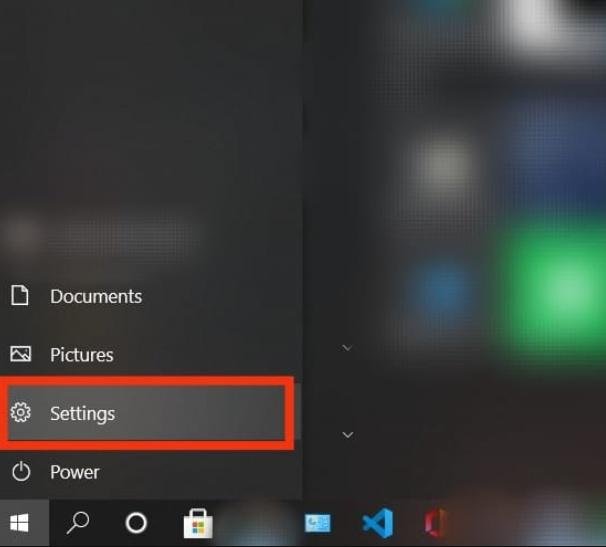
Step 2: Open update and security.
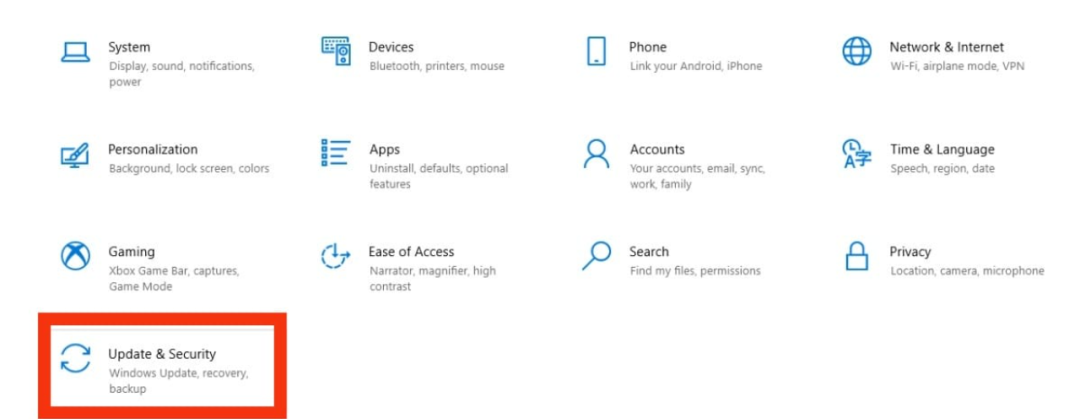
Step 3: Later, go to windows security.
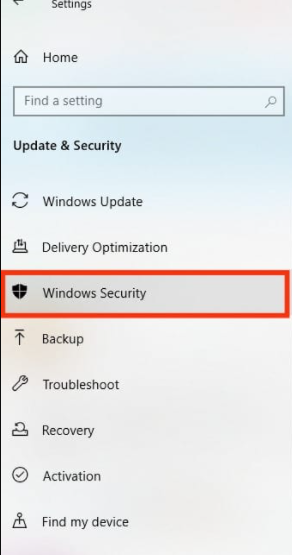
Step 4: Click on app and browser control.
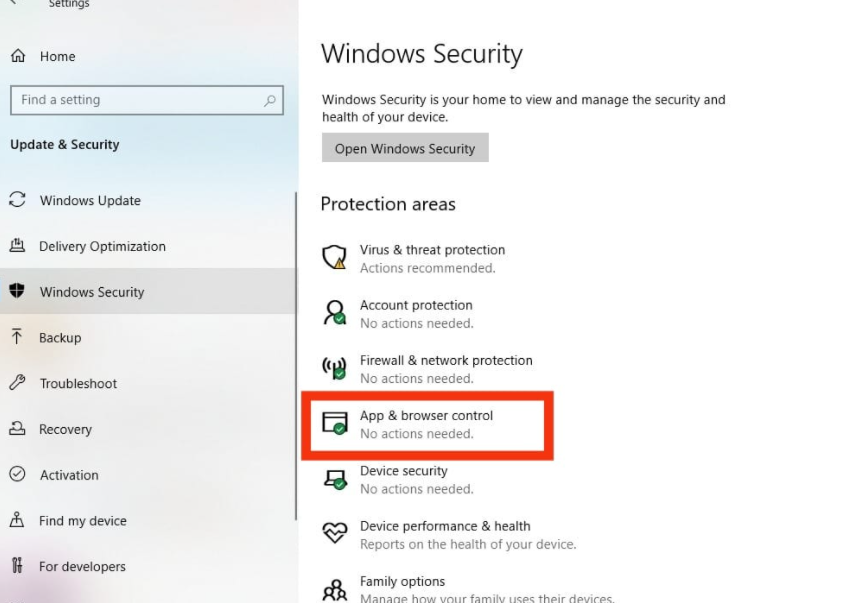
Step 5: On the button, and the issue now be fixed.
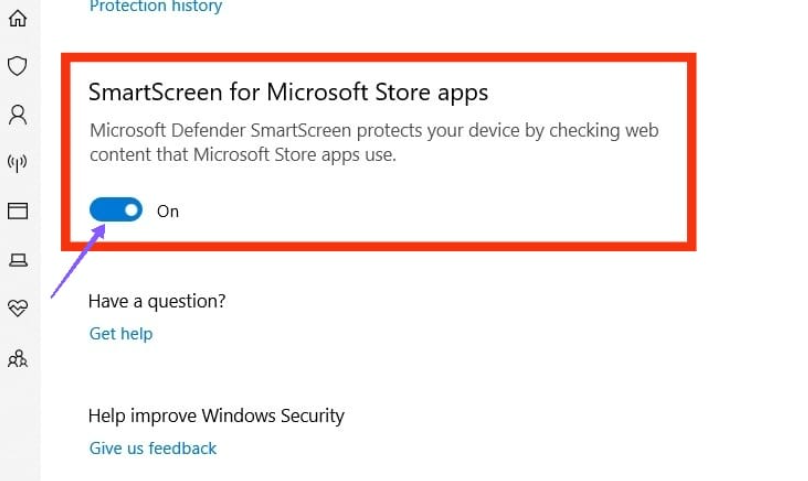
Conclusion
In the previous post, we covered all of the necessary procedures to fix SmartScreen that can’t be reached right now. Observe the steps meticulously. Make sure you don’t skip any steps. Please share any further questions or recommendations in the comments area below.



0 Comments