Category: Windows

Fix Wireless Mouse Not Working in Windows 10
Introduction A wireless mouse is more straightforward to pack and transport than a wired mouse to multiple workplaces. A wired mouse’s cord is just one more thing to remember to bring when traveling. Furthermore, a wired mouse cord frequently tangles in a computer bag, causing extra frustration. There is no cord, mess, or fuss with…

Fix Windows Kernel event ID 41 error
Introduction This error occurs when the computer restarts unexpectedly or when there are power outages. When the computer starts up, it does a routine check to see if the system was shut down properly, and if it wasn’t, the Windows Kernel event ID 41 error message is displayed. Since Windows doesn’t know why it restarted,…
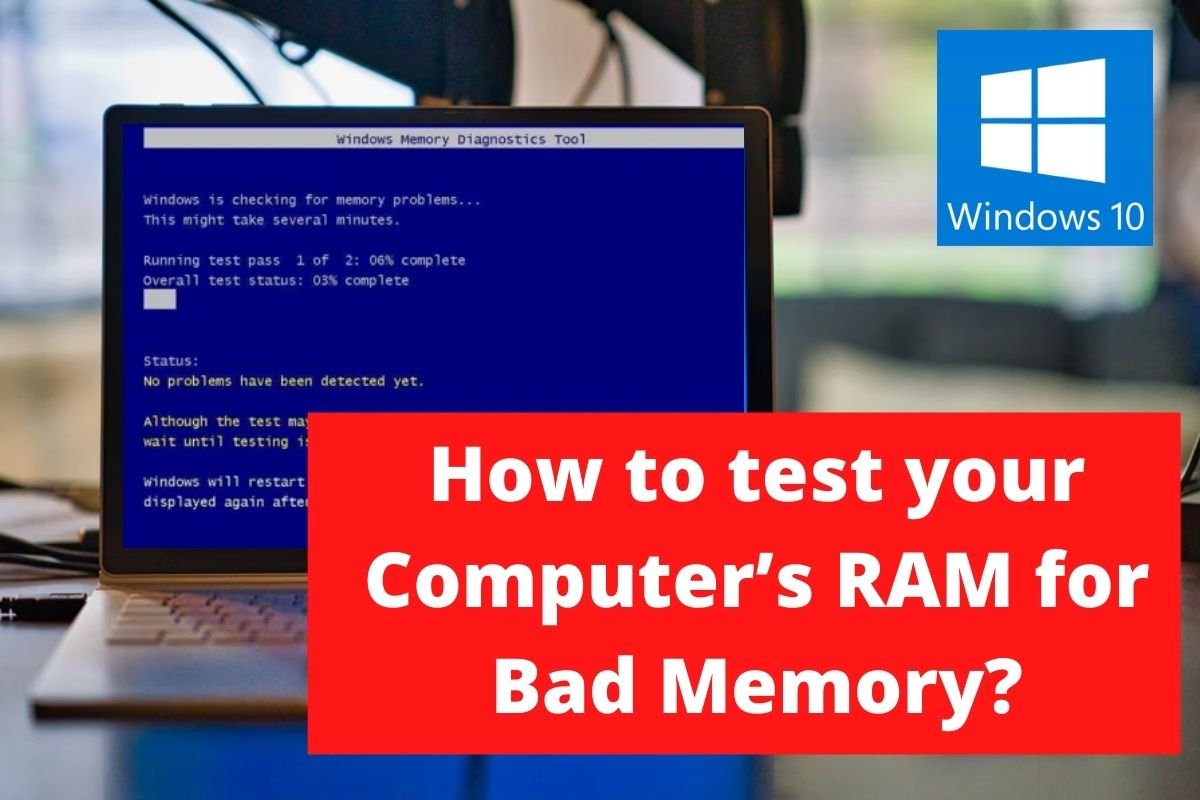
How to test your Computer’s RAM for Bad Memory
Introduction Are you having trouble with your PC, particularly performance issues and blue screens? Your computer’s RAM may be producing cases. When RAM causes a problem, you should investigate it even if it is uncommon. Because Random Access Memory (RAM) is one of the essential components of your computer, you should check your computer’s RAM…
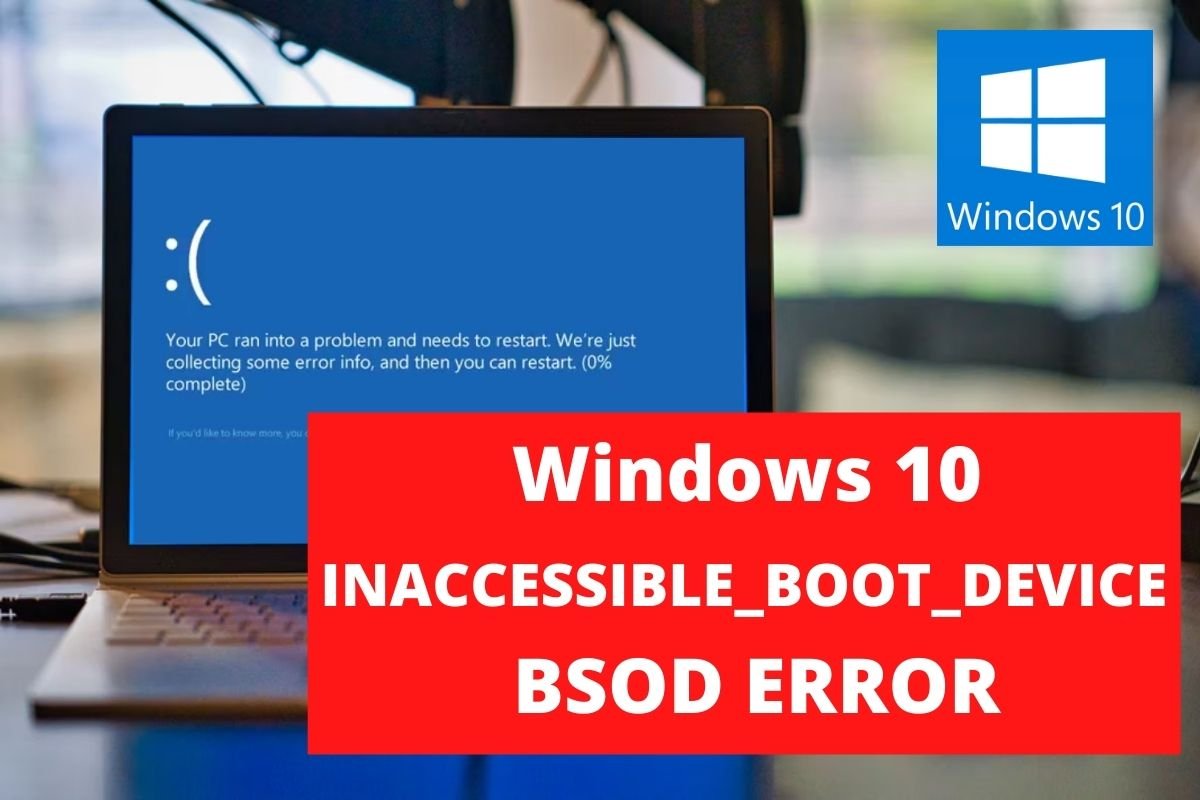
INACCESSIBLE_BOOT_DEVICE Windows 10, 11 Error
Introduction Imagine working on something essential at the office when you get a blue screen of death with an inaccessible boot device issue. Isn’t it terrifying? The Blue Screen of Death (BSOD) with the error INACCESSIBLE_BOOT_DEVICE is frightening enough to make you sad. It’s a widespread problem with Windows 10 computers. Unfortunately, neither Windows 10…

How to Repair Install Windows 10 Easily
Introduction If you have recently faced problems with your Windows 10 installation, it’s time to repair it. A repair install has the advantage of not reinstalling Windows 10 but instead fixing issues with your current Windows installation. Windows 10 in-place upgrade or reinstallation is another term for Windows Repair Install. Windows 10 Repair Install can reload…
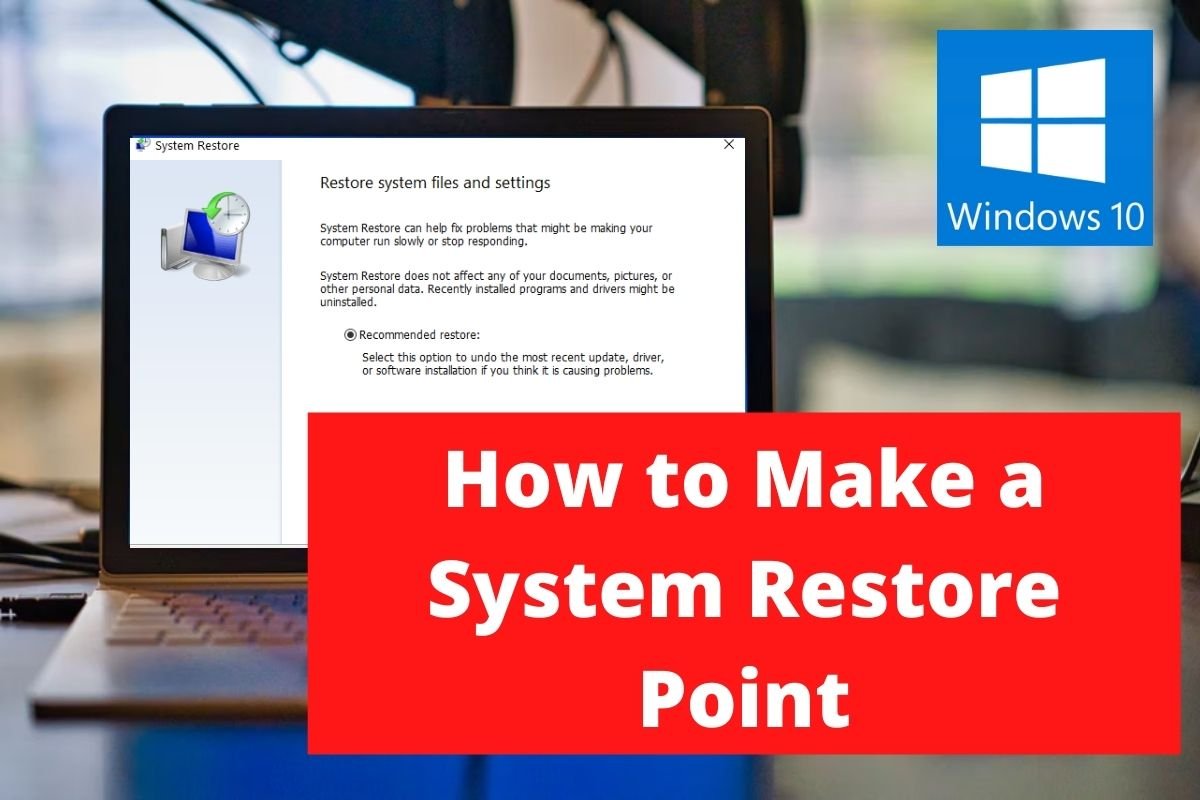
How to Make a System Restore Point
Introduction Let’s have a look at what a system restore point is and how to create one. System Restore Point lets you restore your computer’s state (including system files, installed apps, Windows registry, and settings) to a previous time when it was working properly, allowing you to recover from malfunctions or other issues. Occasionally, an installed…

How to Fix Windows SmartScreen Can’t Be Reached Right Now
Introduction Several users have reported problems with the SmartScreen application when launching built-in Microsoft applications like Alarm, Photos, Maps, Mail, and others. The error notice ‘Windows SmartScreen can’t be reached right now’ appears, along with the option to run the application nonetheless. An inadequate or non-existent internet connection primarily causes the error. Other causes include…

Fix Site Can’t Be Reached, Server IP Could Not Be Found
Introduction The Chrome Issue “Fix Site Can’t Be Reached, and the Server IP Could Not Be found” is a common error that happens when we try to browse the internet. This could occur for a multitude of reasons. It could be caused by a problem with your internet connection caused by ISP configuration or by…

Fix Office Activation Error Code 0xC004F074
Introduction A quite basic reason for the error “Office Activation Error Code 0xC004F074” is a data or time sync. However, some have noted that it can also be caused by Office Activation Server overloading. Different users have experienced various issues; for example, one user was able to resolve the issue by updating the DNS client,…

How to Fix Mouse Scroll Not Working On Windows 10
Introduction If your mouse scroll isn’t working, getting stuck, or freezing on your PC, you might be facing big trouble. You need not worry as you’ve come to the right place because we’re going to talk about how to fix it today. This article is for you if your Mouse Scroll isn’t operating properly or…
