Category: Website

Things To Know Before You Buy Amazon Fire TV Stick
Introduction The Amazon Fire TV Stick is a device that runs on the Android operating system. It’s an HDMI-based stick that you may plug into your TV’s HDMI port. So, how does this Fire TV Stick work its magic? This allows you to turn your regular television into a smart TV. On the gadget, you…

How To Find Archived Orders On Amazon
Introduction There are times when we want to keep our Amazon orders confidential. That is, it is hidden from the eyes of others. If you share your Amazon account with others, you may run into this problem, such as family members or acquaintances. You might wish to keep some embarrassing orders hidden, or you might…
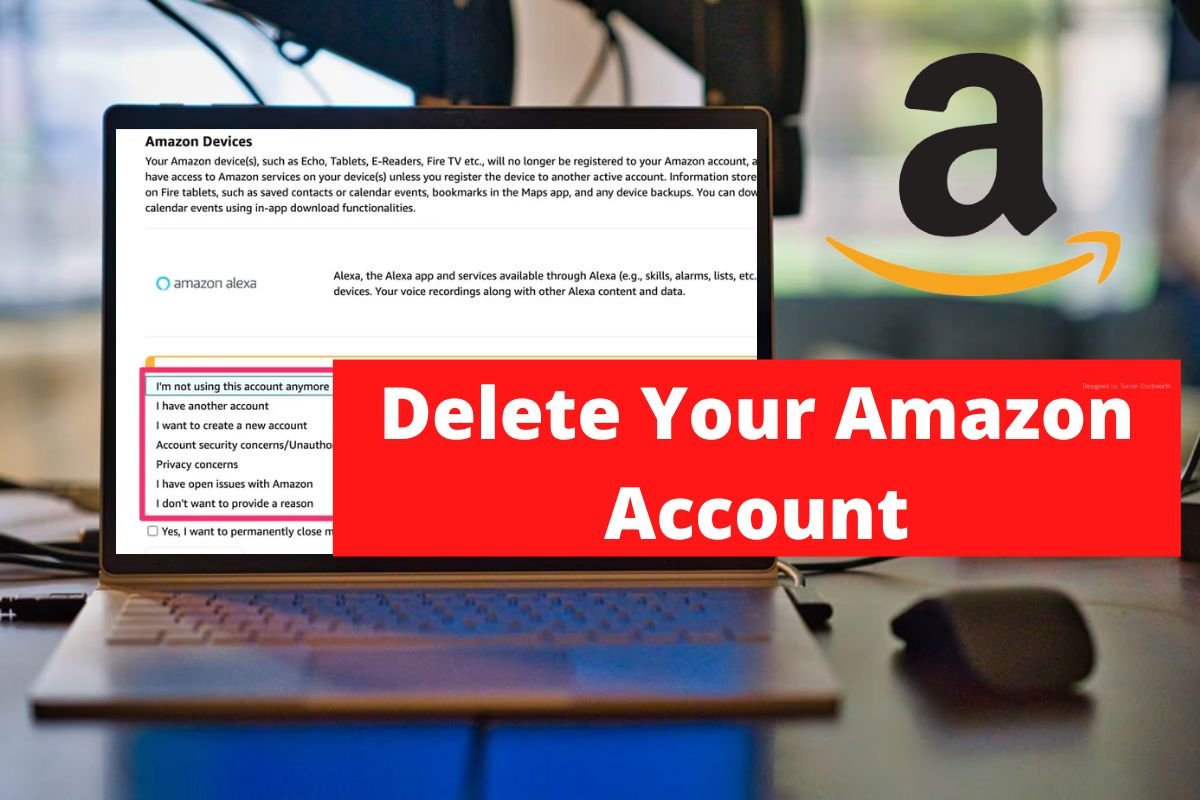
How To Delete Your Amazon Account
Introduction Have you ever felt the desire to delete an account and remove all the accompanying information from the internet? It could be for any number of reasons. Perhaps you are dissatisfied with their services, have discovered a better alternative, or just no longer require them. So, cancelling your account on a site that you…

How To Download Embedded Videos
Introduction Videos are widely considered as one of the most powerful and engrossing methods of disseminating information. People of many niches and genres enjoy video content these days, from instructional and DIY videos to sales and marketing methods. Many websites and social media platforms now include videos as part of their content. Now and then,…

What Are The Best Torrent Search Engine
Introduction On the BitTorrent website, there are hundreds of torrent search engines. As a result, we need to look at the search engines that are best suited to our needs. To avoid any confusion, we will only examine the best torrent search engine that is still operational in 2022, as detailed in this post. Best…

How To Clear Amazon Browsing History
Introduction If you want to clear your Amazon browsing history but are unable to do so, then this article is for you. We have compiled all the necessary measures to delete your Amazon browsing history in this post. Steps To Clear Amazon Browsing History Step 1: Search for Amazon.com or open your Amazon application (or…
