Table of Contents
Introduction
Snapchat is a popular and distinctive social media application. It has a number of unique and first-of-their-kind features, such as automatic chat deletion, bitmojis, snap-streaks, snapshot notification, and so on. It’s a lot of fun to send snaps and keep streaks going.
Snapchat also allows you to add a large number of friends; each account has a unique username and phone number. You may quickly find a friend by entering their username and phone number. But what if you don’t have either? What method will you use to locate your friend? It’s not like you can check for the person’s name in the search box or by glancing at their profile picture. Instead of a profile image, Snapchat accounts use Bitmojis. In this article, we have outlined all the methods in order to help you to Find Someone On Snapchat Without a Username Or Number.
Methods To Find Someone On Snapchat Without Username Or Number
Method 1 – Share Your Snapcode Or Use Their Snapcode
Step 1: Open snapchat and click on your profile.
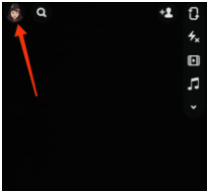
Step 2: Now, click on your snapcode.

Step 3: Click on share snapcode.

Step 4: similarly, your friends can share their snapcode with you. In that case click on the add friends icon.
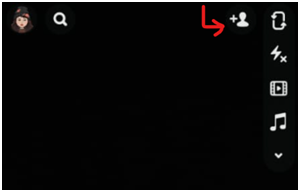
Step 5: Click on snapchat icon in the search bar.

Step 6: Now, select your friend’s code from the pool of photos and scan it.
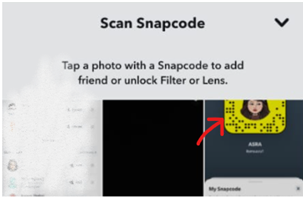
Method 2 – Find Nearby Snapchat users
You can also add new Snapchat friends if they are nearby, even if you don’t know their username. The Quick Add feature on Snapchat allows you to add close Snapchat buddies. The only stipulation is that the people in your immediate vicinity must have Quick Add activated on their devices. First, see if your friend’s device has the Quick Add option enabled.
Step 1: Click on add friends icon.
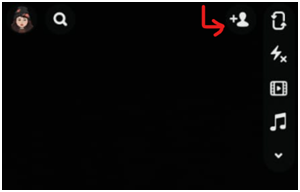
Step 2: Click on add in front of the friend you want to add under the heading quick friends.
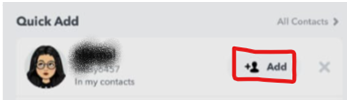
Method 3 – Use the Snapchat search bar
If you don’t know your friend’s Snapcode, username, or phone number, you can still find him or her by typing his or her name into the search field. It’ll be a lot easier if you add a mutual friend to your friend list. This strategy, however, is not foolproof. There could be several people with the same name, so it’s up to you to figure out which one is correct.
To begin, open Snapchat on your phone and click on the “Add Friends” icon. Then type the name into the search bar. Try recognising Bitmoji selfies or mutual friends to identify your friend. Also, see if you can recognise your friends’ usernames. Some people use the same username on many social media platforms.
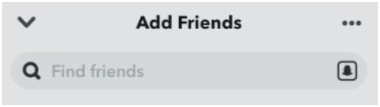
Conclusion
This article outlines all the steps to help you find someone on Snapchat without a username or password. If you have any other queries or suggestions, let us know in the comment area.



Leave a Reply