Table of Contents
Introduction
If you are looking to fix apps closing automatically by themselves, in this article, we’ve covered all you need to know. In this article, we will learn simple steps and methods on how to Fix Android Apps Closing Automatically By Themselves.
Steps To Fix Android Apps Closing Automatically By Themselves
Following are the methods to fix apps closing automatically by themselves:
Method 1: Restart Or Reboot Your Device
The most common solution to mobile-related issues is to reset or reboot your device. It restores your phone to its basic settings and, in most cases, prevents the device from having further problems.
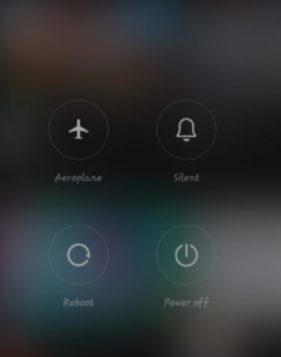
Method 2: Update The Apps
Step 1: Open the play store and go to manage apps and devices.
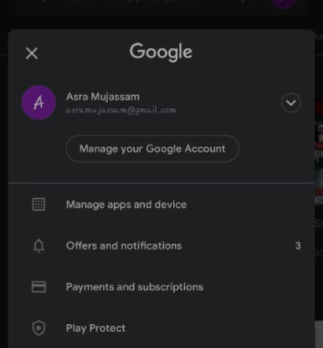
Step 2: Check if the app creating the problem requires an update. If yes, then update it and try to keep all the apps updated.
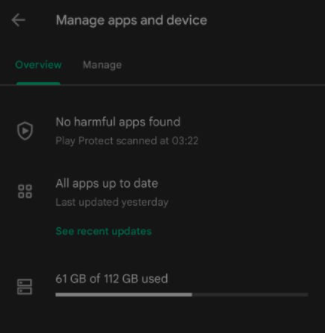
Method 3: Clear App Cache Or Data
Step 1: To clear app cache or Data, go to mobile settings and then click on apps.
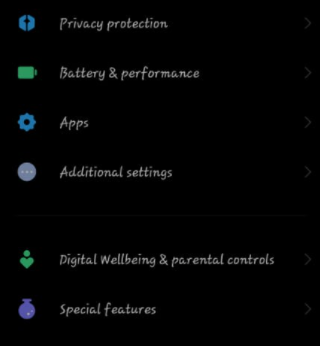
Step 2: Click on storage, then click on clear cache in order to clean the cache. If it doesn’t solve the issue, then try clearing the data. But before clearing the data, try backing up everything.
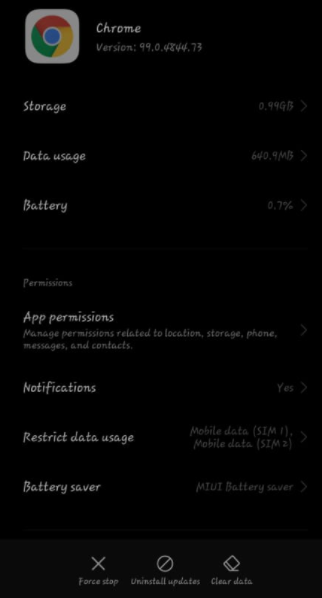
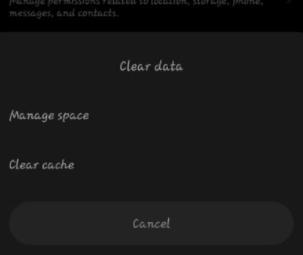
Conclusion
In this article, we have outlined all the methods in order to help you fix android apps closing automatically by themselves. If the previous methods do not fix your issue, also try cleaning up the device storage. If you have any other queries or suggestions let us know in the comment area



Leave a Reply