Table of Contents
Introduction
Instagram is one of the earliest photo and video-focused social media sites. Because it was based on a unique concept, it acquired quick traction and surpassed the one billion user threshold in just five to six years. Instagram only added the ability to add music to Instagram stories a few years ago. Users can utilize this tool to add a favorite piece of music to their Instagram stories. This concept was an instant hit, and practically everyone now utilizes music in their Instagram stories. This article will show you how to Fix Instagram Music Not Working.
Methods To Fix Instagram Music Not Working
Following are the various methods to fix Instagram music not working:
Method 1: Update the Instagram App
Go to playstore and check if Instagram is up to date or not. Enter Instagram in the search bar as shown below, then see if “update” is written in front of it. If yes, then click on it and update your Instagram.

Method 2: Try Re-Logging into the Application
Step 1: Open Instagram and click on your profile.

Step 2: Then click on the hamburger icon.
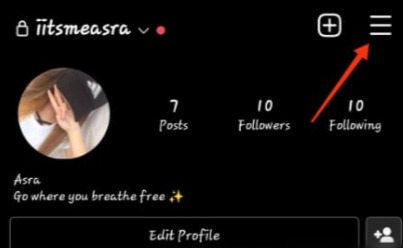
Step 3: Go to settings.
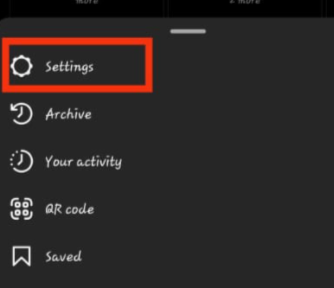
Step 4: Now, click on logout. Now, re-launch the Instagram and log in back to your account.
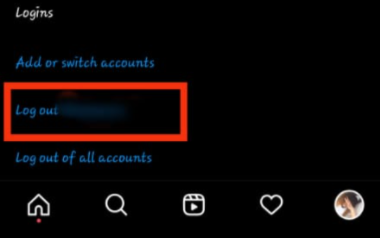
Method 3: Reinstall Instagram
If the above methods don’t work, you might have to uninstall your Instagram application and reinstall it from playstore or apple store. To do so, long press on the Instagram application, then click on uninstall or alternatively, you can go to settings manage apps, then Instagram and tap on uninstall.
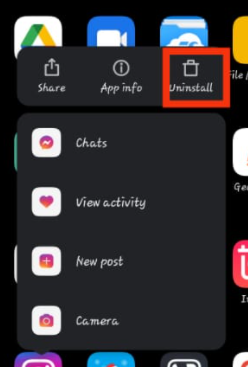
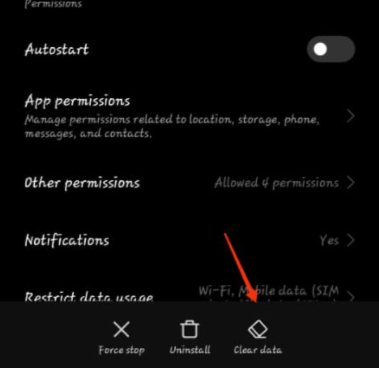
Method 4: Contact Instagram
Step 1: As previously explained in method 2, go to settings.
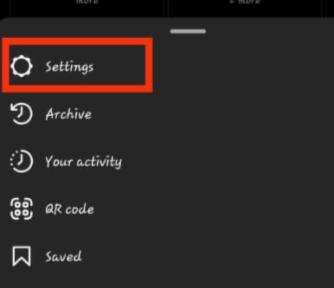
Step 2: Click on Help.
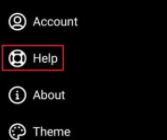
Step 3: Click on Report a Problem.
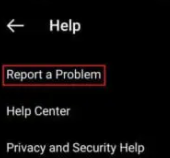
Step 4: Add your problem to the description box, attach the screenshot of your problem, and click on submit.
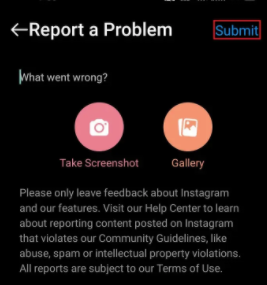
Method 5: Use VPN to Access Music Feature On Instagram
Try using a VPN on your smartphone if you still can’t access the music feature after attempting all of the other methods. Using a VPN would undoubtedly assist you in resolving the ‘Instagram music not functioning’ issue. A VPN replaces your real IP address with a fictitious one. You can use this page to set up an IP address in a country that supports the Instagram music feature.
As a result, employing a VPN will surely solve your problem with Instagram music not working. Instead of VPN, you can also try logging into your account with Instagram lite by installing it, or you can use the Instagram web on your favourite browser.
Conclusion
In this article, we have outlined all the steps in order to fix Instagram music not working. If you have any other queries or suggestions, let us know in the comment area.



Leave a Reply