Table of Contents
Introduction
Is your WhatsApp swamped? Are you getting a “Your Phone Date Is Inaccurate” error on Whatsapp? If so, then this post is for you. In this post, we have given all the steps to fix Whatsapp ‘Your phone date is an inaccurate error.’
Steps To Fix Your Phone Date Is Inaccurate Error in Whatsapp
Step 1: Open settings on your device.
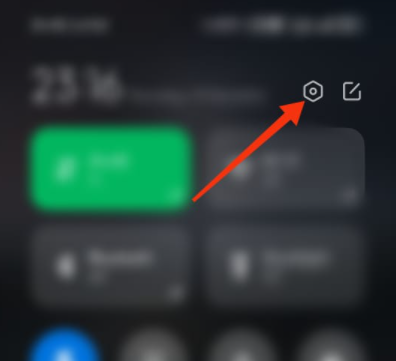
Step 2: Search for a date. Open date and time.
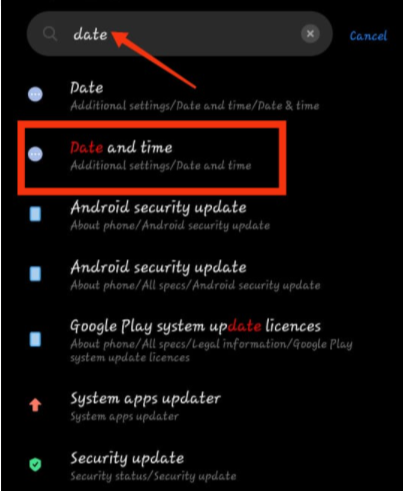
Step 3: Either select the network provided time and date or correct the time and date according to your location.
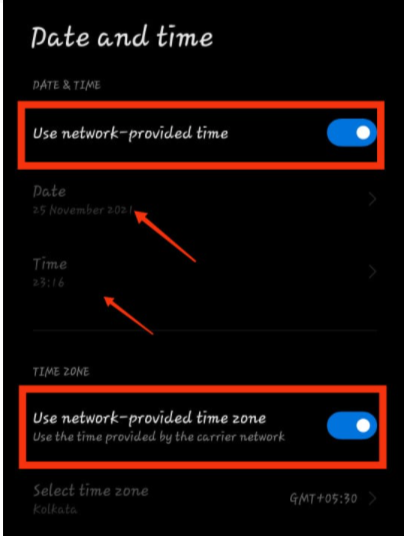
Step 4: Now, reboot your device.
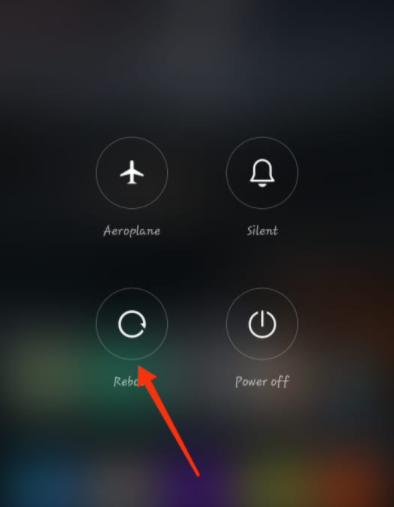
Step 5: Later, relaunch your Whatsapp application in order to update your time and date.
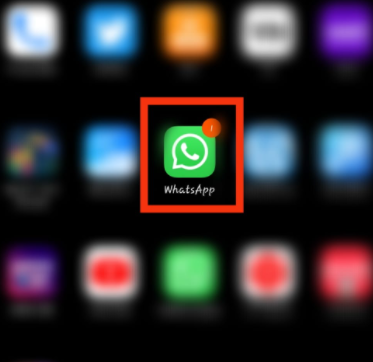
Conclusion
We have given all the steps to fix Whatsapp’s ‘your phone date is inaccurate’ error. If you have any other issues or suggestions, let us know in the comment area.



Leave a Reply