Table of Contents
Introduction
Blue light filter or night mode is a feature available on Android smartphones that enable users to apply a filter to the screen that reduces dark light emitted by the phone.
In this article, we’ll learn how we can activate this function on our android phones.
Let’s first understand the need for this filter.
It is estimated that a person spends 10 to 12 hours a day staring at his/her phone continuously or in repeated intervals. The light radiations coming out from our gadgets cause eye strains which negatively affect on person’s health. Moreover, regularly staring at the screens of mobile phones and computers disturbs melatonin production in the human body, an essential hormone for sleep. Unfortunately, we are too addicted to our mobile phones that we can’t even reduce it uses regardless of the time, whether it is day or night, but on the other hand, we are fortunate enough to have operating systems like android that provide us the way to reduce the exposure of light radiations from such rectangular devices.
Thus, enabling the dark mode/blue light filter is very essential to use the mobile phone, especially during nighttime.
Steps to be followed to activate the blue light filter on Android
Step:1 Open the ‘Settings’ application on your smartphone.
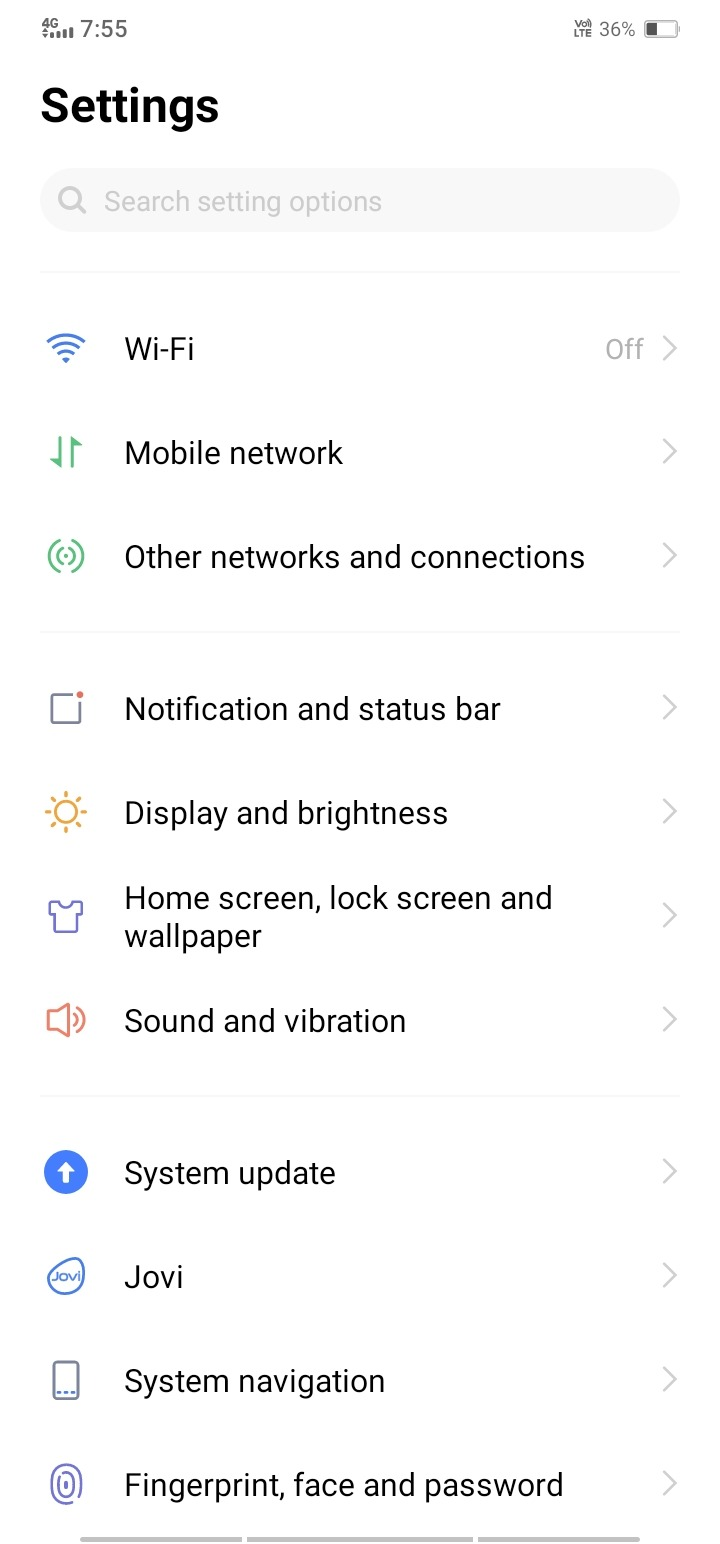
Step:2 Open ‘Display and Brightness’.
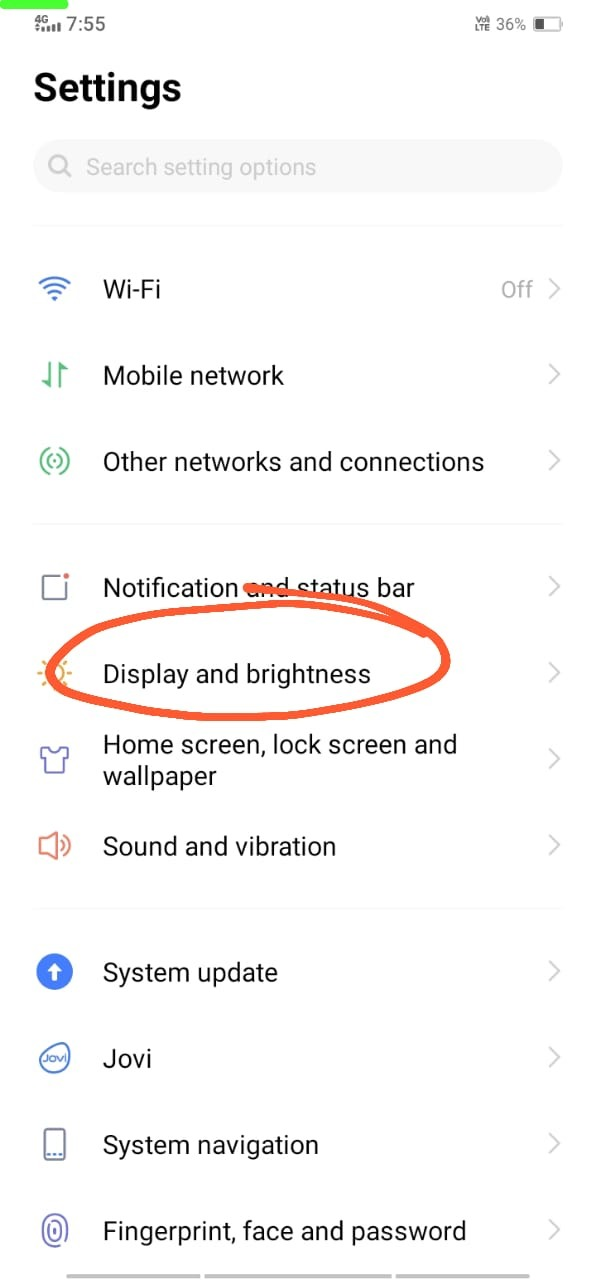
Step:3 In this, you will see 2 options that are ‘Eye protection’ and ‘Dark mode’.
Enabling ‘Eye protection’ mode will automatically adjust the screen color according to the surroundings or environment.
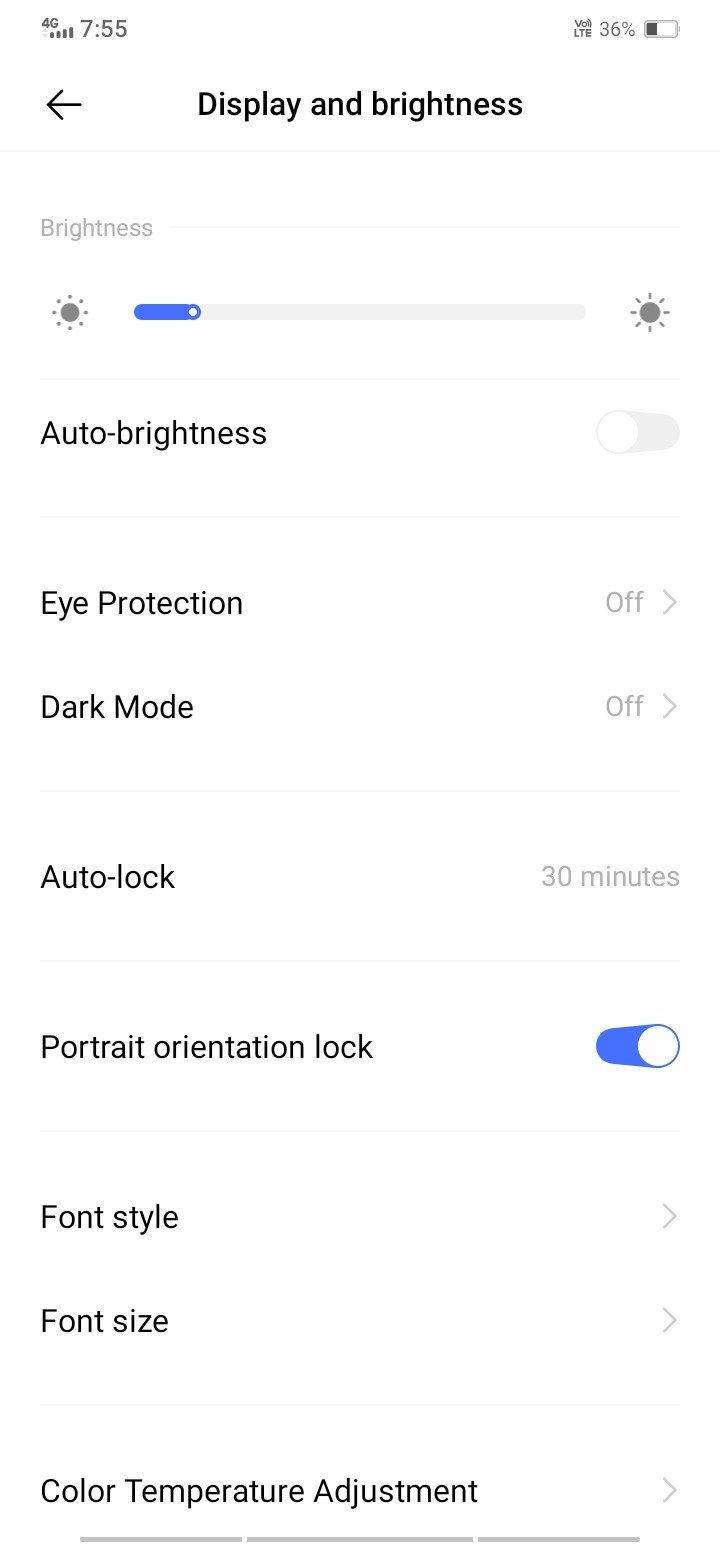
Step:4 To enable the Blue light filter, change the ‘Dark mode’ toggle from ‘off’ to ‘on’.
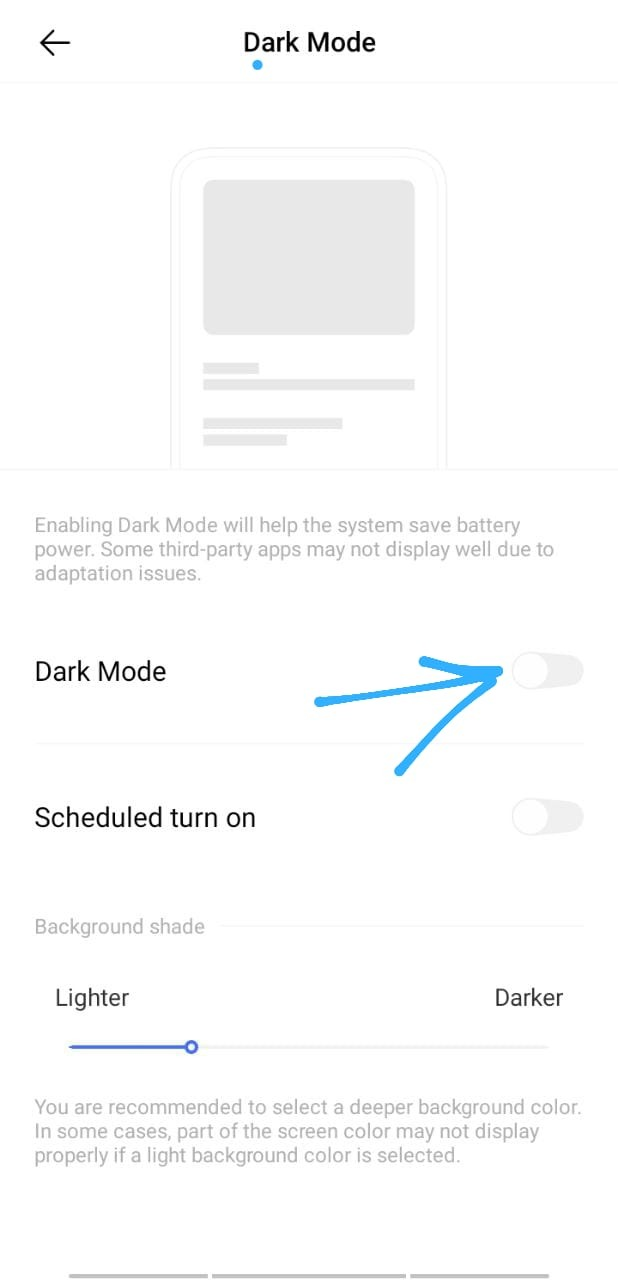
This will enable the dark mode on your android phone.
Step:5 Moreover, there is one more option available, i.e., ‘scheduled turn on’. Enabling the toggle from ‘off’ to ‘on’ will ask the user to schedule a start and end time for the enabling of the blue light filter.
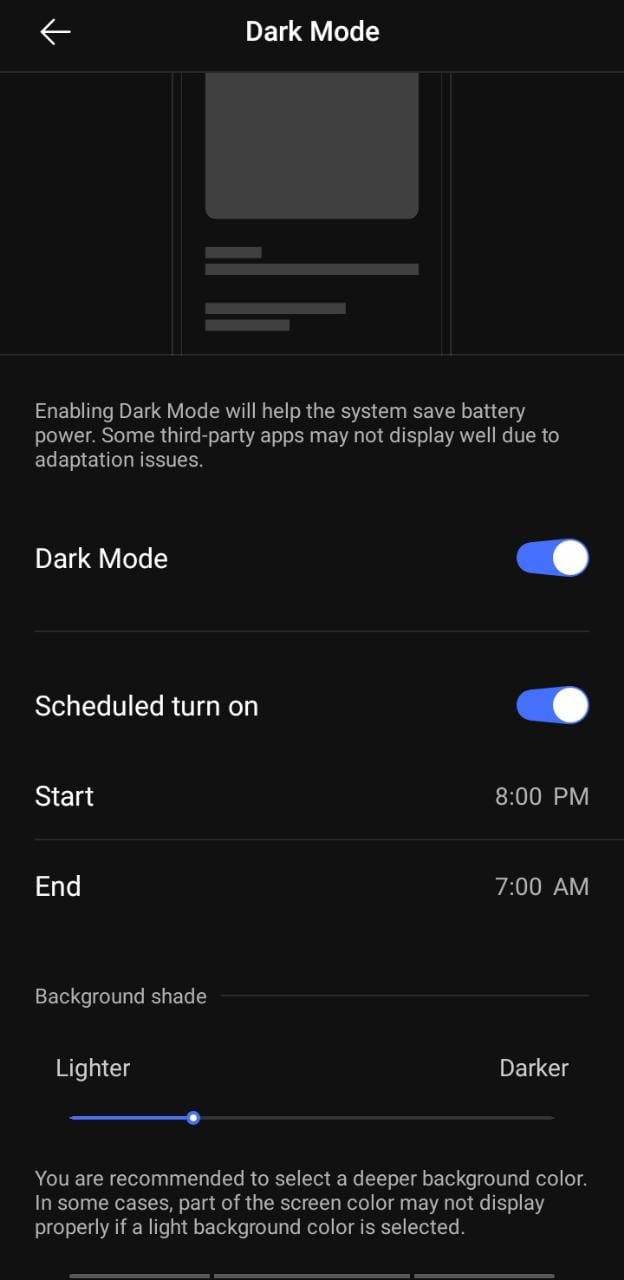
Conclusion
Thus, we have successfully learned the method to use the in-built feature of the android phone i.e., Blue light filter.
It happens sometimes when users are not able to find this feature on their devices. The only solution to that is the Google play store. Many applications are available on the play store that allows the enabling of dark mode in android devices.
One of those is the ‘Bluelight filter’, which performs the same functionalities as the in-built android application does. Moreover, it has some additional features like selecting the color of your choice from the list of seven colors, shortcuts available on the home screen, activation schedule time, and many more.



Leave a Reply