Table of Contents
Introduction
Working on a smart smartphone is not as easy as one might believe. Now and then, you find yourself stranded somewhere. Even the simplest tasks might be difficult to complete at times.
For instance, you wish to increase the call volume on your Android phone but cannot do so. If that’s the case, this article will provide you with all the methods to increase call volume on android.
Methods To Increase Call Volume On Android
Step 1: If you are willing to increase the call volume on the lock screen. Press the volume key, then tap on the three dots

Step 2: If you want to increase the ringtone volume, increase the sound of the bell icon, but if you’re going to increase internal call volume. Increase the volume of the music or headphone icon.
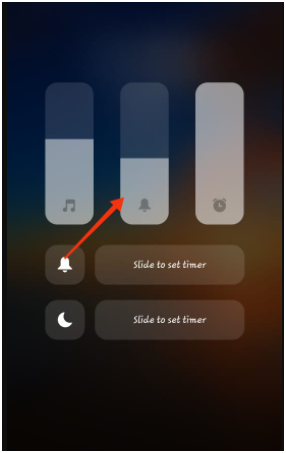
Step 3: Now, if you want to increase the volume on the home screen. Press the volume key, repeat the above process.
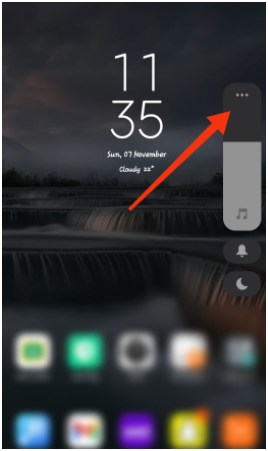
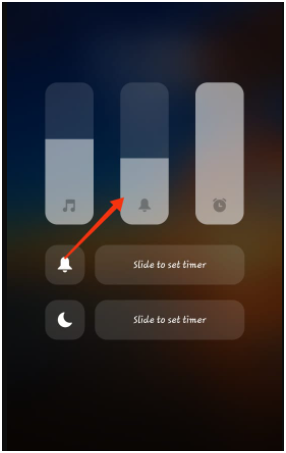
Step 4: However, go to settings if you cannot increase call volume on the lock screen or home screen. Then, tap on sound and vibration.

Step 5: You can quickly increase or decrease volume under the ringtone option. Here, you can also put or remove your phone from silent.

Step 6: If you are willing to increase call volume during a phone call, press the volume key and, with the help of your finger, raise the volume as much as you want to.

Conclusion
As you can see, raising call volume isn’t nearly as difficult as you may believe. You may quickly adjust the call volume to your preferences. In the above article, we have outlined all of the necessary steps required to increase the call volume on android. Let us know if you have any other ideas in the comments area.

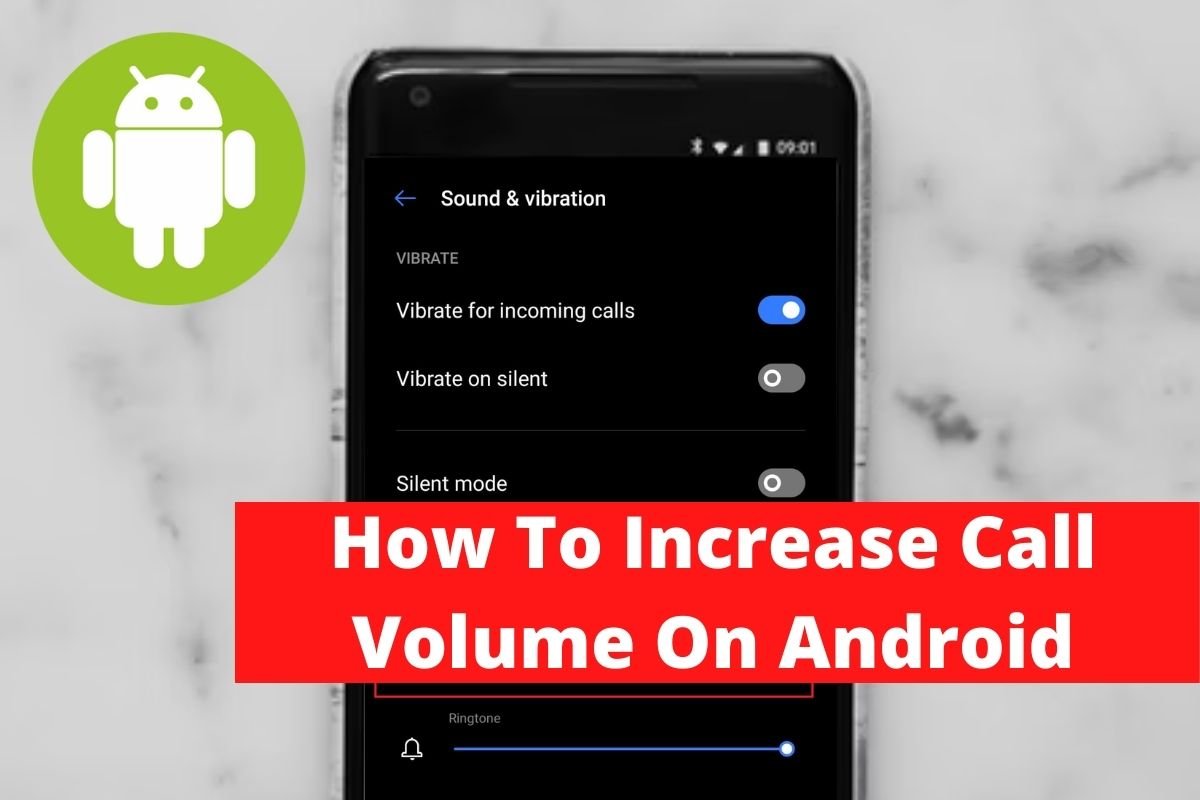

Leave a Reply