
If you are thinking about how to remove your phone numbers from Instagram, then you indeed are in the right place. Today we are going to see how you can remove your phone number from Instagram. When you log in or sign up for a new account on Instagram, it asks you to enter your phone number or email address. At that time if you have entered your phone number but want to delete it after creating an account, then we are going to tell you how you can do this.
Table of Contents
How To Remove Phone Number From Instagram
The very basic step is not entering your phone number while signing for a new account on Instagram. You can sign up using your email address instead of your phone number. If you have used your phone but now want to delete it then there is one more that you can do. Follow the given steps to know how to remove a phone number from Instagram.
Step 1. The first thing that you should make sure of before doing anything else is that your phone has a good internet connection.
Step 2. Now, open your Instagram app.
Step 3. Go to the profile icon at the bottom left corner of the home page.
Step 4. After this, click on three small parallel lines at the top corner of the page which is basically the menu bar.
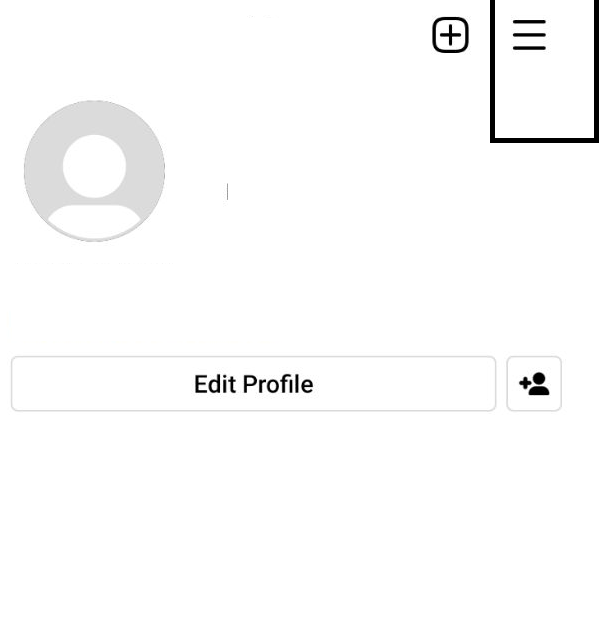
Step 5. Go to the Settings option.
Step 6. Scroll down to the Account option.

Step 7. From the given options, click on the first option which is Personal Information.

Step 8. Here, you will see your email address and phone number.

Step 9. From here you can remove your phone number. But make sure you give your email address before removing your phone number.
Step 10. In this way, you can remove your phone number from Instagram.
Remove Your Phone Number From A Different Method
There is one more method through which you can remove your phone number. Follow the given steps to know how to remove your phone number from Instagram.
Step 1. Open your Instagram app and tap on the profile icon at the left corner of the home fee.
Step 2. After this, you will see an option of Edit Profile, click on it.

Step 3. There is an option written in blue that goes like Personal information settings, click on this option.
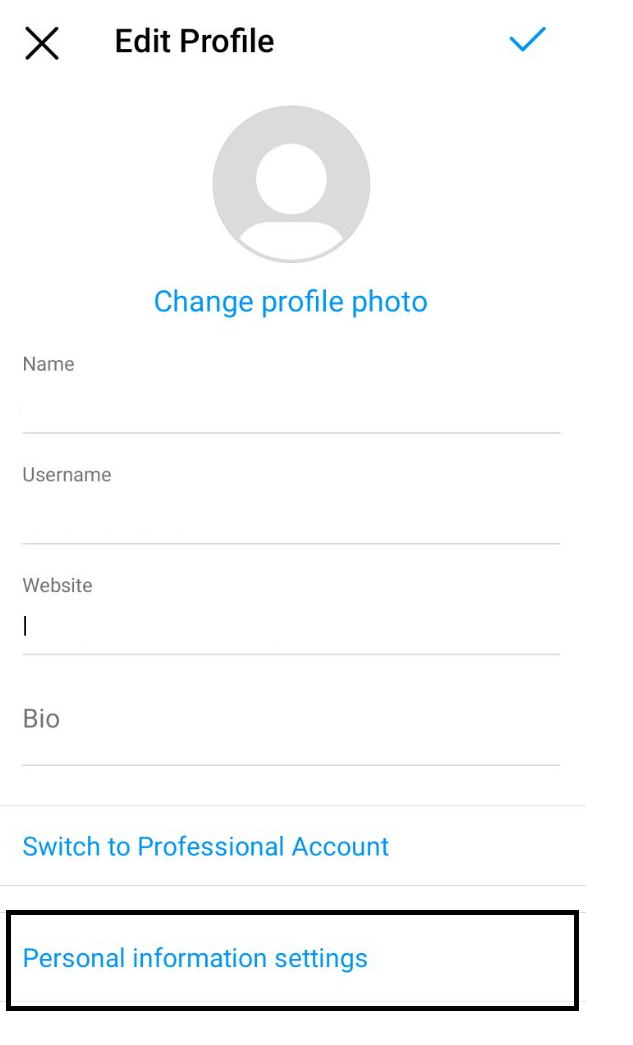
Step 4. This will take you to a personal information page. Here you will see the details that you have given to Instagram.
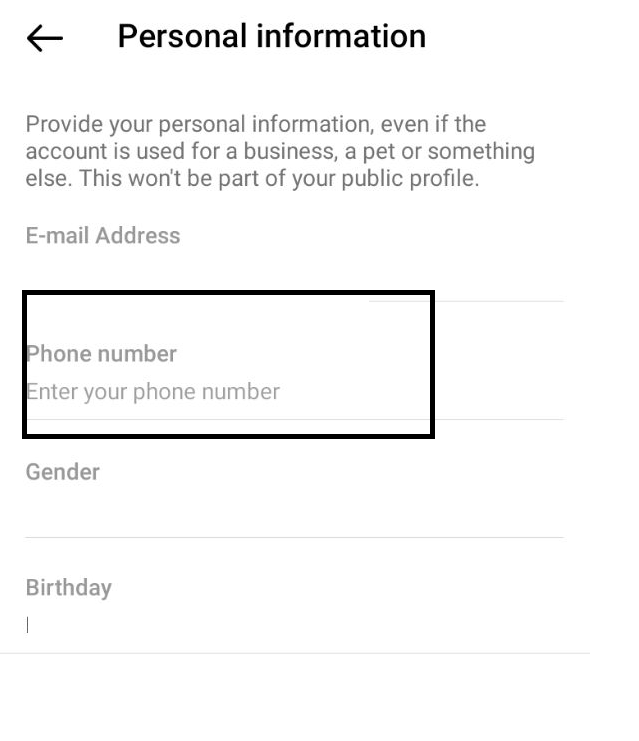
Step 5. If you have given your phone number at the time of login or sign up, then you will find your phone number here.
Step 6. To remove your phone number from Instagram, click on the phone number option. Before removing the phone number, ensure you have confirmed your email address because at least one thing is necessary for creating an account on Instagram.
Step 7. Once you successfully confirm your email address, you can remove your phone number.
These were the two ways with the help of which you can remove your phone number from Instagram.
Conclusion
In this article, we saw how you can remove your phone number from Instagram. There are two different ways of removing phone numbers that we talked about in this article.


0 Comments