
Wondering about how to sign up on Instagram, then you ended up in the right place. In this article, we will be talking about how to sign up on Instagram through different devices. Instagram is a renowned app and web which was created in the year 2010 by Kevin Systrom and Mike Krieger. Initially, it was a photo-sharing platform but now it has become much more than just sharing photos.
There are many people around the globe who use the app to run their own businesses and earn money. In this case, if you have not created your account on Instagram yet, then you are missing out on a lot of things. Without wasting another minute, permit us to tell you how to sign up on Instagram.
Don’t have time to read? Watch our video
[embedyt] https://www.youtube.com/watch?v=Mse-pWU2JG8[/embedyt]
Table of Contents
How to download Instagram on iOS and Android
To sign up on Instagram on iOS and android you first need to download and install the Instagram app.
Follow the given steps in you want to download Instagram for iOS
Step 1. Start your phone and go to the apple app store.
Step 2. Once the apple store gets open, head on over to the left bottom of the app. Here, you will find a search option.
Step 3. Search for Instagram.
Step 3. Click to download and install Instagram.
After a few minutes, you will successfully install Instagram on your device.
Follow the given steps to download Instagram on Android
Step 1. Start your android device.
Step 2. Search for Google play store. You can even go with the device app market.
Step 3. Once the app gets open, search Instagram.
Step 4. Click on it and you will get to see the install option.
Step 5. Click on install.
Step 6. Leave your device until the app does not get installed.
Step 7. Congratulations! You have successfully downloaded and installed Instagram on your device.
Here the question arises, how to sign up on Instagram after installing it. To know this, follow the given step.
How to sign up on Instagram on iOS and Android
Step 1. Open the app. A message will pop up through which Instagram will ask you to allow it to read your contacts. If you want to find your contacts on Instagram or let your contact know that you are on Instagram, then you can permit it. Otherwise, you can prohibit it as well.
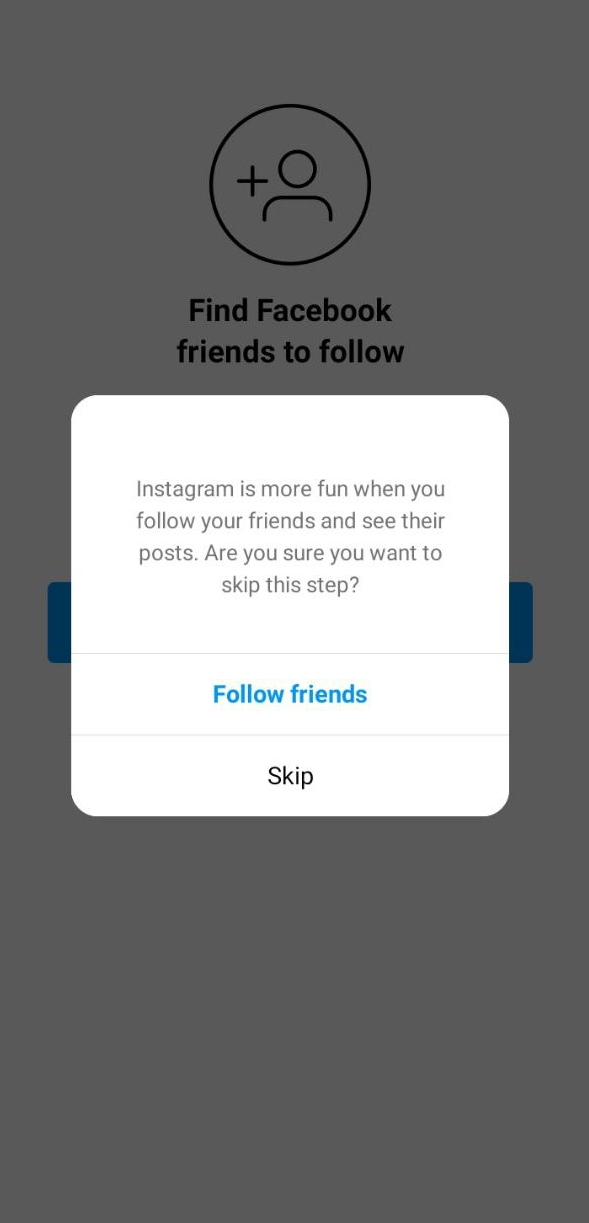
Step 2. You will get to see two options. First, it will ask you for a login. If you have created your account previously, then click on this. The second option is to sign up. If you are a first-time user, then you can go for this one. Hither, we are talking about how to sign up on Instagram, so we will focus on the second option.
Step 3. Click on sign up.
Step3. After clicking on sign up you will end up having two options. The first option will ask you to sign in to Instagram using a Facebook account. If you want to connect your Instagram and Facebook then you can go with this option. Otherwise, there is one more option which is to sign up using either your phone number or email address.
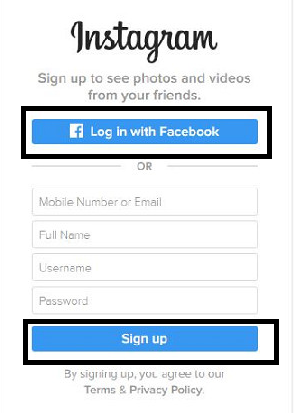
How To Sign Up On Instagram
Step 4. Enter your phone number, if you want to sign up using it, otherwise enter your email address and click next.
Step 5. If you have filled in your phone number, then you will receive a six-digit confirmation code which you have to fill up in a box sent by Instagram. You can also ask for a new confirmation code if you somehow do not receive it.
Step 6. If you have entered your email address, then you will have the confirmation code in your email box. Enter the code.
Step 7. After this, the Name and Password box will appear for creating your Instagram profile.
Step 8. Here, you have to enter your username. It can be your real name or anything you want.

Enter Your Username
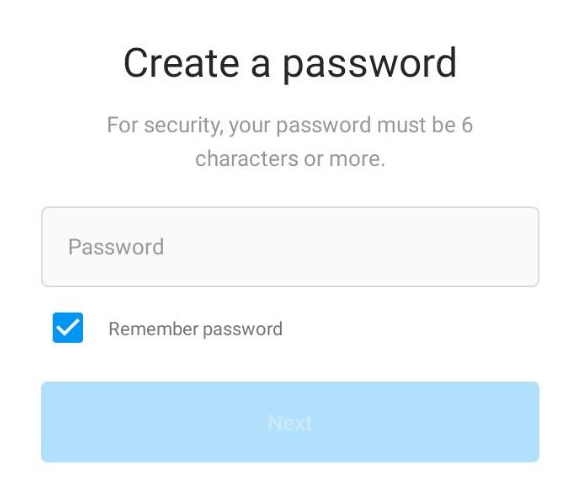
Enter Your Password
Step 9. In the second box, you have to enter a strong password.
Step 10. After filling both the boxes, you will get to see two options. The first asks you to continue and sync contact and the second one asks you to continue without syncing contacts. You can turn contact syncing on and off by clicking on it or in the app.
Step 11. Well done! You have successfully signed up on Instagram.
Users Who Can Log In To The Previous Instagram Account
Step 1. Open the Instagram app, and you will see an option to log in and signup.
Step 2. Click on login.
Step 3. After this, a box will appear in which you have to enter your username and password. This is only for those users who previously have created an account on Instagram but logged out due to some reason.
Step 4. Enter your username and password. You are good to go now.
What To Do If You Have Forgotten Your Password While Log-in On Instagram
Step 1. The place where you have to enter your username and password, the same place will give an option of Forgot Password.
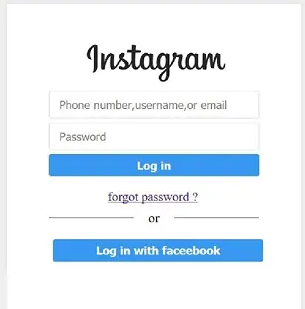
Step 2. Click on Forgot Password.
Step 3. A window will appear which will ask you to enter your details. If you previously have signed up using your phone number then enter your phone number but if you have signed up using your email address then enter your email address. Whichever detail you are entering, make sure it is linked to your Instagram account.
Step 4. You will get a confirmation code on the linked detail (either on the phone number or email address).
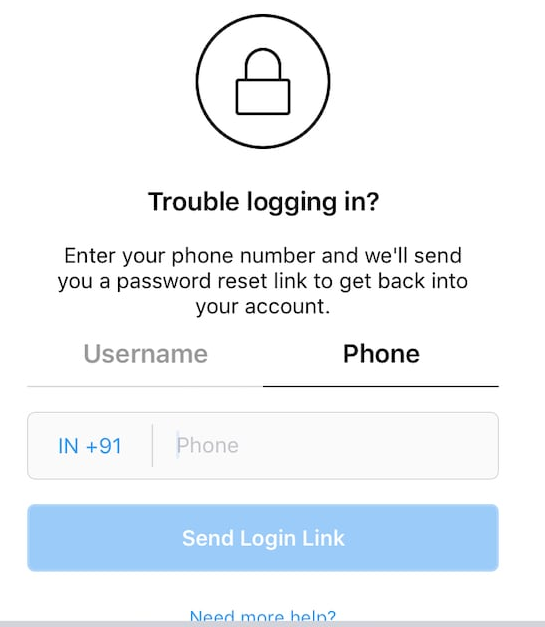
Enter your email address or phone number
Step 5. Enter this confirmation code and click on next.
Step 6. You have successfully recovered your account.
How To Sign Up On Instagram On Laptop.
There’s a web version of Instagram. To sign up on Instagram on a laptop follow the given steps.
Step 1. In your web browser search for Instagram.
Step 2. Click on the first option. This is an Instagram website.
Step 3. Enter your email address. You will receive a confirmation code in your inbox. Enter this code in the website ad and click on next.
Step 4. Enter your details like username and password.
Conclusion
In this article, we have seen how to sign up on Instagram through different devices like android, iOS, and laptops. We have also seen how you can log in to your previous account if you have forgotten your password.


Leave a Reply