Table of Contents
Introduction
There are a number of apps available that will allow you to root your Android device without using a PC. These apps are compatible with any Android operating system, ranging from 5.0 to 10.0. Apps like Framaroot, Kingroot, Vroot, and others can allow you to root your device without using a computer. However, most of these apps are not available on the Play Store, so you’ll have to download them from your browser. They all work in the same way and serve the same objective. However, each has a somewhat distinct interface from which you can choose based on your comfort. We’ll go over the criteria in detail so you can understand how you can use them to root your Android device. We have given all the required details you need to know about rooting Android without A PC.
Steps To Root Android Without A PC
Step 1: Install Framaroot or any other above mentioned application suitable to you.
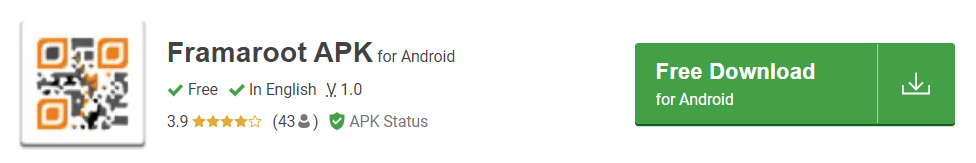
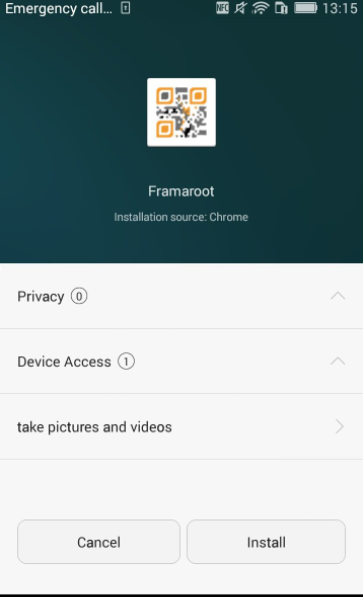
Step 2: Now, click on install superuser.
Step 3: Now, select the exploit your device is compatible with. You can take the help of the internet in order to select the exploit by checking the compatibility with the help of the model number and other required details. Now, Framaroot will automatically initiate to root your device and show a success message after everything works out.
For instance, if you do not get the Success message, the Exploit might not be compatible with your device. In this case, you need to try other alternative exploit options until you get the Success message.
Conclusion
Before rooting, make sure you have backed up everything in a safer place. Also, nowadays, some mobile brands provide their own rooting application so before rooting your device, try checking all the minor details about compatibility and the rooting process related to your brand. In this article, we have outlined all the details about rooting android without a pc. If you have any other issues or ideas, let us know in the comment area.



0 Comments