Table of Contents
Introduction
If you are willing to change your mobile phone but are troubled by the idea of losing contacts, then this post is for you. We have provided all the steps to Transfer Contacts To A New Android Phone in this post.
Steps To Transfer Contacts To A New Android Phone
Step 1: Open contacts on your device.
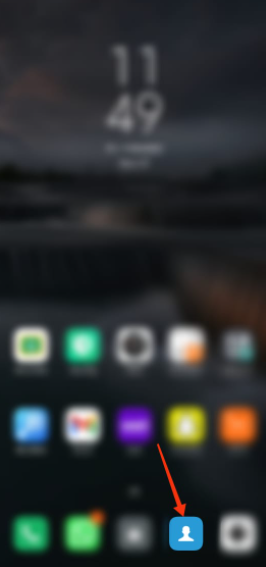
Step 2: Tap on the three dots available at the top right corner of your display.

Step 3: Tap on share contacts.

Step 4: From here, you can share contacts with yourself with the help of share it, Gmail or any other application that you would want.
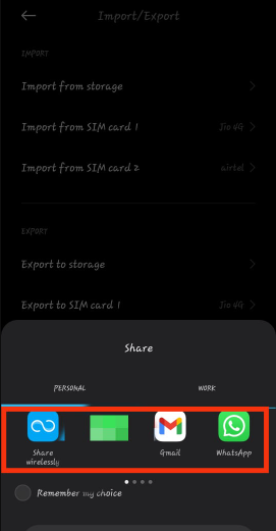
Step 5: Now, if you are looking to do it any other way. Above the ‘share contacts’ option, you can find another export to a storage option.’ Tap on it. It would ask permission to create a .vcf folder in your storage. Now, you can take this folder into your new one by copying it to your sd card. Or, you can share this folder through any other source like Gmail, Whatsapp, or any other medium.
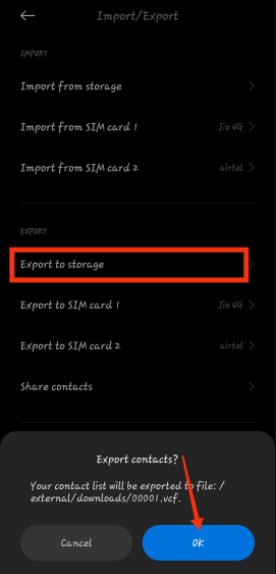
Step 6: Now, moving forward to our third option. Open your mobile settings. Tap on account and sync.
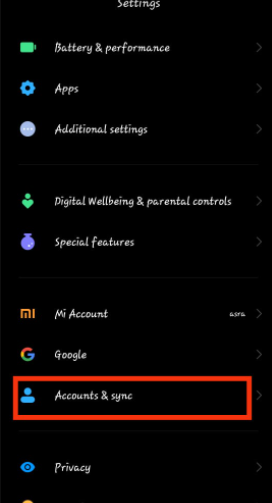
Step 7: Tap on Google.
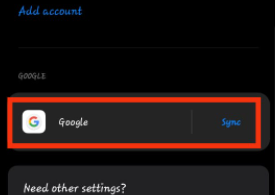
Step 8: Tap on the account you want your contacts to be synced on.

Step 9: Sync the contacts. And login to this Gmail accounts on your new phone. The contacts will automatically sync to your new device without any long transferring methods.
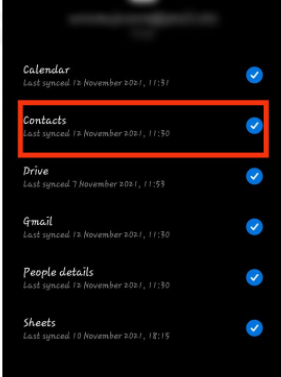
Conclusion
We have provided all the steps to Transfer Contacts To A New Android Phone.



Leave a Reply