Author: Rudramani Pandey

How To Check Traffic On Google Maps in Android
Introduction It is so much easier to find anything on the internet nowadays. Similarly, you can track traffic on the roads you are supposed to travel on, whether employment, hotels or anything else. You can save time by analyzing traffic ahead of time and choosing a route that has a lower volume of traffic. Google…

How To Change Pokemon Go Team
Introduction If you like to play Pokemon Go and are swamped as you want to change a team, you could not. If your case is similar, then, this article is for you. In this post, we’ll explain how to change the pokemon go team. Methods To Change Pokemon Go Team Step 1: Open your Pokemon…

How To Capture A Screenshot On Lenovo Computer
Introduction If you are willing to take a screenshot on your Lenovo computer but don’t know how this article will help you. Let us begin by informing you that the specs for most computers are essentially the same. It varies depending on the operating system, but you may have the same features as long as…

Fix Windows SmartScreen Can’t Be Reached Right Now Error
Introduction Windows Smartscreen is a built-in Windows application that analyzes and prevents potentially harmful information to keep your computer safe. You may already have antivirus software installed; however, Smartscreeen may give further protection. So, if the error notice “Windows SmartScreen can’t be reached right now” appears, you must fix the issue to keep your computer…

Fix USB OTG Not Working On Android Devices
Introduction Suppose you’re having trouble while connecting your USB OTG. As in, it is not working on your device. To begin, look for the error’s fundamental cause. Check to see if any of your devices have a hardware problem. Check to see if your USB port and OTG connector are both working correctly. If that doesn’t work, try another OTG connector. If it works on another device, it’s a sign that your device has problems reading USB OTG. This article is for you if you’re having problems with your USB drive. This post will show you how to fix a USB OTG…

Fix Gmail Queued And Failed Error in Android
Introduction Are you facing Gmail queues and failed errors over and over again? Then, this post is for you. Follow all the given instructions properly to fix the issue you are facing. In this article, we will learn simple steps and methods on how to Fix Gmail Queued And Failed Error in Android. Steps To…

Fix App Not Installed Error On Android
Introduction Android provides its users with a plethora of advantages. While androids have made a lot of labor more accessible, they also bring their own set of problems. If being an android user you’re going through the same pain then this article is for you. One of the main issues android users face is App is not installed error. This article contains all the required steps to…
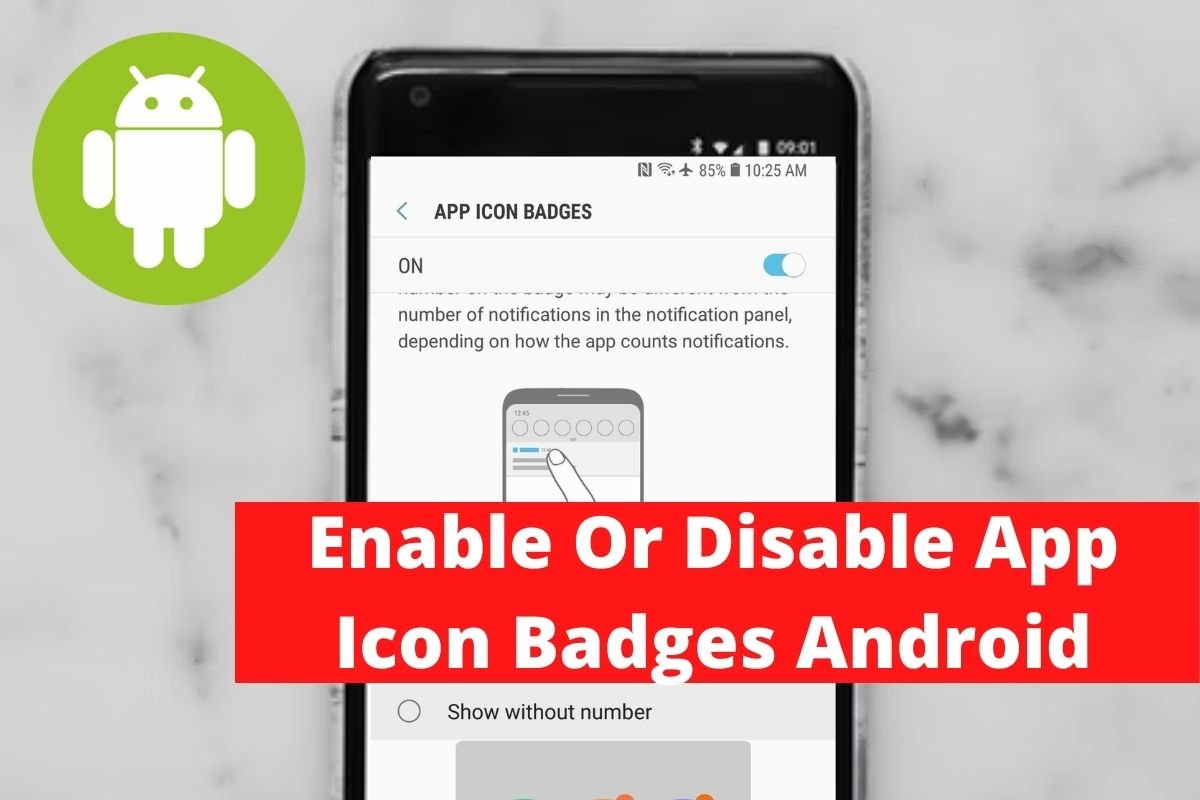
How To Enable Or Disable App Icon Badges Android
Introduction We’re all aware of how smartphones have shifted our world’s trajectory. Smartphones have made our tasks quite easier. On the other hand, every utility has its own set of issues. In addition to these benefits, Android phones have a variety of drawbacks. Some of the issues you can handle on your own, while others…

How To Check FPS In Games
Introduction If you’re a gamer, you’re probably worried about keeping track of your performance, but you’re unable to do so. Are you eager to monitor your frame rate when playing games but unable to do so? Assuming that’s the case. This is the article for you. This article will give you proper guidance to check…

