Category: Windows 10

How to reset your keyboard to default settings in Windows 10
Introduction In this article, we will learn to reset your keyboard to default settings in Windows 10. First, let’s understand the need to reset the keyboard to its default settings. The major problems faced by the user while using the Laptop/PC are: 1. Keyboard is not functioning well as it used to or is supposed…
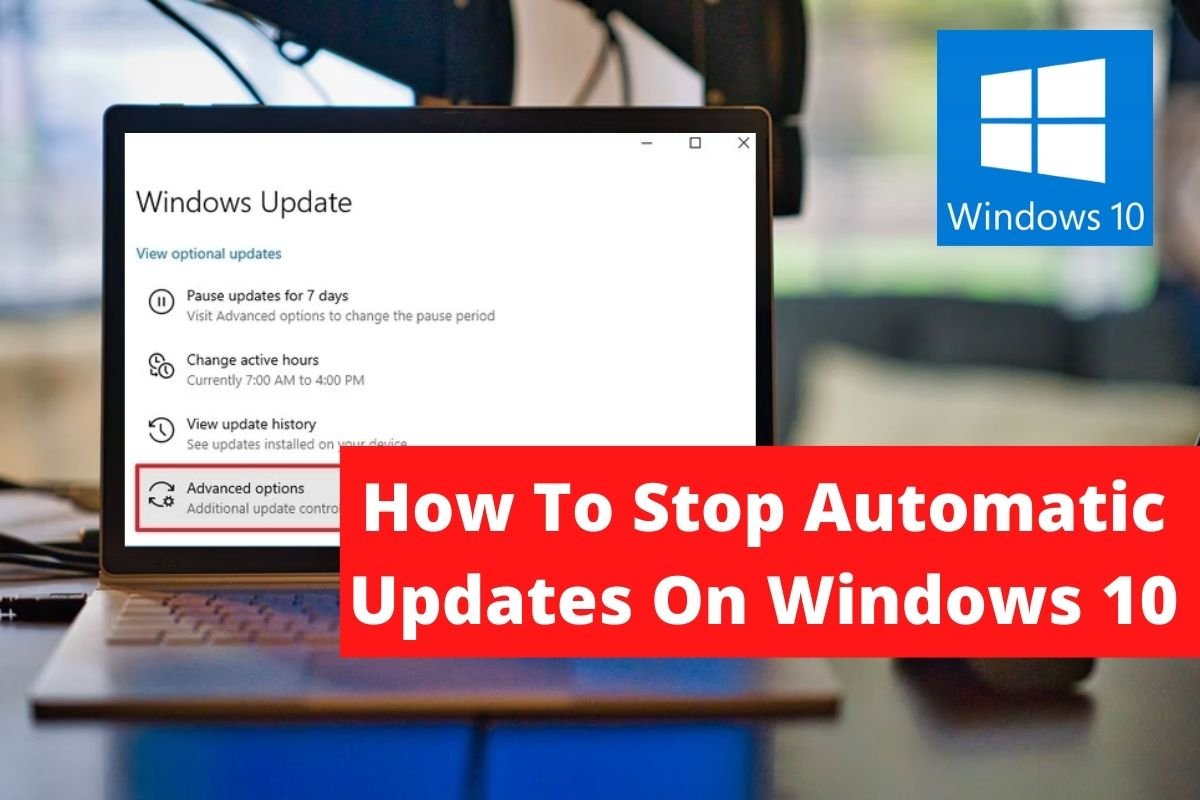
How To Stop Automatic Updates On Windows 10
Introduction This article will show how to stop automatic updates on windows 10. Windows, with its advanced functionality, automatically download and install updates with the latest features on the device. Although the automatic update of windows 10 is a good feature sometimes, it becomes quite annoying for the user and causes problems with the system…
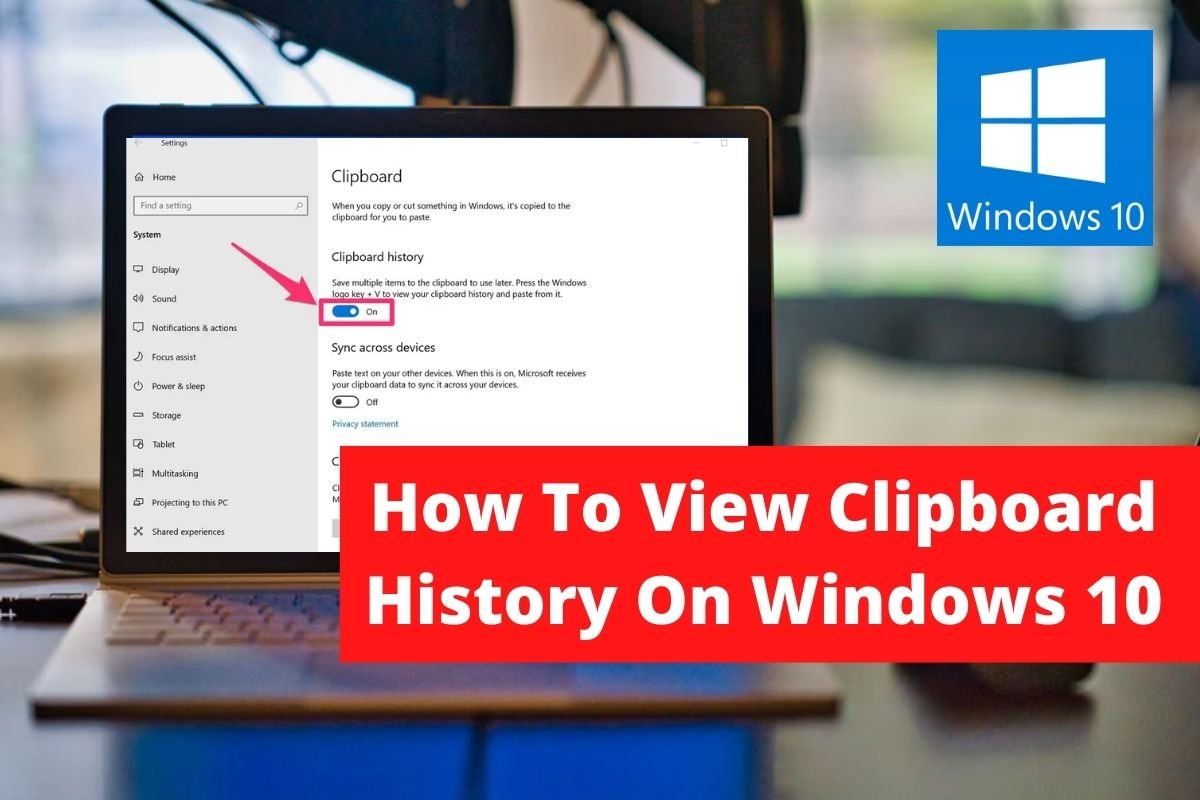
How To View Clipboard History On Windows 10
Introduction You may need to copy a large number of points at once, but you will not be able to paste them all at once. You simply have to switch pages and copy and paste every time. To save time, you can do one thing: open your clipboard history. You do not need to be…
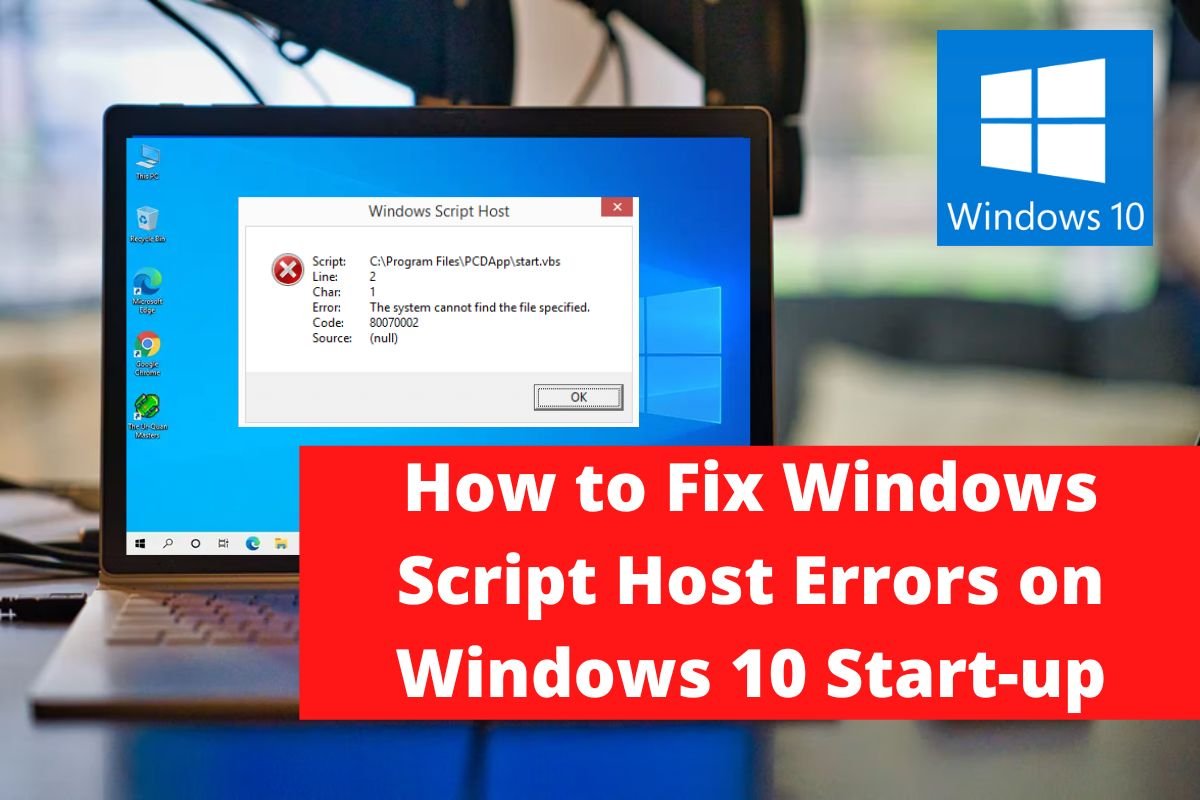
How to Fix Windows Script Host Errors on Windows 10 Start-up
Introduction The Windows Script Host problem might be caused by a virus, registry errors, or a VBS script file on your Windows 10/8/7 machine. In this article, we will learn how to fix windows script host errors on Windows 10 Start-up. The most basic cause of this problem is a virus or malware that has…
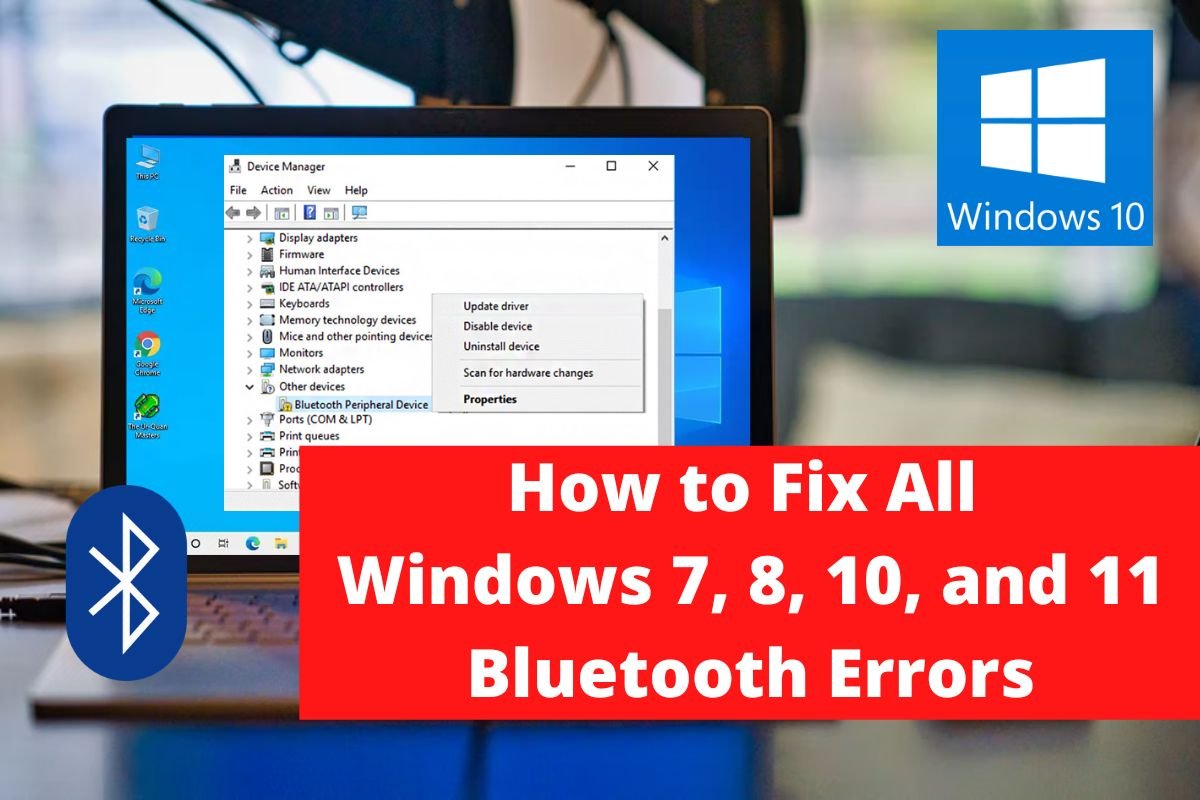
How to Fix All Windows 7, 8, 10, and 11 Bluetooth Errors
Introduction Bluetooth peripheral device issues on a Windows 7 PC are prevalent these days. We just ran into a problem where the generic Bluetooth driver was missing. The Bluetooth driver issue may occur when connecting a Bluetooth speaker, keyboard, or mouse to your Windows 7 PC. It’s possible that your PC doesn’t have a generic…
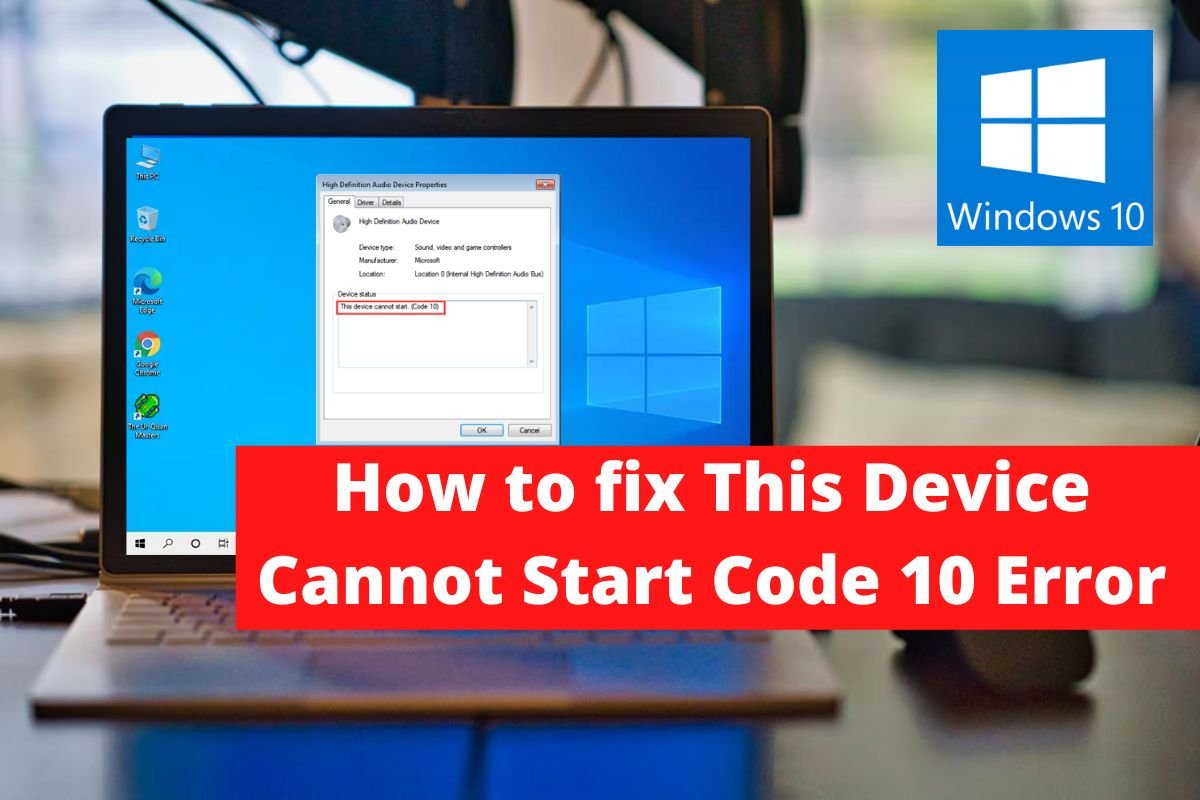
How to fix This Device Cannot Start Code 10 Error
Introduction We’ve all experienced Windows issues. They’re not fun, but if you know how to troubleshoot them properly, you can simply fix them. The Windows issue “This device cannot start.” (Code 10) appears to be tough to solve at first, but it’s actually rather simple. It can be difficult to understand where to start because…

How to Fix the “Preparing Security Options” Error on Windows
Introduction Users are reporting a new issue in which Windows 10 boots to a blue screen that says, “Preparing Security Options,” and you can’t use your keyboard and are locked there. This issue dates to Windows 7, but happily, there are several fixes that appear to resolve the issue. In most cases, the Windows 10…

How to Fix the Computer Restarted Unexpectedly
Introduction If you see an error notification that says, “The computer restarted unexpectedly or encountered an unexpected error,” follow the steps below and learn how to fix the computer restarted unexpectedly. When you install Windows 10 or upgrade to Windows 10, you are not alone in clicking “OK” to restart the machine and then restart…

How To Fix or Disable SearchApp.exe
Introduction This is an extremely aggravating Windows 10 issue where the search box or Cortana keeps popping up by itself every few minutes. The search box will repeatedly appear while working on your computer; it is not triggered by your actions and will appear at random. The problem is with Cortana, which will continue to…

How to Fix MTP USB Device Driver Installation Failed
Introduction If you’re trying to connect your phone to your PC but getting the error messages “Device driver software was not successfully installed” or “MTP USB Device Failed,” you’ve come to the right spot because we’ll go over how to fix MTP USB Device Driver Installation Failed. MTP stands for Media Transfer Protocol. A media…
