Category: Windows 10
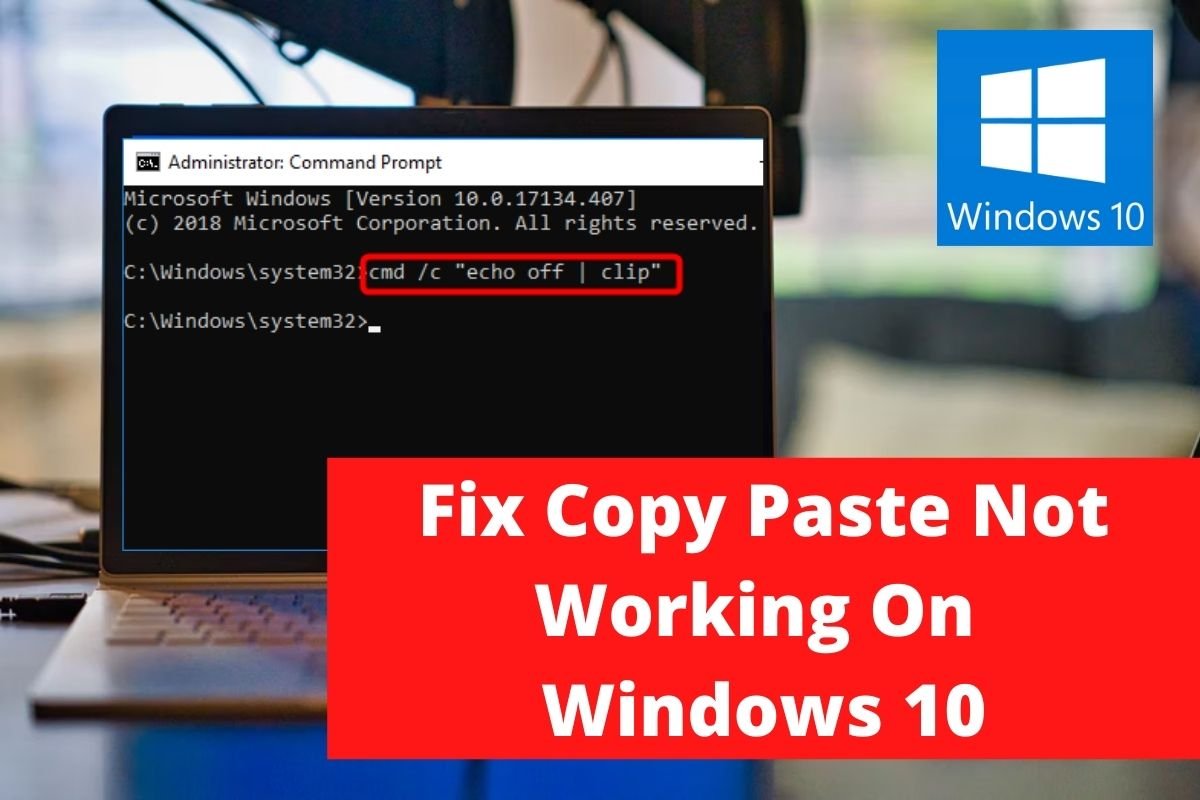
Fix Copy Paste Not Working On Windows 10
Introduction One of your computer’s most important tools is copy-paste. What if it fails to work? Isn’t it impossible to picture your computer without it? This post is for you if it has already happened to you and you want to address the problem. This article has compiled everything you need to know about copy-paste…
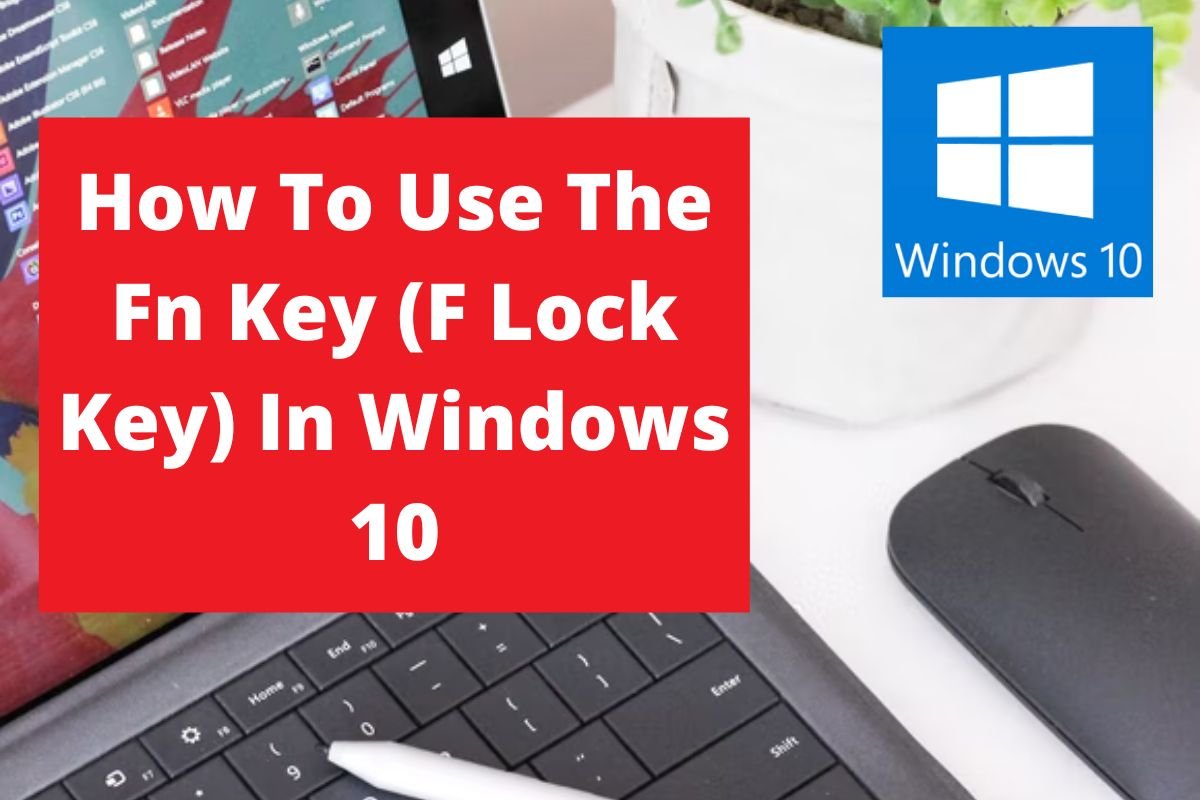
How To Use The Fn Key (F Lock Key) In Windows 10
Introduction You’ve probably noticed that the top row of your keyboard has labels ranging from F1 to F12. These keys can be found on every keyboard, whether for Macs or PCs. These keys may perform different functions, such as the Fn lock key, which serves a separate function while held down, allowing you to employ…

How To Set Up Use Miracast on Windows 10
Introduction Miracast, as the name implies, is a screen-casting technology that comes standard with Windows 10 and has since been embraced by other tech companies such as Google, Amazon, and others. The technology is based on the Wi-Di protocol, which means it functions without using a Wi-Fi router. Miracast allows you to mirror 1080p definition…
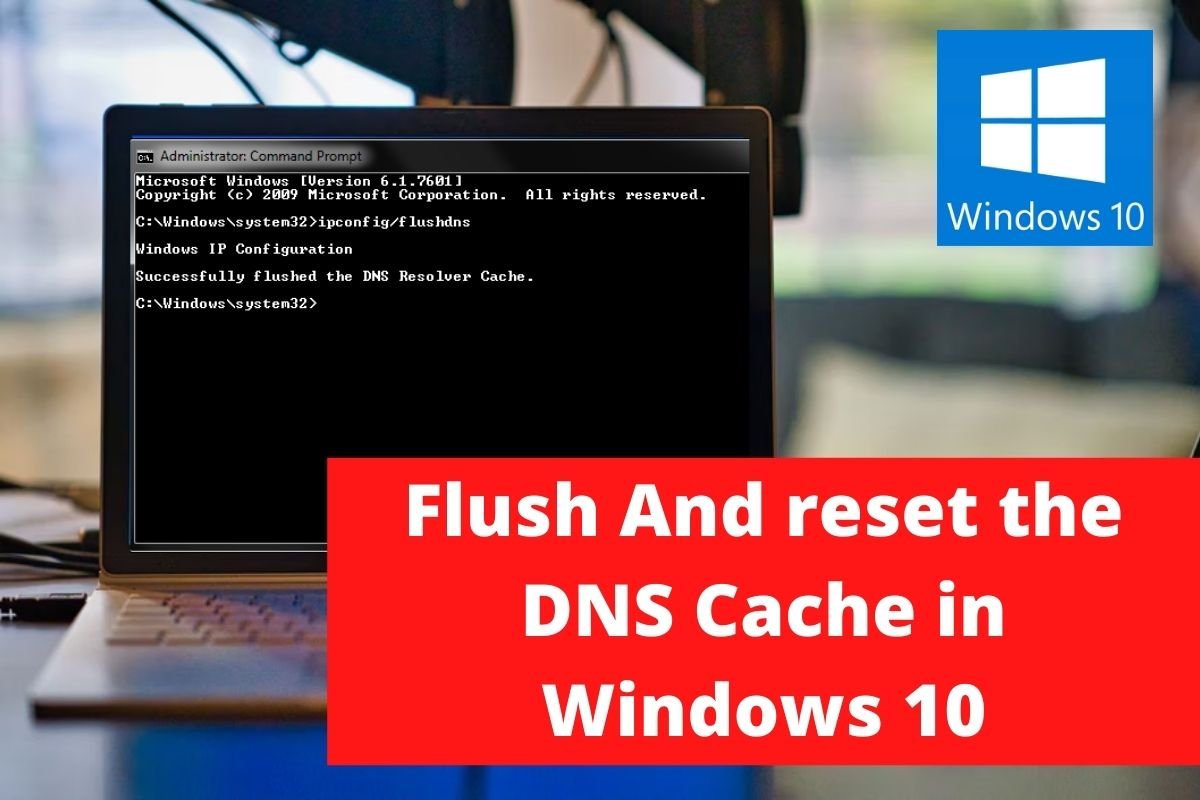
Flush And reset the DNS Cache in Windows 10
Introduction DNS (Domain Name System) is your best buddy when you’re online. It translates the domain name of the website you visited into IP addresses so the computer can understand it. Let’s pretend you went to a website and typed in its domain name. The browser will route you to a DNS server, where the…

Fix 5GHz Wi-Fi Not Showing Up In Windows 10
Introduction If you are looking to fix 5GHz Wi-Fi not showing up in Windows 10, in this article we’ve covered all you need to know. Steps To Fix 5GHz Wi-Fi Not Showing Up In Windows 10 Method 1: Check If The System Supports 5GHz Wi-Fi Step 1: Search for Command Prompt in the Windows search bar and…
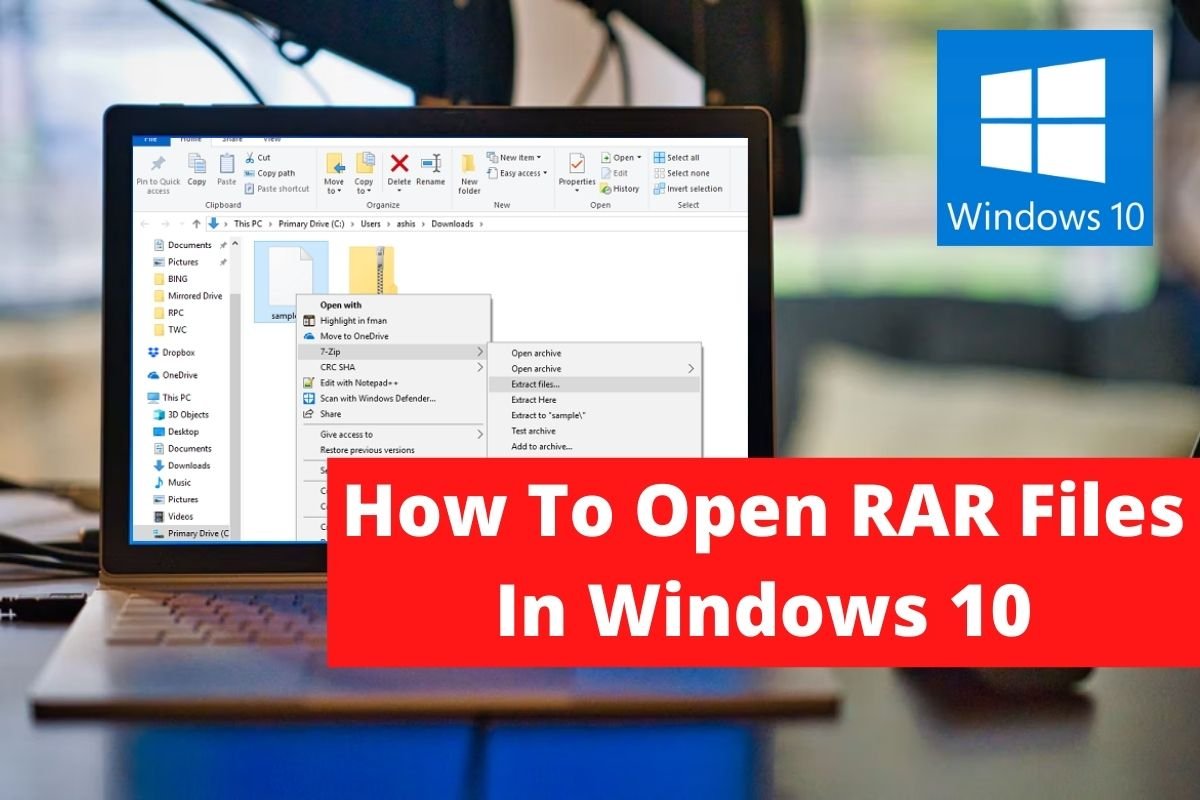
How To Open RAR Files In Windows 10
Introduction When sending data from one device to another or sending an email with huge files, it is preferable to compress them so that they may be readily transferred from one location to another. Now, to extract .zip files, no third-party software is required, however, for other archive file formats, you will need to download…
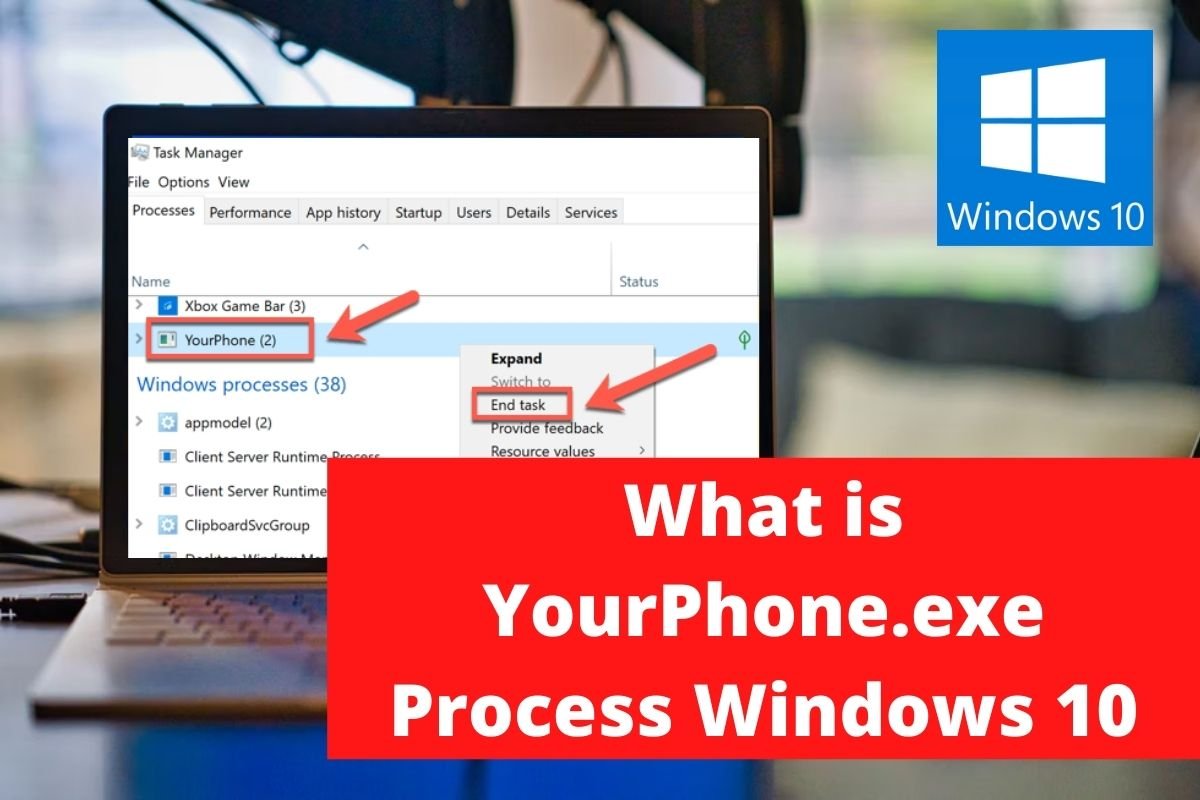
What is YourPhone.exe Process Windows 10
Introduction YourPhone.exe Process allows users to connect/sync their mobile smartphone to their Windows computer for a seamless cross-device experience. Both Android and iOS devices are supported. Android users must use the Your Phone Companion software to connect their phones to Windows, while iPhone users must download the Continue on PC app. This article outlines all…
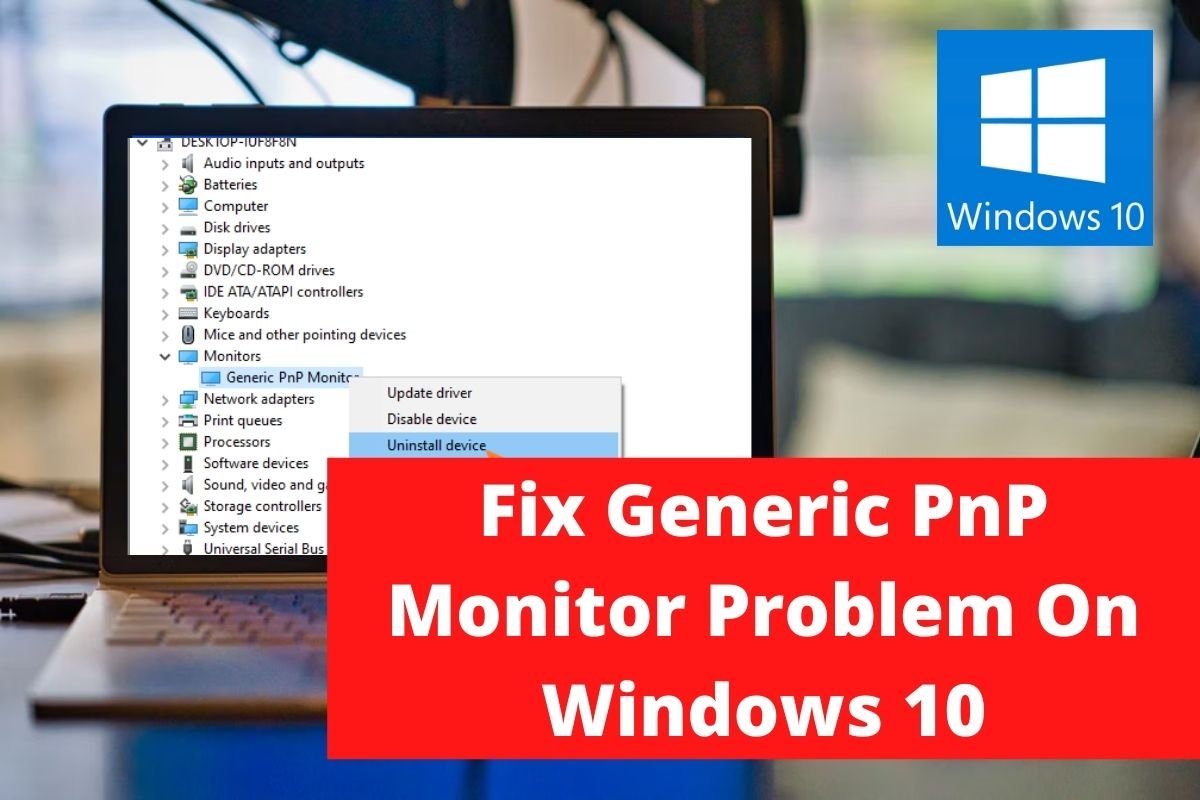
Fix Generic PnP Monitor Problem On Windows 10
Introduction If you are looking to fix the generic PnP monitor problem on Windows 10, this article is for you. In this article, we have highlighted the required methods to fix the generic PnP monitor problem on Windows 10. Method 1: Reconnect the Cables Close all open application windows, then select Shutdown from the Power…
