Table of Contents
Introduction
The AMBER Alert system is an emergency alert system meant to assist in the recovery of kidnapped children.
It provides details on both the youngster and the alleged kidnapper.
Your phone will automatically notify you when an AMBER alert is administered in your region. If you are looking to disable emergency or amber alerts on your Android device, this article is for you. This article has given all the steps to Disable Emergency Or Amber Alerts On Android.
What happens while an Amber Alert is issued?
When law enforcement determines that a child has been abducted and the abduction fits AMBER Alert standards, broadcasters and state transportation officials are notified.
AMBER Alerts are aired on radio and television, and DOT highway signs disrupt regular programming.
Steps To Disable Emergency Or Amber Alerts On Android
Step 1: Go to Settings on your android device.
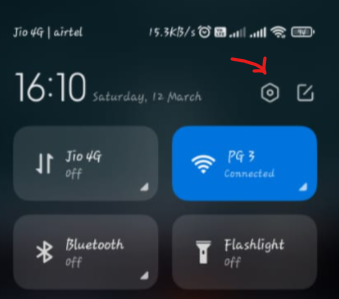
Step 2: Click on passwords and security. On some phones, you might have to go to advanced settings instead of password and security.

Step 3: Click on emergency alerts.

Step 4: Now, click on the button in front of Amber alerts so as to disable it.
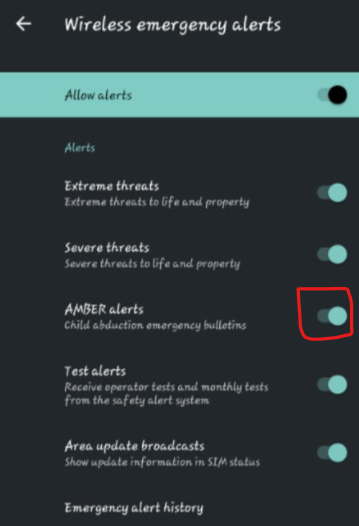
Step 5: Or, you can disable all the emergency alerts by disabling the allow alerts button.

Conclusion
In this article, we have outlined all the steps to disable emergency alerts or amber alerts on android. If you have any other queries or suggestions let us know in the comment area.

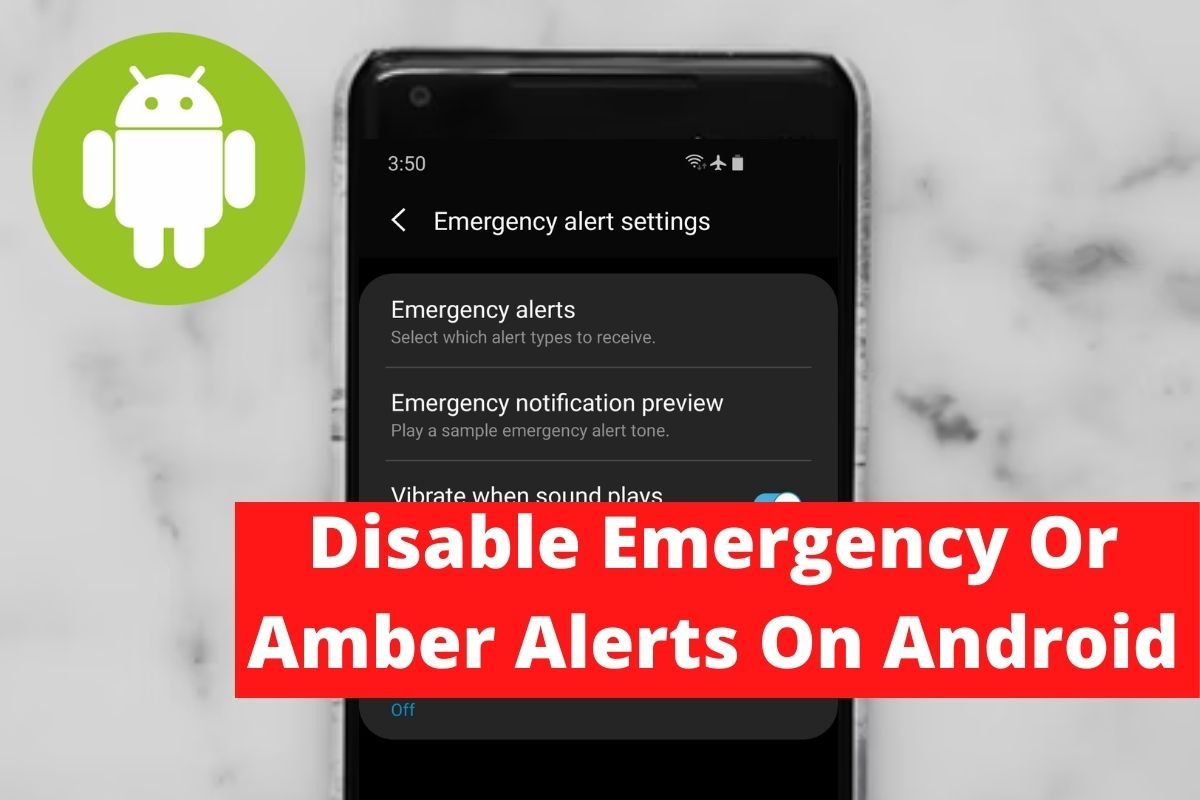

Leave a Reply