Table of Contents
Introduction
SnapStreak is a fun way to show how well-liked you are. When you and a friend email each other snaps for three days in a row, you’ve started a streak. A flame sign will be visible next to the contact’s name, and a number indicating how many days this streak has lasted. If you keep the line going, this number will increase by one every day. The requirements for maintaining a Snapchat streak are simple: send at least one snap per day to the other person. It is also essential for your friend to respond quickly and on the same day. Conclusively, when both partners send each other a snap before the 24 hours are over, the streak continues, and the number increases by one. It’s worth noting that conversing does not qualify as a snap. You also won’t be able to send anything from your memories or Snapchat Spectacles. Other things that are not permitted to keep your streak are group messages, video calls, and posting a tale. It would be supportive if you sent a snapshot or a video using the snap button. Being unable to do so will cause you to lose the snap streak. Technical glitches or errors can also cause the disappearance of the snap streak. This article is for you if you want to get your lost snap streak back.
Steps to Get Lost Snapstreak Back
Following are the methods to get the lost SnapStreak back:
Method 1: From Mobile
Step 1: Go to Snapchat. Tap on your profile and click on settings.
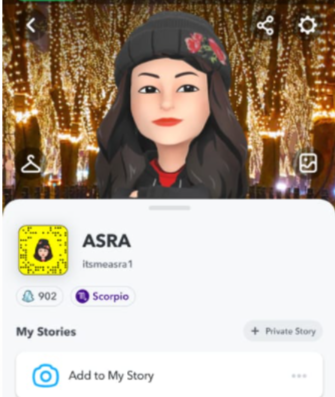
Step 2: Then, click on the I need help option.
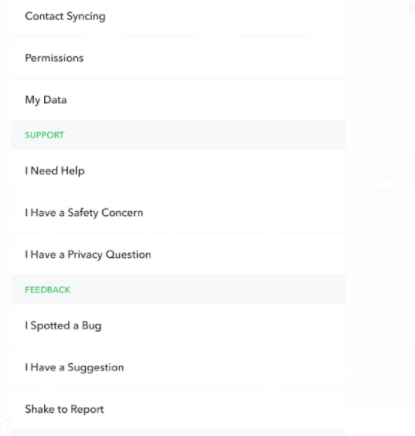
Step 3: Now, click on contact us and select using Snapchat option.
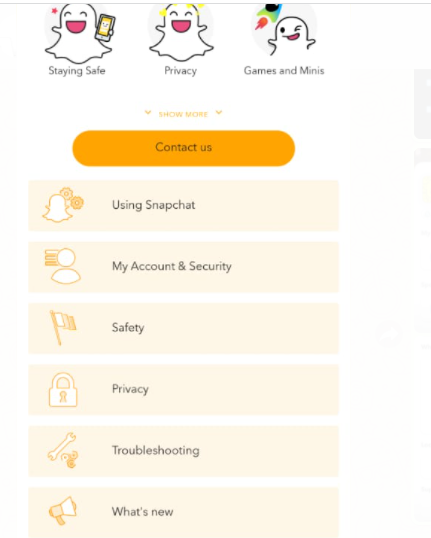
Step 4: Click on creating and sending snaps.
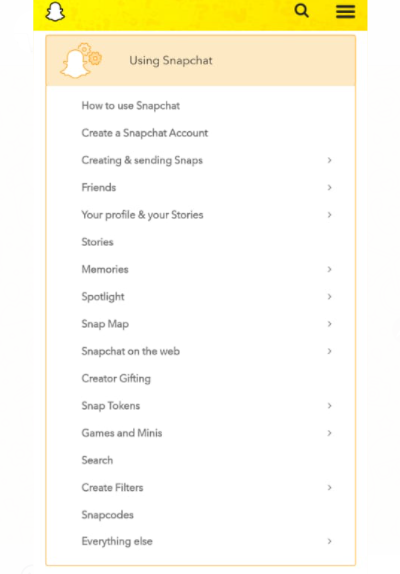
Step 5: Now, click on SnapStreaks.
Step 6: Fill out the form and mention the issue regarding the disappeared SnapStreak. Later, submit it.
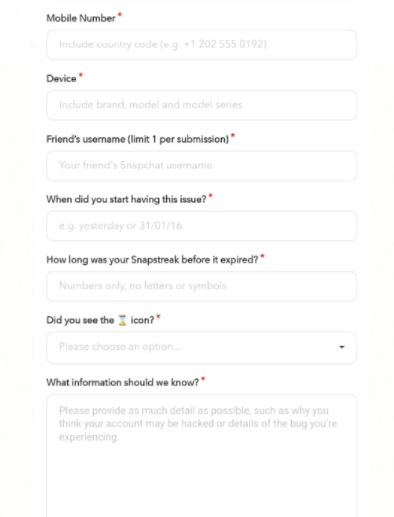
Method 2: From Desktop
Step 1: Search for Snapchat support. Click on the contact us then select I lost my Snapstreak from all the options.
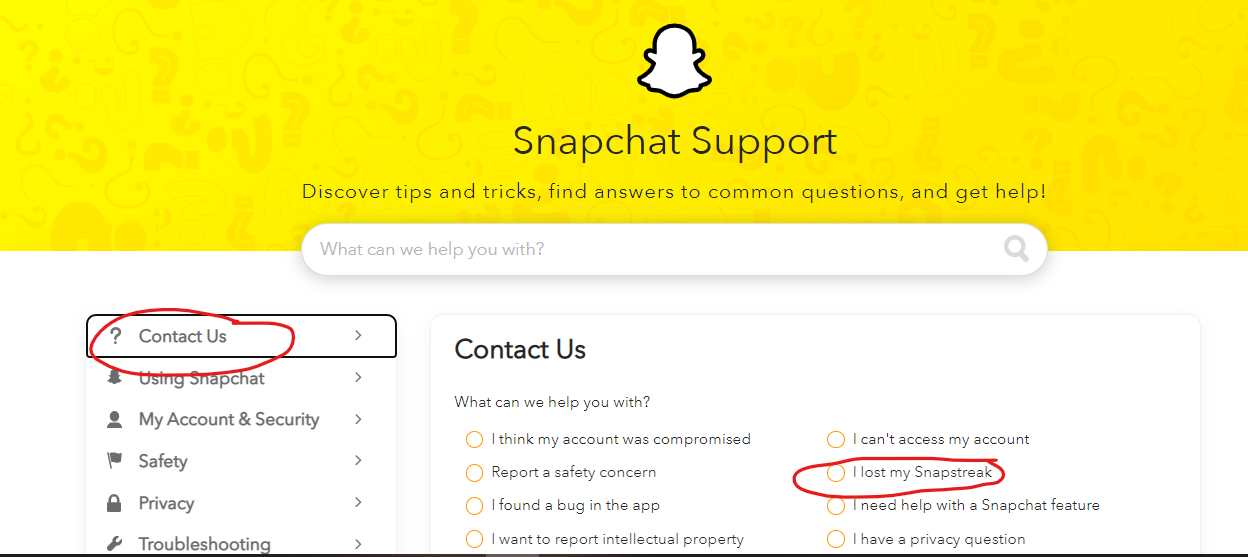
Step 2: Now, fill out the form and mention the issue regarding the SnapStreak. Then, submit the form.
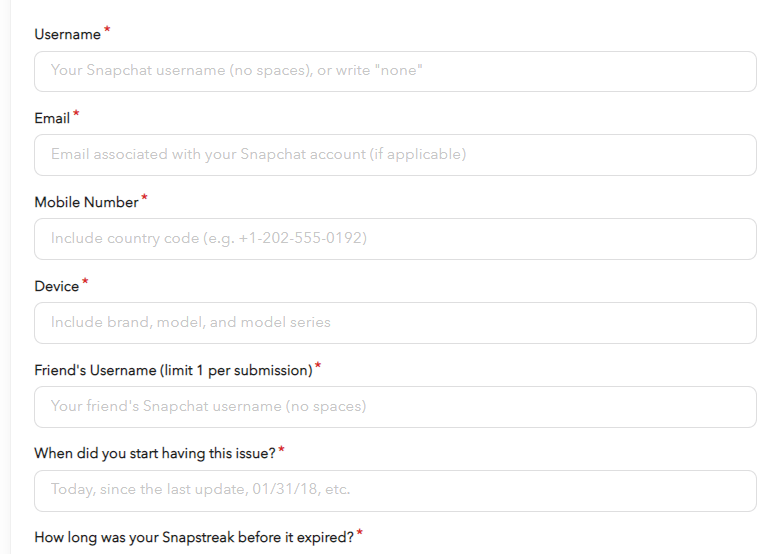
Conclusion
This article has provided all the required details about the disappearing snap streak. Also, there is no guarantee that even after submitting the complete form, you’ll get your snap streak back or not if they disappeared because you failed to maintain them, but if they were lost due to some technical glitch or something, then there is a chance that you might get it back. If you have any other issues, then let us know in the comment area.



0 Comments