Table of Contents
Introduction
When Pokémon Go was originally published, it swept the world by storm. It allowed fans to finally walk into the shoes of a Pokémon trainer, which they had wanted to do for a long time. This game uses Augmented Reality technology to turn the entire environment into a living, breathing ecosphere where charming little monsters live with us. It developed a fantasy universe in which you may walk out your front door and find a Pokémon. All you have to do is stare through the camera lens at the world, and the world of Pokémon will appear right in front of you. Some people are experiencing trouble changing their Pokémon Go names after the new update, so here’s how to alter your Pokémon Go name after the new update. Until now, Pokémon Go did not allow users to do so. Thanks to the most recent update, you may now modify your Pokémon Go name. Let’s have a look at this in the following part.
If you want to learn How To Change Pokémon Go Name, this article is for you.
Steps To Change Pokémon Go Name
Step 1: The first step is to download and install the Pokémon Go app on your phone. Now, hit the Pokéball button in the bottom-right corner of the screen to access the main menu.

Step 2: Touch the Settings option in the top-right corner of the screen.
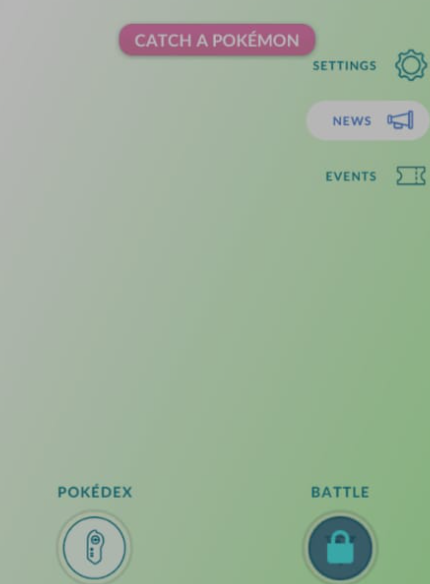
Step 3: Now, tap on the change nickname option.

Step 4: Now, tap on yes.
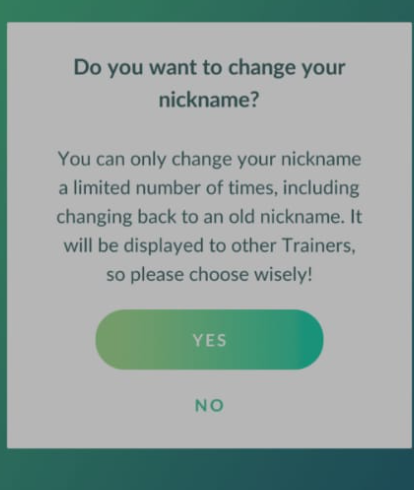
Step 5: Now, carefully enter the name and then click on OK.
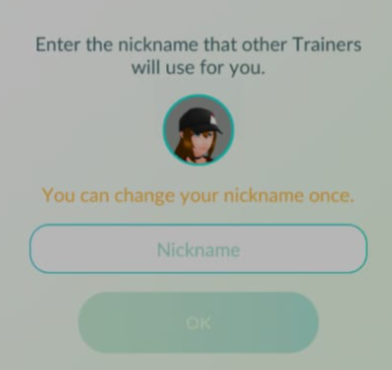
Conclusion
In this article, we have outlined all the steps in order to help you learn How To Change Pokémon Go Name. If you have any other queries or suggestions, let us know in the comment area. Read more Pokémon Go fixes here.



Leave a Reply