Table of Contents
Introduction
If you are having trouble with the PS4 turning off itself, this article is for you. We’ve covered all the steps you need to see Fix a PS4 (PlayStation 4) Turning Off By Itself in this article. However, before moving to bigger steps, check for the power connection, and overheating, and also check for the fan inside the console. If these things are fine, then move ahead with the further steps.
Steps To Fix PS4 Turning Off By Itself
Method 1: Check the Hard Drive
Press the power button for at least seven seconds, or until you hear two beeps, to turn off your PS4. Remove any other cords attached to the console after turning off the power switch and disconnecting the power wire from the power socket.
The shiny part of the hard drive bay cover on the left side should be slid out and carefully lifted out. Make sure the internal hard disc is securely installed and fastened to the system and that you can’t move it.
If necessary, you can even replace the hard disc with a new one.

Method 2: Update the software in Safe Mode
Create a folder called ‘PS4’ on your USB stick after formatting it. Make a new subfolder called ‘UPDATE.’ Here’s where you can get the most recent PS4 update. Copy it to your USB’s ‘UPDATE’ folder once it’s been downloaded. ‘PS4UPDATE.PUP’ should be the file name. If it’s anything other than what you expected, rename it before moving on to the next step. If you have downloaded this file several times, this may occur. Before connecting your drive, save your game and turn off your PlayStation. You can use one of the forward-facing USB ports to connect.
Hold the power button down for at least seven seconds to enter safe mode. Select the ‘Update System Software’ option once in safe mode and follow the on-screen instructions. Reconnect your PS4 and see if the issue of the PS4 turning off by itself has been resolved.
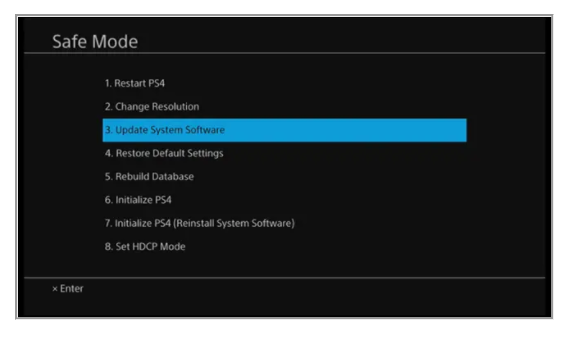
Method 3: Checking Multiple Connectors
Multi-connectors, which are little devices that help enhance the number of available ports, are becoming more widespread these days. Instead of using a connector, try inserting the PS4 directly into your TV. You can also try isolating your PS4 and TV/Screen. If any of your device’s other ports are occupied, consider disconnecting them. This is useful when the PS4’s internal connectivity is poor, and any activity from another port could cause issues with the system.

Conclusion
In this article, we have outlined all the methods to Fix a PS4 (PlayStation 4) Turning Off. If you have any other queries or suggestions, let us know in the comment area.

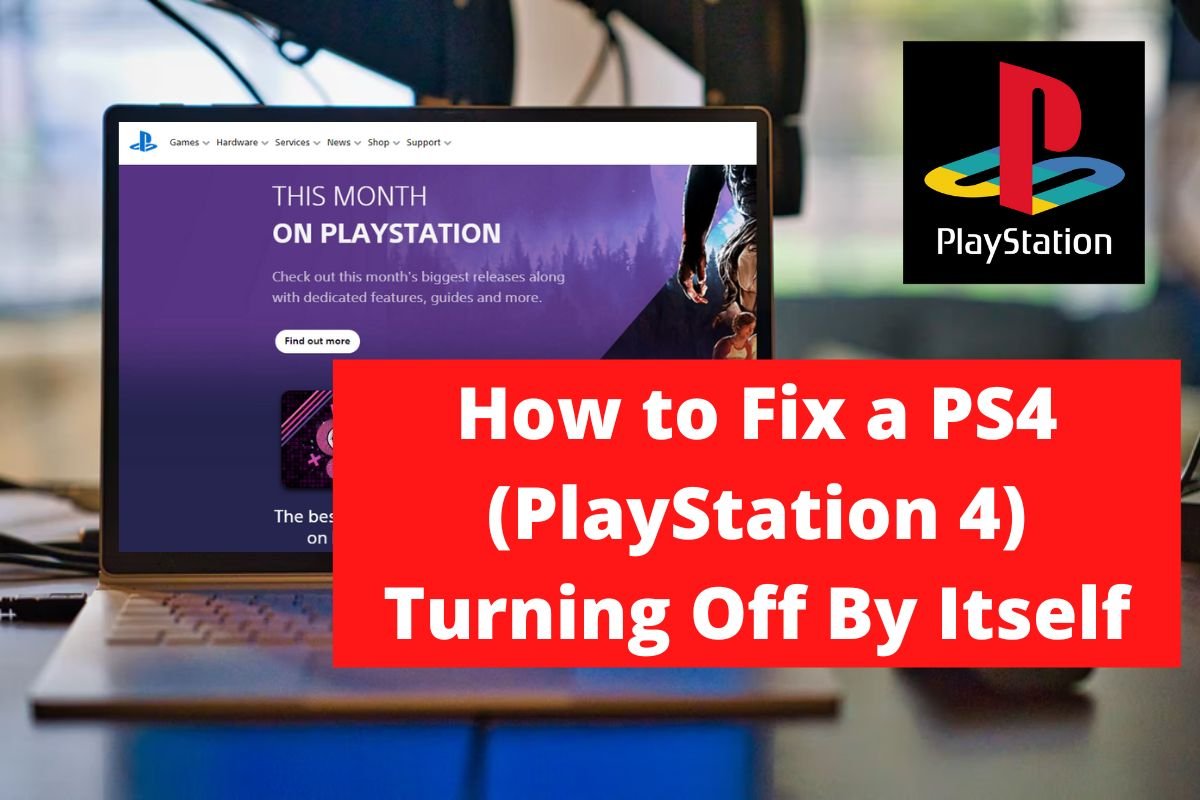

Leave a Reply