
If you are wondering how to fix the action blocked on Instagram error, then you are in the right place. There are a lot of mistakes that Instagram users make which leads Instagram to think that they are bots or spammers. And this is the reason, it stops them from certain activities on Instagram. Today we are going to see how you can fix the action blocked on Instagram.
There are certain activities with the help of which an Instagram user can solve this problem. Our main motive in this article is to provide you with all those methods which would help you in dealing with these things. If you have a business account then certainly this kind of thing affects your business a lot. So let’s see how you can solve it as soon as possible. If you want to check if someone has blocked you on Instagram or not, read this article.
Don’t have time to read? Watch our video
[embedyt] https://www.youtube.com/watch?v=zlxWGIMlt9g[/embedyt]
Table of Contents
Why Instagram Blocks You From Doing Certain Activities
There are certain things that you do oblivious which lead to action blocking. These things include unfollowing too many people at a single time, messaging more than 14 people the same message in a single day, posting too many photos and reals in a single day, etc. When you are following more than 50 people in a single day and not taking some seconds between following two people leads Instagram thinks that you are a bot or a spammer.
If Instagram observes you doing these things, it will block you from doing certain activities on Instagram. Sometimes, doing these things all the time results in a permanent block of your account. Therefore, it is always recommended to stay away from spamming on Instagram. One more thing that leads to action blocks is the use of third-party apps. These apps ask you for your login details for increasing your followers or likes. These apps sometimes hack your account and because of this, Instagram thinks you are a bot. If you have already faced this problem but do not know how to fix an Instagram error, then there are certain methods using which you will surely get your account working like before.
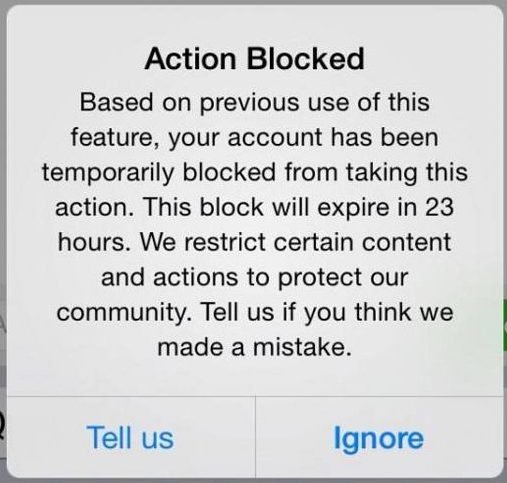
How To Fix The Action Blocked On Instagram Error
There are four methods using which you can fix the action blocked on Instagram error. We will be discussing four methods, one of which will surely help you.
Log out Of Your Account
The first trick is to log out of your account and login back. This trick helps in solving several problems on Instagram. And if you are facing the action blocked for the first time then you will definitely get back your account working like before. Follow the given steps to know how you can log out and log in to your account.
Step 1. Open your Instagram app.
Step 2. At the bottom right corner of the your feed there is a profile option, click on it.
Step 3. Click on the three parallel small lines at the top corner of the page.
Step 4. Tap on the setting option.
Step 5. Scroll down to the log out of your account option.
Step 6. Enter your password and you will be successfully logged out of your account.
Step 7. Close the app and wait for a few minutes.
Step 8. Open your Instagram app once again.
Step 9. Enter your email address, username, or phone number. After this enter your password.
Step 10. Click on next.
Step 11. You will once again log in to your account.
Doing this will solve the problem for most of the users. But if it does not then go for the next method
Link Your Account With Facebook
When you link your Instagram account with your Facebook account, Instagram thinks that you are a genuine user and the problem is caused because of some misunderstanding. Instagram will then unblock you from doing actions. To link your account to Facebook follow the given steps.
Step 1. Open your Instagram app.
Step 2. Tap on the profile option at the bottom right corner.
Step 3. Tap on Settings.
Step 4. Scroll down to the Accounts Center and click on it.
Step 5. Click on Accounts setup.
Step 6. Enter your Facebook password and username.
Change Your Password
The next trick is to change your password. Changing your password will lead Instagram to think that your account got hacked because of which you changed your password. In this case, Instagram would unblock you. Follow the given steps to change your password.
Step 1. Open your Instagram app and go to the profile option.
Step 2. Tap on three dots at the top.
Step 3. Tap on settings.
Step 4. Scroll down to security and tap on the password option.
Step 5. Now enter your current password, new password, and new password once again.
Step 6. Once you enter all three things, click on the sign at the top right corner.
Step 7. You have successfully changed your password.
Clear Instagram Caches
Clearing Instagram caches also helps in dealing with the problem. To know how to clear Instagram caches, follow the given steps.
Step 1. Go to your phone setting option.
Step 2. Scroll down to the app management option.
Step 3. Click on the Instagram option.
Step 4. You will see a clear cache option somewhere, find it and tap on it.
Step 5. You successfully have cleared your Instagram app caches.
Step 6. Open your app and log in. Clearing caches log out of your account sometimes.
Report To Instagram
If all the above-mentioned methods do not help you then this is the last option and this will surely help you. To know how you can report your problems to Instagram follow the given steps.
Step 1. Open the Instagram app and screenshot your problem. After this, tap on the profile option.
Step 2. Tap on the three lines at the top.
Step 3. Tap on the Settings option.
Step 4. Scroll down to the Help option.
Step 5. Go to Report a Problem.
Step 6. Select Report a Problem once again.
Step 7. Write down your problem in detail. Add a screenshot and click on the Submit option.
You have successfully reported your problem to Instagram. Instagram will solve the problem within 48 hours.
Conclusion
In this article, we saw five different methods or tricks to fix action blocked on Instagram errors. Of these five methods, one will definitely help you. As we know prevention is always better than cure, you should not follow more people, like too many posts, comment on too many posts, text the same message to more than 14 people, etc at one time. You should also stay away from giving your login information to any third-party app.


Leave a Reply