Table of Contents
Introduction
If you are looking for customizing message tone, then this article is for you. Let us first inform you that not all in-built messaging apps have this custom notification option, so for customizing message tone you need to install either Google messages or true caller. In this article, we have given all the steps in order to set a custom text message ringtone on android.
Steps To Set Custom Text Message Ringtone On Android
Following are the methods to customize text message ringtones on android:
Method 1: Install Google messages
Step 1: Install Google messages.
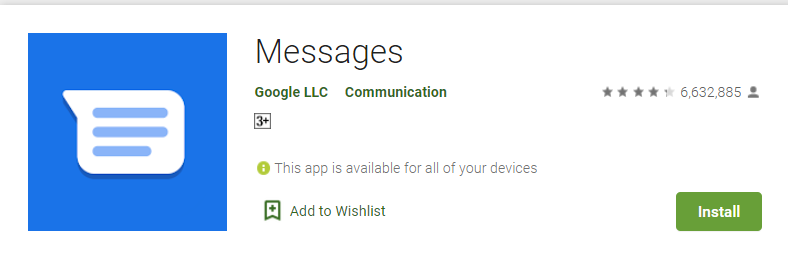
Step 2: Open the chat you want to customize the ringtone of.

Step 3: Click on the three dots at the top right corner.
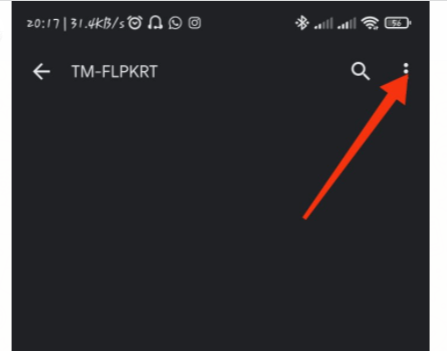
Step 4: Click on the notifications.
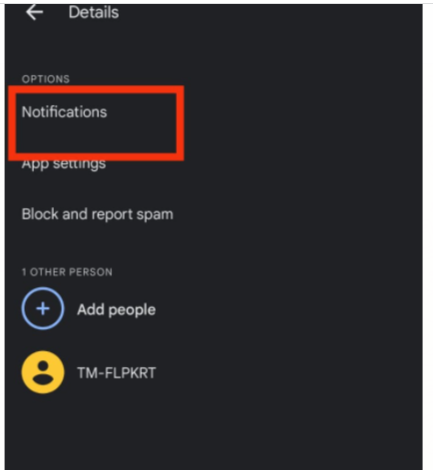
Step 5: Click on the sound.
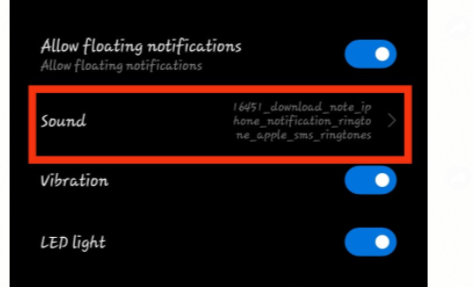
Step 6: Now, select the notification tone you want.
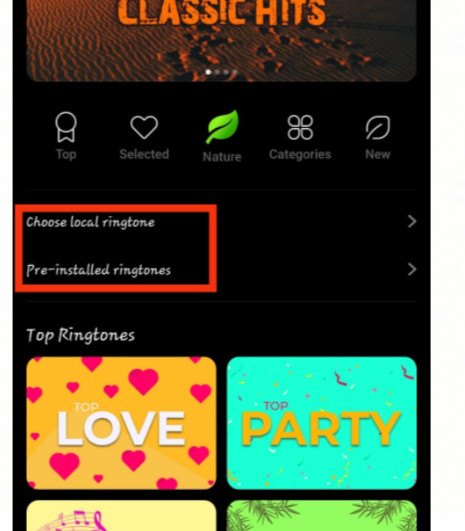
Method 2: Install Truecaller
Step 1: Install truecaller and open it.

Step 2: Click on the chat you want to customize the ringtone of.
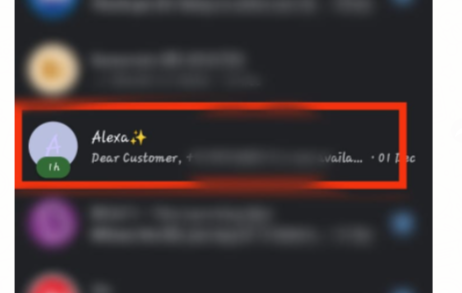
Step 3: Click on the custom sound to enable it.
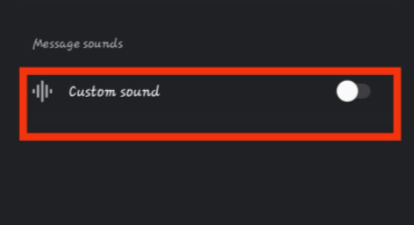
Step 4: Now, select the application from where you want to select the ringtone of text messages.
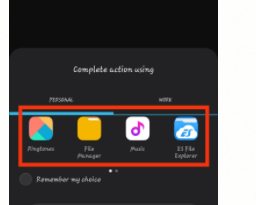
Conclusion
In this article, we have outlined all the methods in order to set custom text message ringtones on android. If you have any other queries or suggestions let us know in the comment area.



Leave a Reply