Table of Contents
Introduction
If you are looking to change your mobile phone but are tensed about where your Whatsapp chat will go. Then, don’t worry, you can easily transfer the old Whatsapp chats to a new phone. In this article, we have given all the important steps to transfer old Whatsapp chats to new phones.
Steps To Transfer Old Whatsapp Chats To New Phone
Step 1: Open Whatsapp on your device.

Step 2: Click on the three dots.
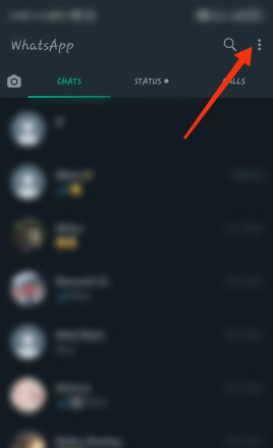
Step 3: Click on settings to open it.
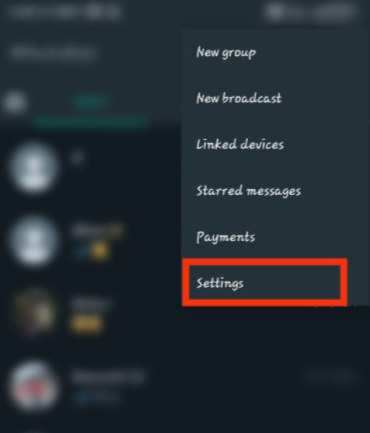
Step 4: Click on chats.
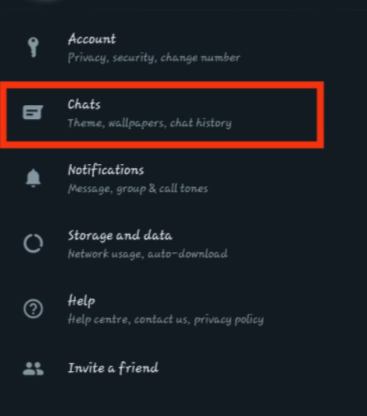
Step 5: Then, click on chat backup.
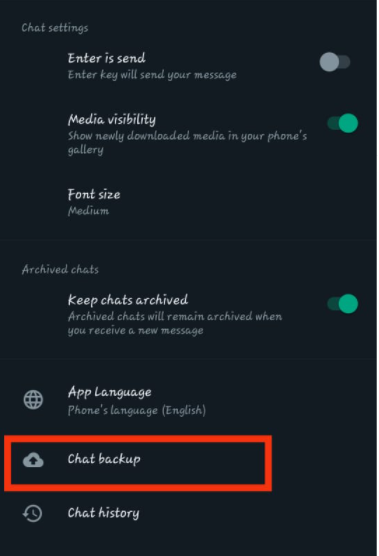
Step 6: Now, in order to create a backup, add your Google account on which you want to create the backup. And then click on backup.
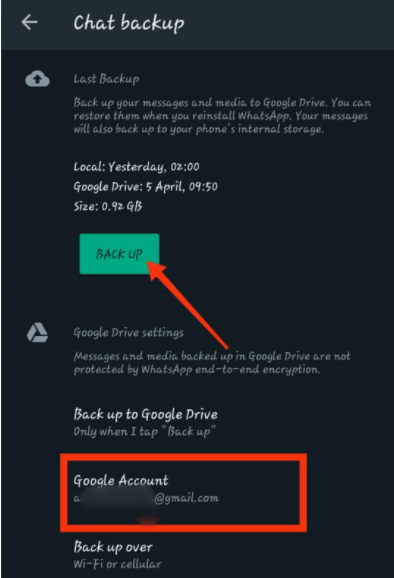
Step 7: Now, you’ll be asked for permission to grant it by clicking on Allow.
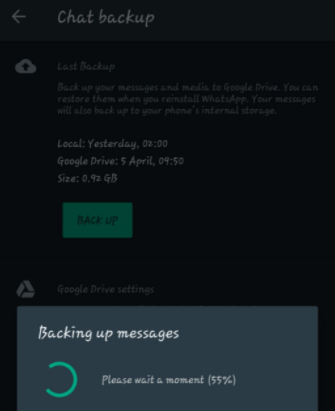
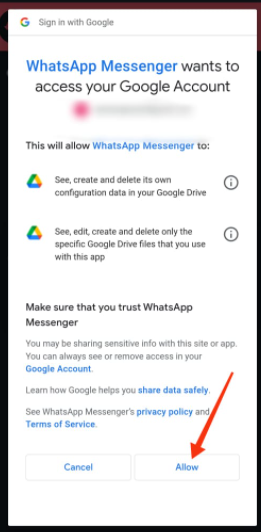
Step 8: Now, you can choose to create a backup daily or never, or monthly as per your choice. And you can also choose to create a backup over Wi-Fi or Cellular data.
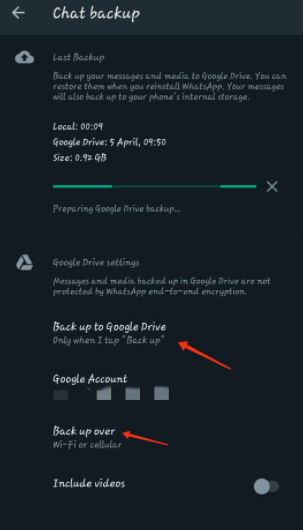
Conclusion
If you are looking to create a backup, then add your accurate Google account and choose if you want to create the backup automatically or only when you tap. You can also choose to create a backup over Wi-Fi or on cellular data at your convenience. We have given all the required measures to transfer old Whatsapp chats to the new phone. If you have any other issues or suggestions related to this, let us know in the comment area.



Leave a Reply