Table of Contents
Introduction
If you are one of an Android phone user, you may easily find pre-installed or built-in programs that allow you to move data from your old phone to your new one. There are some applications that can assist you with this, or you may use the cloud to do so. This post will explain all the possible methods to transfer data from your old android device to a new one.
Methods To Transfer Data From Your Old Android Phone To New One
Following are the various methods to transfer data from your old android phone to a new one:
Method 1: Install Mi Mover or Oneplus-switch or Samsung Smart Switch or Motorola Migrate
Step 1: For Mi, You get a pre-installed Mi Mover application on some applications. You can easily download it from the play store if you don’t have one. After installing the application on both devices, open it.
For Samsung, download from here.
For One Plus, download from here.
For Motorola, download from here.
For Mi, download from here.
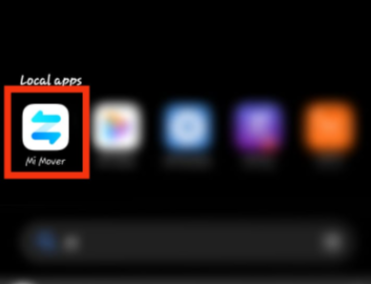
Step 2: Click on ‘I’m a recipient’ on your new device and ‘I’m a sender’ on your old device.
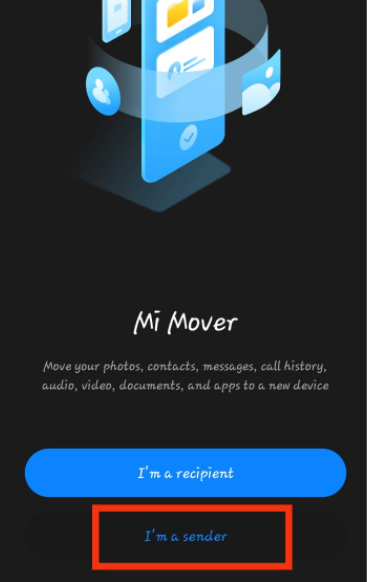
Step 3: You might get a QR code after opening the app. You can scan it to install it on your other device. If already installed, click on ‘Installed. Start the transfer.

Step 4: Now, connect to the other device and select the items and files you want to share with the other devices.

Method 2: Create a Backup Over Google Drive
Step 1: Open Settings on your device. Search for backup. Click on backup my data.
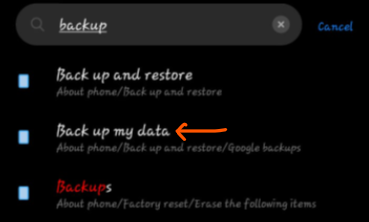
Step 2: Turn on backup by switching on the button.

Step 3: Select the account you want to create the backup.
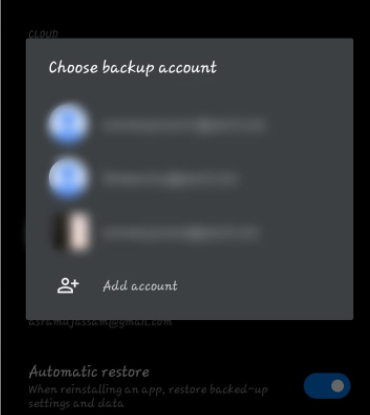
Step 4: Now, on your new device, open google drive. Log in to the same account.
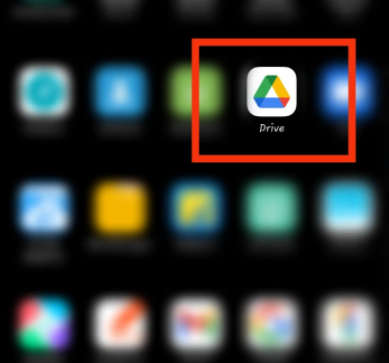
Step 5: Go to backups. And restore the backup you created.
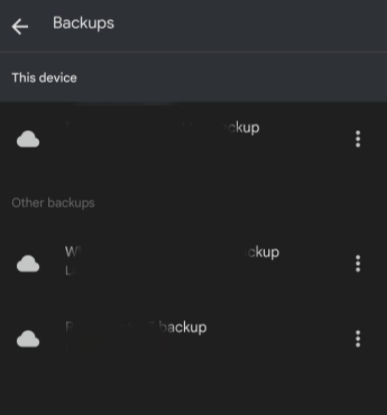
Method 3: Create a Backup On Your Mobile Or Computer
Step 1: Again, go to backup my data.
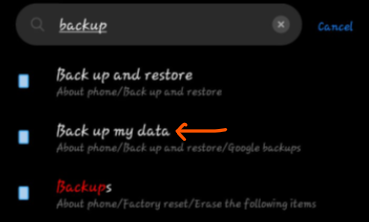
Step 2: You can create your backup on a mobile device or a computer.
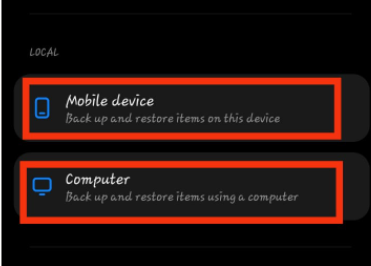
Step 3: Now, share that folder with your new phone with the help of mi mover or share me. Or, you can copy from your desktop to your android device by connecting the USB cable.
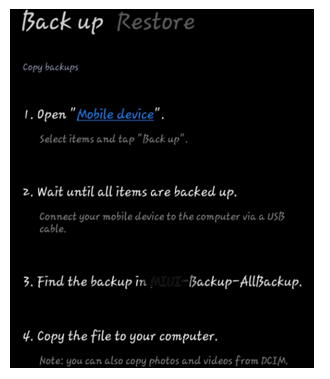
Method 4: Use Cloud That Your Device Facilitates
Step 1: Mi phones support Mi cloud. Oppo phones support Oppo cloud similarly. Today every phone has its cloud. So, if your old and new phones are of the same brand, you can easily create a backup Click on the device cloud option such as Xiaomi cloud.
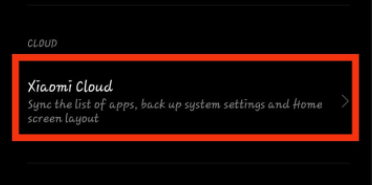
Step 2: Backup up everything that you want on your new device. Now, log in the account to your new device and restore the backup.
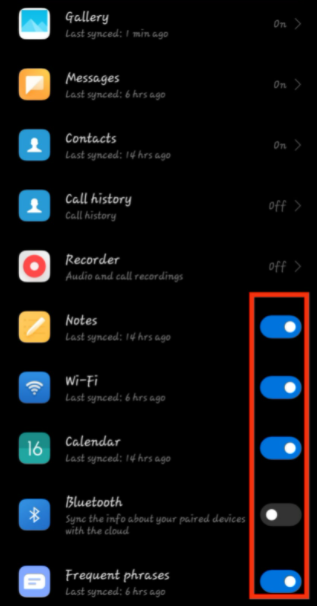
Method 5: Install ShareMe Or ShareIt
Step 1: Install ShareMe Or ShareIt on both devices.
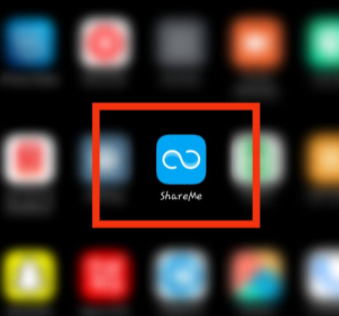
Step 2: Select the things you want to share and send them to the new device.
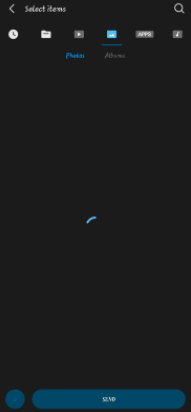
Method 6: Install CloneIt
Step 1: Install CloneIt on both devices.

Step 2: Select everything you want to send to the new device. And click on start.
Conclusion
We have provided all the required methods to transfer data from your old android phone to a new one in the prior post. If you have any other issues or suggestions, write to us in the comment area below.

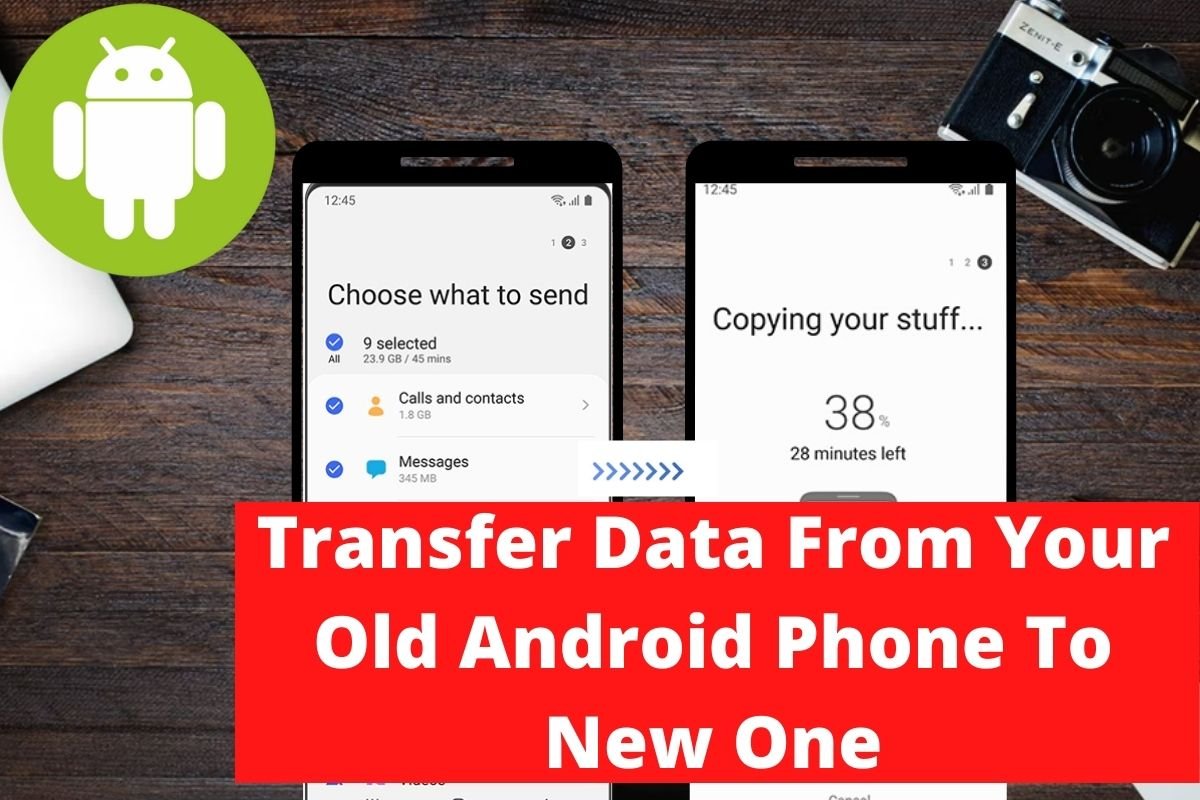

Leave a Reply