Table of Contents
Introduction
Although YouTube is a medium with content for everyone to explore, that does not mean that every video on the service is safe for viewing.
YouTube filters particular mature or possibly toxic content so that only adults can view it to allow the platform to be healthier for children and teenagers to utilize.
This video demonstrates how to use YouTube’s Restricted Mode feature, enabling people and network administrators to hinder YouTube videos and channels with highly unsafe content.
In this article, we will learn what YouTube Restricted Mode is And How To Enable It.
What Is YouTube Restricted Mode?
When the restricted mode is enabled, YouTube checks signals such as the usage of language in the video, video metadata, and title using an automated system. YouTube also employs additional methods to determine whether a video is appropriate for its viewers. For example, it employs age restrictions and community flagging to filter out objectionable content. Videos on drugs, alcohol, aggressive activities, sexual activities, abusive content, and other topics may be considered inappropriate. You can get rid of those offensive videos by enabling restricted mode. The restricted mode can be used to prevent children from watching uncalled-for content.
Step To enable Restricted Mode
The following are the methods to enable restricted mode:
Method 1: Enable Youtube Restricted Mode On Android
Step 1: Open the YouTube application. Click on your profile.
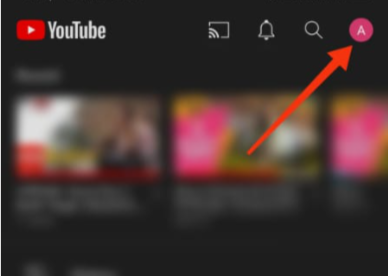
Step 2: Go to settings.
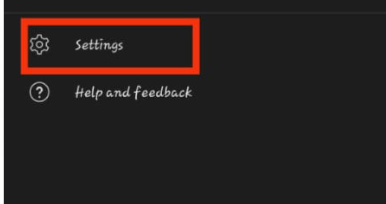
Step 3: Now, click on general.
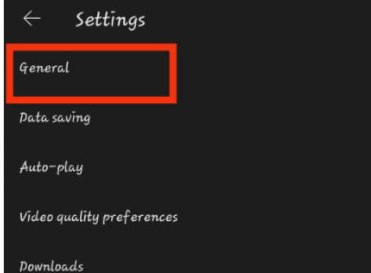
Step 4: Enable restricted mode.
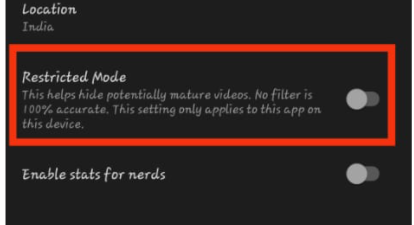
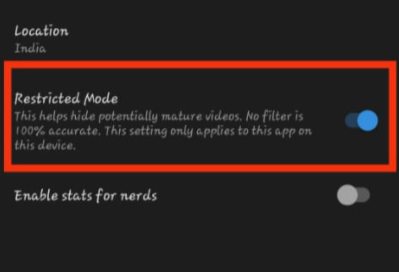
Method 2: Enable Youtube Restricted Mode On PC
Step 1: Visit YouTube from your browser. And click on your profile.
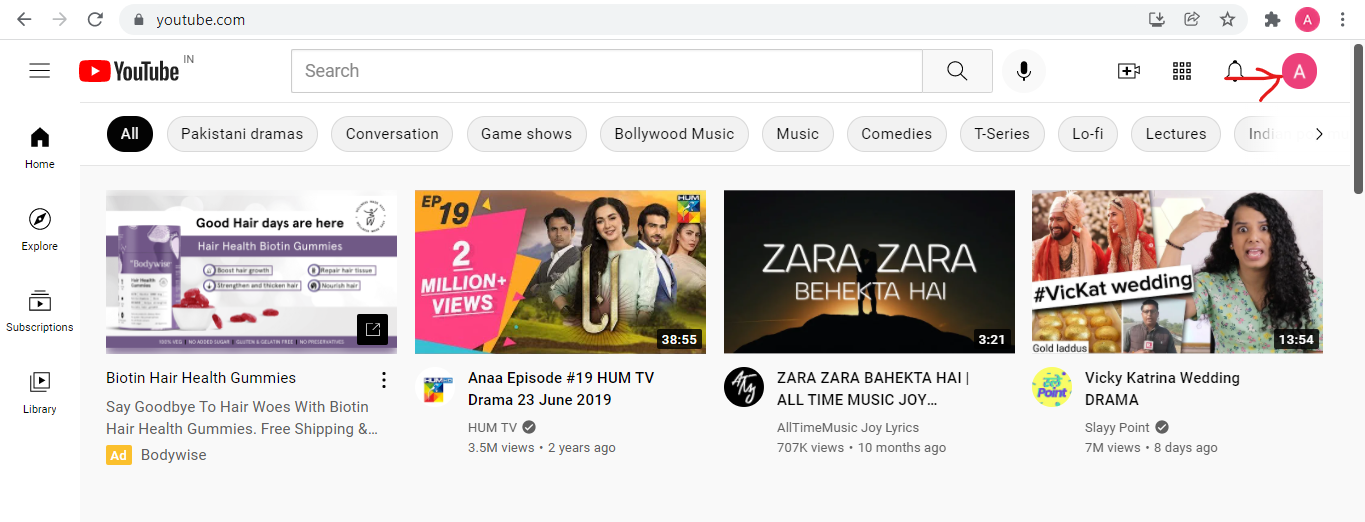
Step 2: Navigate to the last option, then click on restricted mode to enable it.

Conclusion
We have summed up all the steps to enable YouTube restricted mode in this write-up. If you have any other queries or suggestions, let us know in the comment area.



Leave a Reply