Table of Contents
Introduction
Are you swamped and unable to respond to the texts? However, you do not want to be rude to anyone and wish to respond to them. Don’t worry; there’s a solution: you can respond to them automatically. Are you aware that your phone has an auto-reply feature? If you’re unsure how to utilize it, it’s still not an issue! This guide will show you how to set Auto Reply Texts on iPhone.
Why Set Auto-Reply Texts on iPhone?
When you don’t want to answer any incoming calls or text messages when you are busy, like during a business meeting or when on vacation with your family, the auto-reply feature can help you a lot. Your iPhone’s auto-reply texts feature will automatically send texts to callers, asking them to call later.
Steps To Auto Reply Texts On iPhone
Step 1: Firstly, go to the settings on your mobile phone.
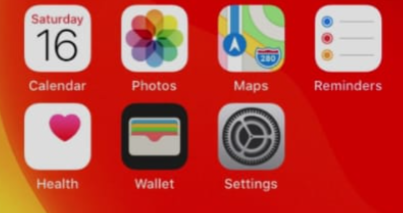
Step 2: Look/search for the DND option available in your settings. You might have to search for focus instead of DND in some cases. If you don’t find an auto-reply option in DND.

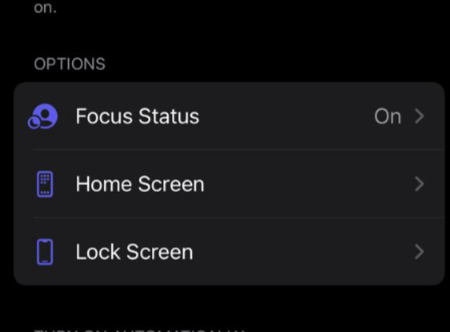
Step 3: Tap on the auto-reply option. You can also directly search for an auto-reply instead of searching for DND or focus.

Step 4: Now, customise your message accordingly. And change it from favourites to the option you want to choose.

Activating DND mode Manually
It is preferable to activate the DND mode manually if you utilise it, as this will provide you with more control. As a result, to assist you in manually activating this mode, below are the steps:
Step 1: Now, go back and tap below the turn-on automatic options.
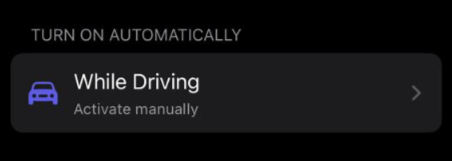
Step 2: Now, change it to manually.
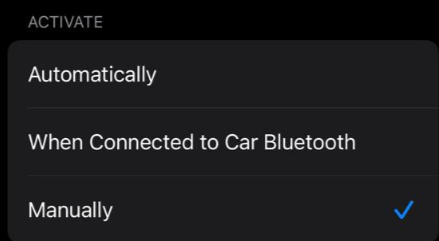
Conclusion
As you can see, responding to messages regularly is not as difficult as you would assume. You may quickly program your phone to automatically react to the texts you want and modify the texts to your liking. We’ve outlined all of the necessary procedures to enable auto-reply texts on your iPhone in the preceding guide. Please let us know if you have any additional ideas or queries in the comments area.


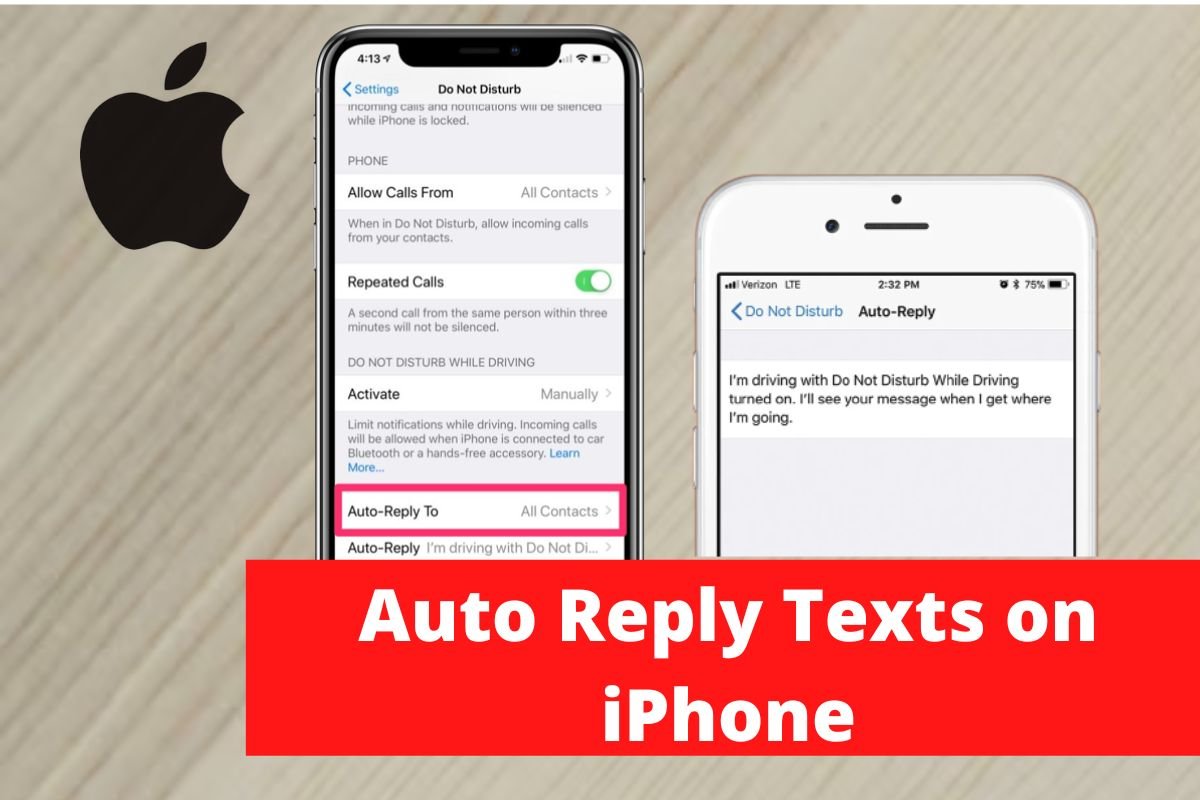
0 Comments