Category: Google Chrome
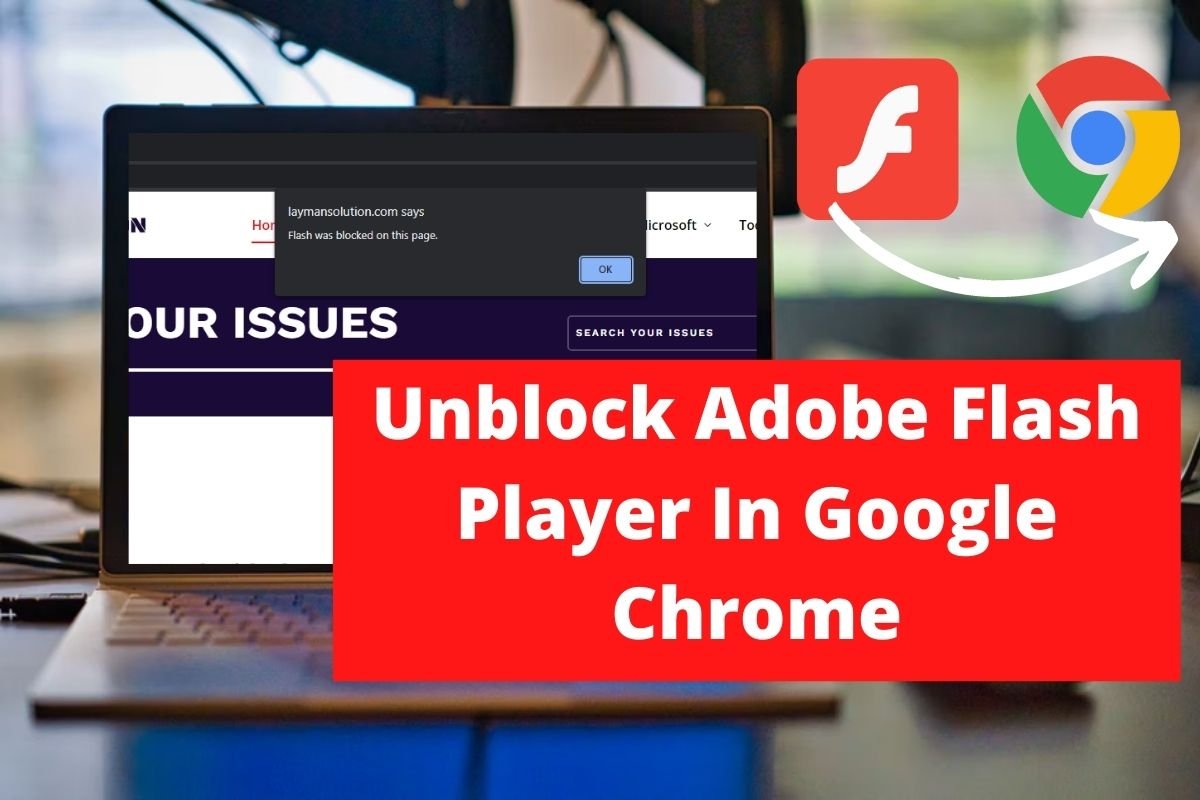
Unblock Adobe Flash Player In Google Chrome
Introduction If you are looking to unblock adobe flash players in Google chrome, then this article is for you. Earlier it was easier to access flash settings as you could have changed it from chrome settings only. But now, you’ll observe in the latest chrome there is no flash option available in chrome site settings.…

How to Find Hidden Google Games
Introduction Did you know that some of Google’s best examples of creativity are yet to be found by you? In fact, you were completely unaware that they existed!! Most Google software has a variety of fun hidden games. There are a few additional Google services with hidden games as well. The majority of them will…

Fix Mouse Pointer Disappears In Chrome
Introduction If you are looking to fix the mouse pointer disappears in chrome. In this article, we have given all the details to Fix Mouse Pointer Disappears In Chrome issue. Method 1: Kill Running Chrome and Relaunch Step 1: Right-click on the taskbar, then click on task manager. Step 2: Click the End Task button…

How to Move Chrome Address Bar To Bottom
Introduction In the Chrome browser, the address bar is at the top by default, and it can be difficult to carry out your tasks of accessing information with one hand. Long thumbs are required to reach the address bar at the top of the browser; alternatively, the address bar can be easily moved to the…
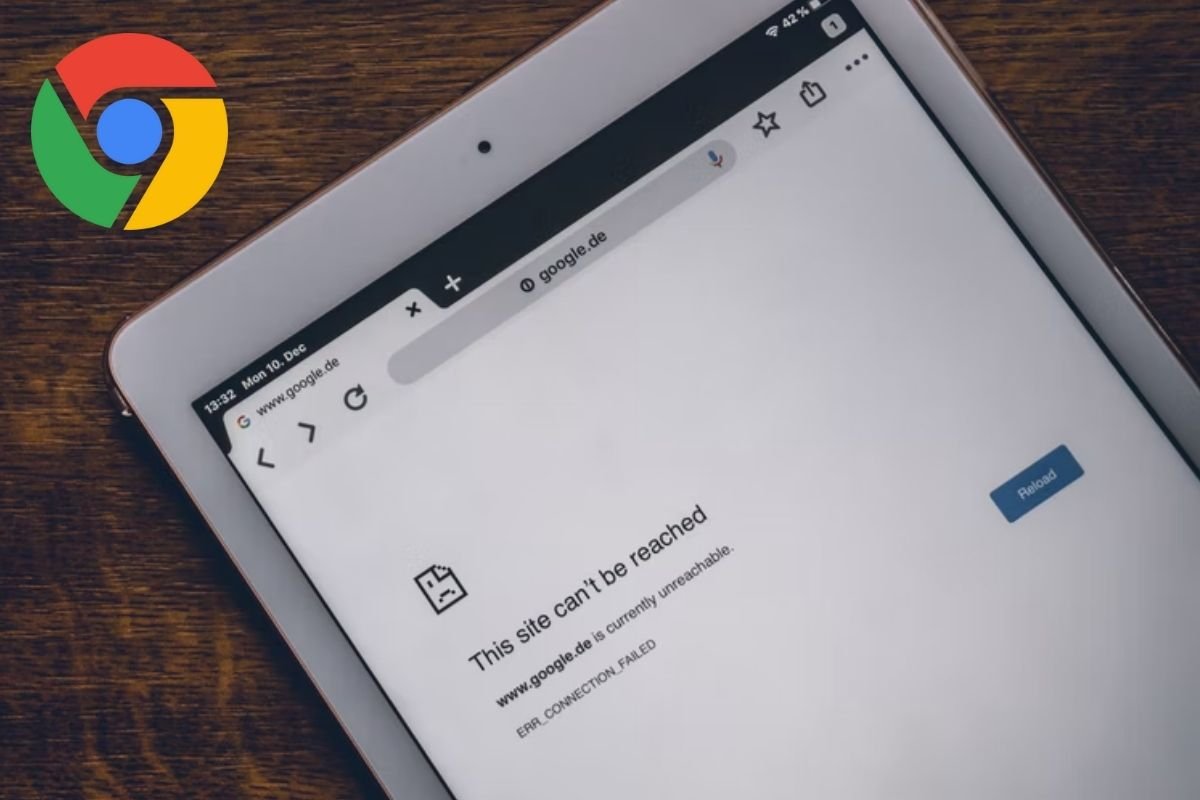
How to fix Site Can’t Be Reached Server IP Could Not Be Found
Introduction The issue “Fix Site Can’t Be Reached, Server IP Could Not Be Found” is a very common error that happens when we try to browse the internet. This could occur for a multitude of reasons. It could be caused by a problem with your internet connection caused by ISP configuration or by some settings…

How To Block Websites On Chrome
Introduction If you want to block some specific sites but cannot do so, this article will assist you. This article has given all the required steps to block websites on chrome. Methods To Block Websites On Chrome Following are the various methods required to block sites on chrome: Method 1: With The Help Of Block…

How to recover deleted history on Google chrome
Introduction In this article, we will learn the approach to recover Deleted history on Google Chrome. It is very important to know about the recovery process because we lost important searches made in the past and always wish to recover that data but failed to do so. Fortunately, we have many ways to recover the…

How To See Recent Downloads In Google Chrome
Introduction If you’ve downloaded anything from Google Chrome but can’t find it in your file manager or phone. In that case, you may open Chrome and look it up under Recent Downloads. Are you oblivious to the fact that you can do so? If you agree, then this guide is for you. We’ve covered all…

How to Fix ERR_SSL_VERSION_OR_CIPHER_MISMATCH Chrome Error
Introduction Your PC’s inability to establish a secure connection with the website is the primary cause of this error. This issue is caused by the website’s use of an SSL certificate. An SSL certificate is used on a website that processes sensitive information like credit card numbers or passwords. When you visit the above website,…

What Is Void Document Oncontextmenu=null (Enable The Right Click in browser)
Introduction Have you ever wanted to copy an inspiring phrase or inspect a certain aspect but couldn’t because the right-click menu wasn’t working? This is where the void document oncontextmenu=null function comes into play. The internet world is expanding at an incredible rate, and many websites provide excellent material. We occasionally wish to save stuff…
