Category: Microsoft
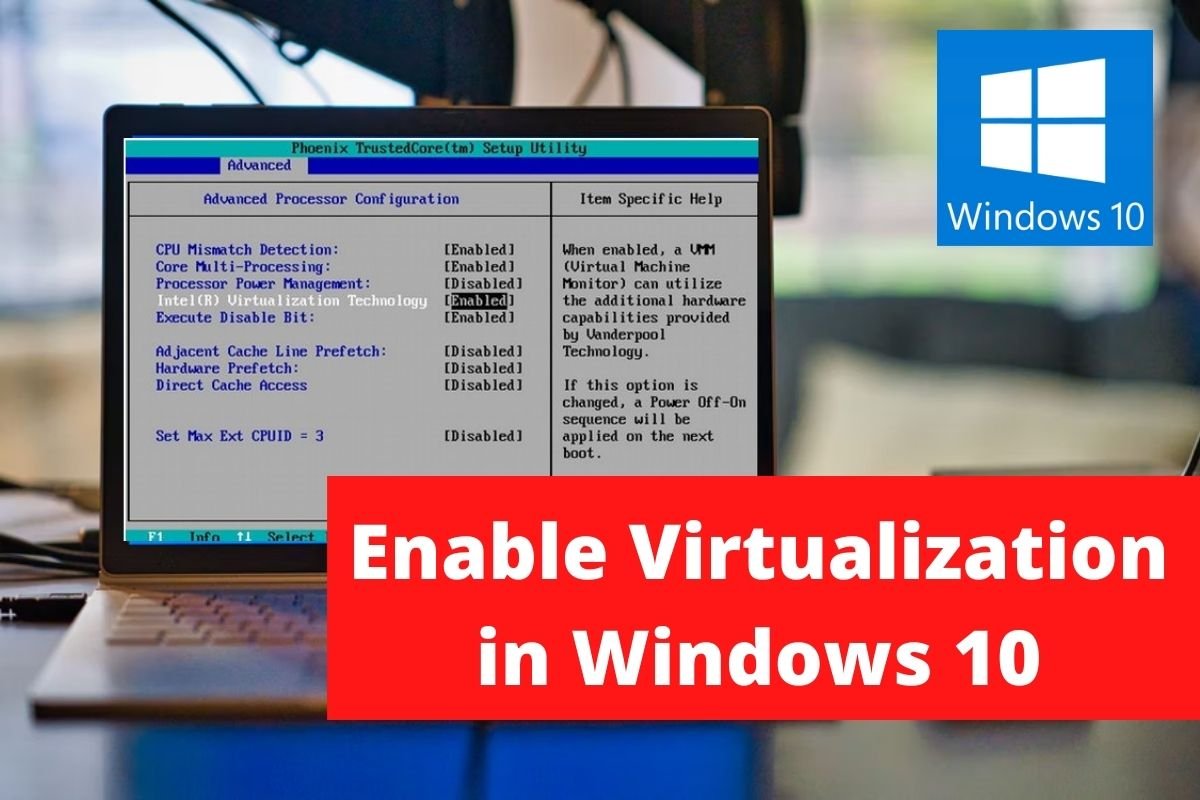
How To Enable Virtualization in Windows 10
Introduction There are various factors that contributed to Windows 10 becoming the finest Windows version ever. Support for hardware virtualization, and hence the ability to build virtual machines, is one such capability. Virtualization is the production of a virtual instance of something (the list includes an operating system, storage device, network server, and so on)…
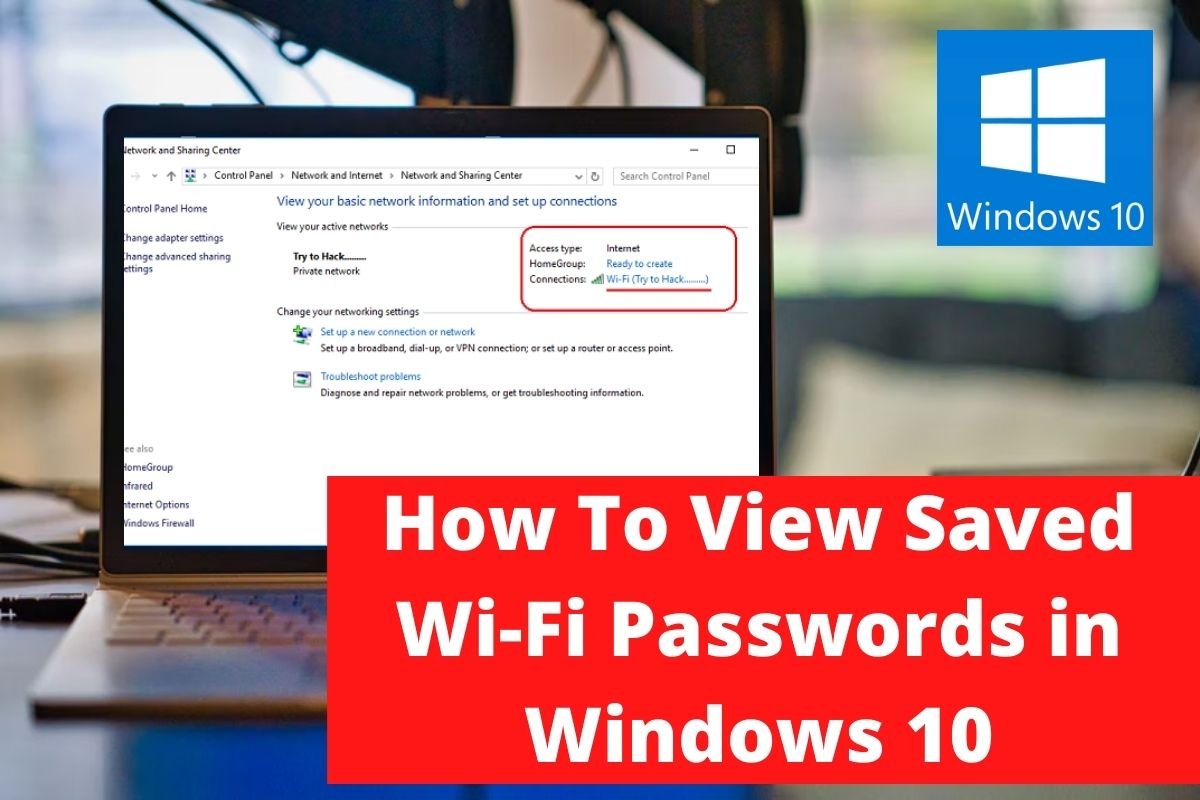
How To View Saved Wi-Fi Passwords in Windows 10
Introduction There are occasions when you need to know the Wi-Fi password for the network you are connected to right now or for networks you have connected to in the previous few days. For that matter, we have provided several methods to View Saved Wi-Fi Passwords in Windows 10. Methods To View Saved Wi-Fi Passwords…

How To Set Up 1 Inch Margins In Microsoft Word
Introduction If you’re using MS Word and want to customize the margins according to your preferences, for example, from the top or bottom or anywhere, you’d like to set a 1-inch margin but can’t. Then this is the article for you. We’ve outlined all of the steps in this article to set up 1-inch margins…

Fix New Hard Drive Not Showing Up In Disk Management
Introduction Every time you use a gadget, you will undoubtedly encounter various challenges with various sorts of devices. It does not represent that you will lose interest in the devices simply because of intricate features or a lack of understanding. The issue of a hard drive not showing up in Disk Management occurs in all…
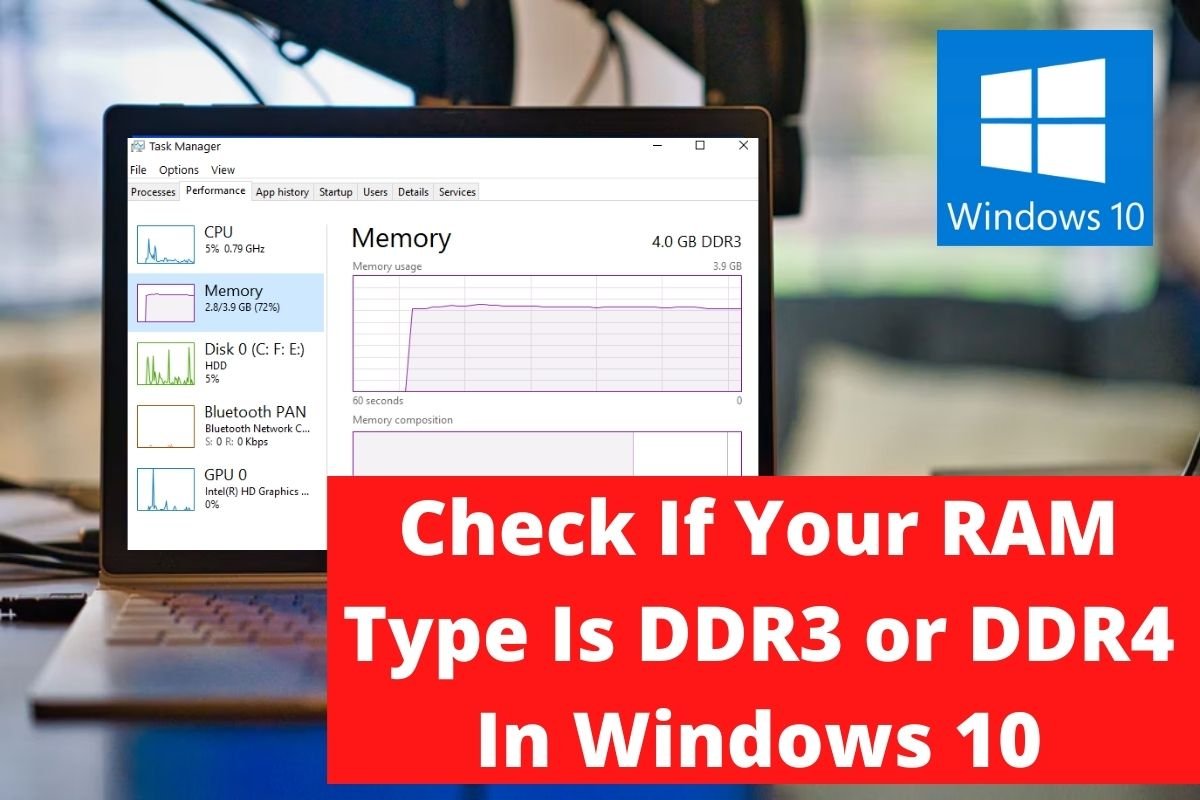
Check If Your RAM Type Is DDR3 or DDR4 In Windows 10
Introduction If you want to determine your RAM type, you’ve come to the right place. This article will teach you How to Check If Your RAM Type Is DDR3 or DDR4 In Windows 10. Methods To Check If Your RAM Type Is DDR3 Or DDR4 In Windows 10 Following are the different methods to check…

Best Cursive Fonts In Microsoft Word
Introduction If you’re seeking cursive fonts in Microsoft Word, you’ll find a wide range of options. You can also get some cursive fonts by downloading some third-party applications. However, if you already have a range of fonts installed, we don’t advise downloading fonts from the internet. We’ll go through the best cursive fonts that Word…

How to Enable Stereo Mix on Windows 10
Introduction In this article, we will learn to enable stereo mix on windows 10. The stereo mix is a feature that allows users to record the sound coming out from the speakers of their Laptop/PC. The output streams such as radio broadcasting, speaker output, live streaming audios, etc. Many a time, it happens when the…

How to rename Bluetooth devices on Windows 10
Introduction In this article, we will learn to rename a Bluetooth Device on Windows 10. Whenever we want to pair a Bluetooth device on Windows 10, it always comes with a default name. For example, while pairing a smartphone or headphones we generally see the company’s name or the model’s name as the device name.…

How to reset your keyboard to default settings in Windows 10
Introduction In this article, we will learn to reset your keyboard to default settings in Windows 10. First, let’s understand the need to reset the keyboard to its default settings. The major problems faced by the user while using the Laptop/PC are: 1. Keyboard is not functioning well as it used to or is supposed…
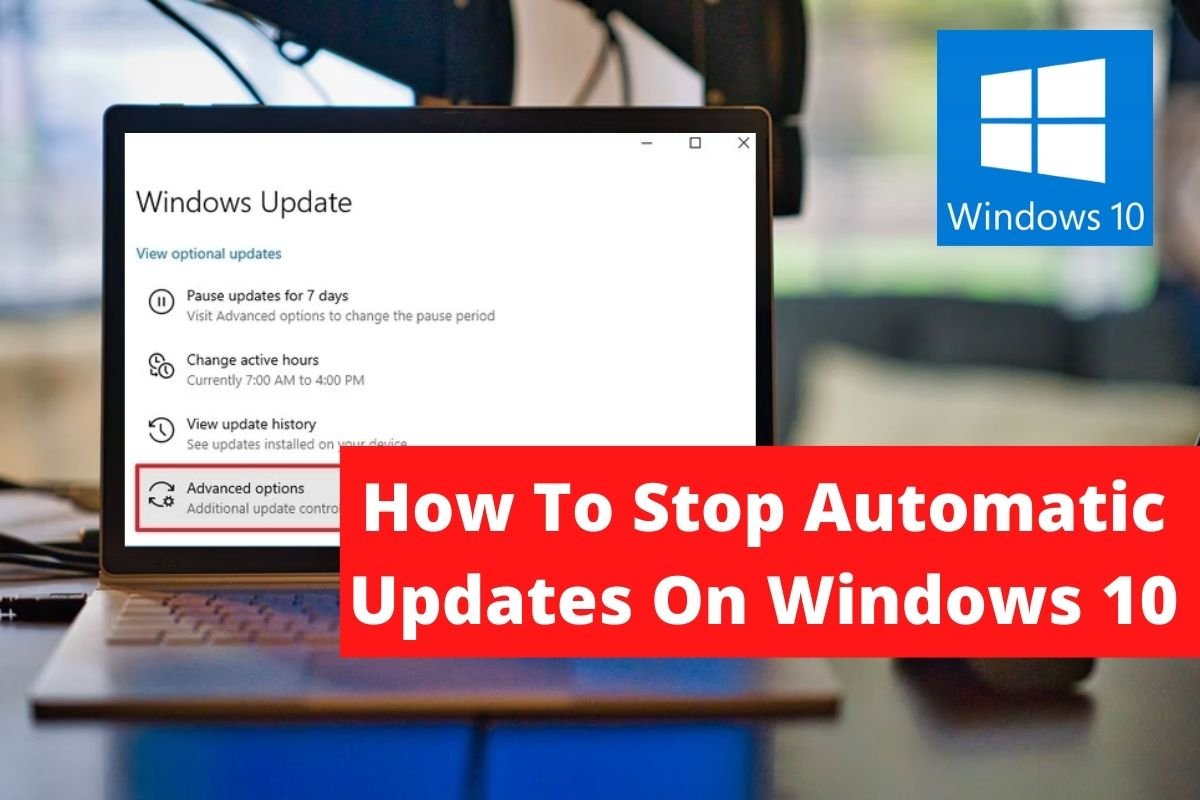
How To Stop Automatic Updates On Windows 10
Introduction This article will show how to stop automatic updates on windows 10. Windows, with its advanced functionality, automatically download and install updates with the latest features on the device. Although the automatic update of windows 10 is a good feature sometimes, it becomes quite annoying for the user and causes problems with the system…
