Table of Contents
Introduction
Do you want to update your Spotify profile image but can’t find a way to do so? Then this is the article for you. We’ve compiled everything you need to know about changing your Spotify profile picture in this article, and you can easily follow the steps below on your phone or desktop. In this article, we will learn how to Change Spotify Profile Picture.
Steps To Change Spotify Profile Picture
Step 1: Open your Spotify application.
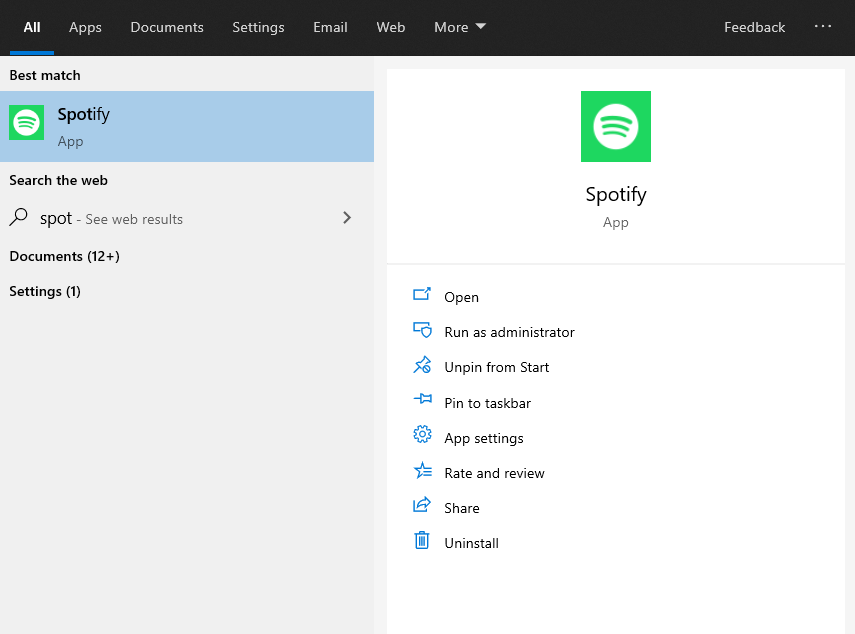
Step 2: Click on your name.
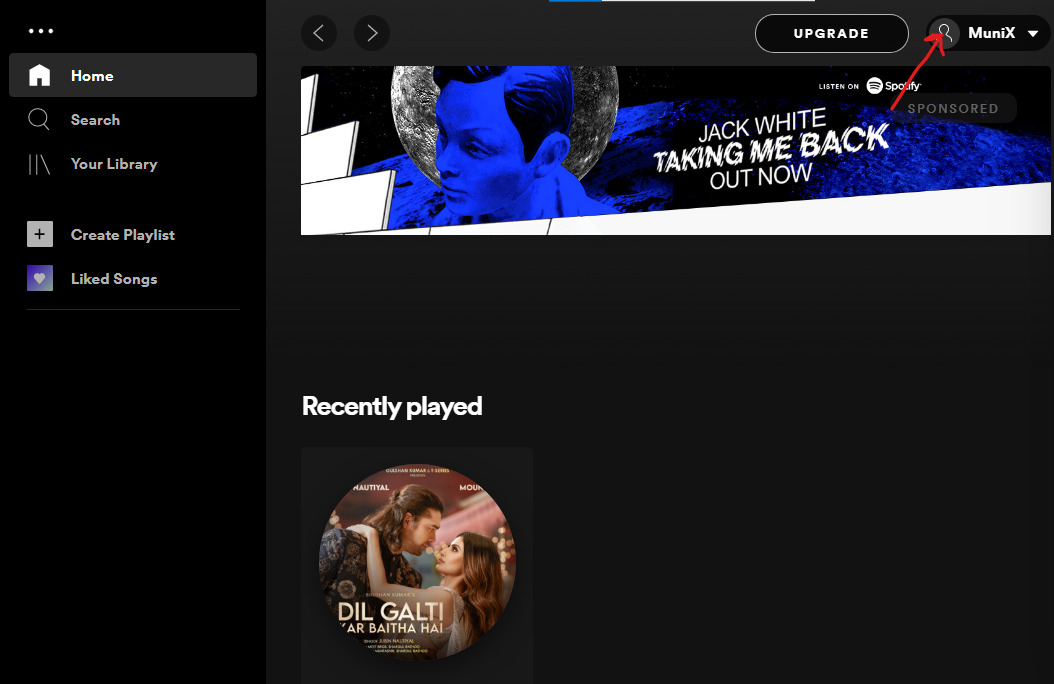
Step 3: Click on the profile.
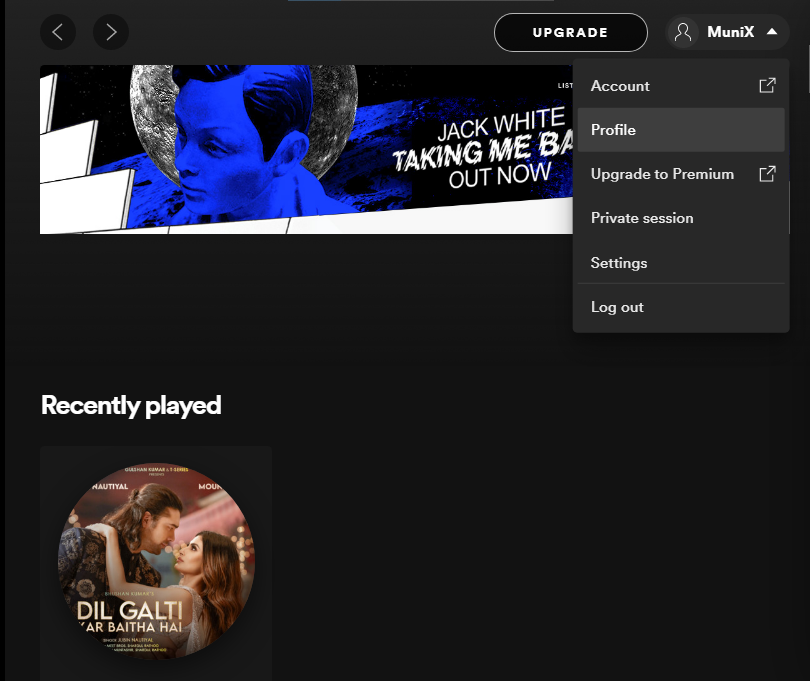
Step 4: Click on choose photo to change your profile photo.
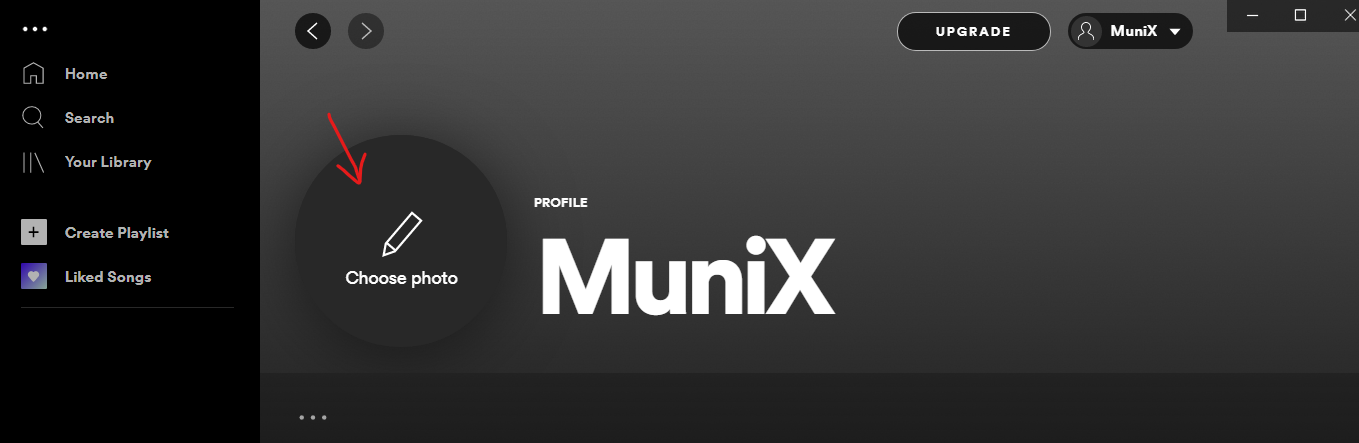
Step 5: Now, if you wish to remove your profile photo, click on remove photo.
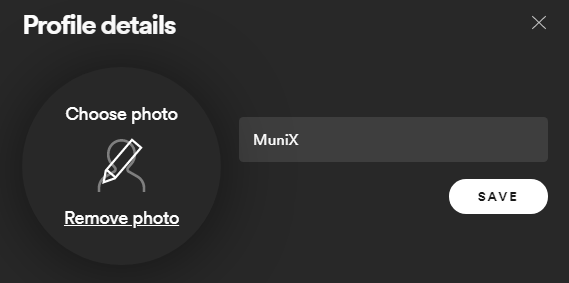
Conclusion
As you can see, we’ve outlined all of the necessary procedures for changing your Spotify profile photo from your PC, mobile device, or any web browser. If you have any more issues or recommendations, please leave them in the comments section.



Leave a Reply