Table of Contents
What is A Highlighted Comment On YouTube?
A highlighted comment on YouTube can be perceived from many perspectives, depending on whether you are an uploader or a viewer. The objective of highlighting a comment is to draw your attention to it so that you can quickly locate and interact with it. When you arrive at a comment by a link or email, it will be highlighted. That is, when you receive information that someone has commented on your video and you click on the notification, a highlighted comment shows on YouTube. When you click on that notification, it will take you to the video, but it will highlight the comment so you can find it more easily. If you leave a comment on a video and someone responds, your comment will be highlighted when you open the notification, ensuring that you do not lose the comment. Another scenario is that you get a comment URL, and when you open that URL, the specific comment will be highlighted, ensuring that you do not lose it. Now, if you’re wondering what a highlighted comment on YouTube is and how to make one, this article will walk you through every step you need to know.
Steps To Highlight Comment On Youtube
Step 1: Go to a Youtube video you want to highlight the comment off. Go to the comment you wish to highlight. Click on the time period it shows next to the name and click on it.
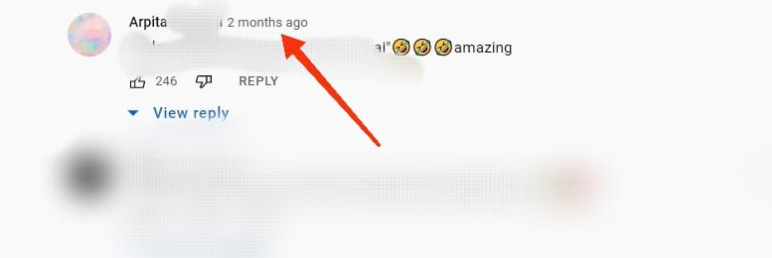
Step 2: Now, you’ll see the comment as a highlighted comment. You will also observe the change in URL and you can copy that URL in order to share the comment.
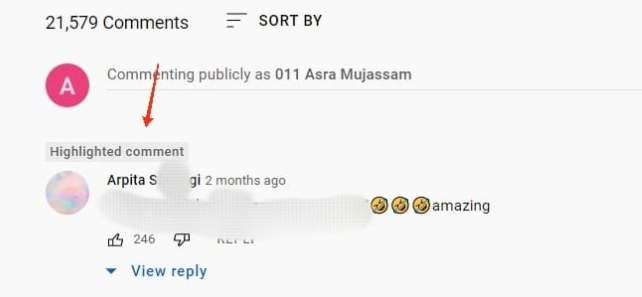
Step 3: When the person to whom you shared the comment opens the URL, the comment will appear as a highlighted comment, as shown below.
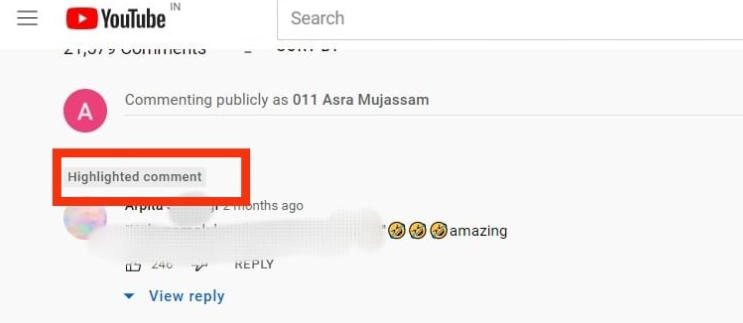
Conclusion
However, as previously said, the highlighted comment will only be visible to you and the individuals with whom you have shared the URL, not to the general public, as the highlighted comments are only intended to assist you in reading the shared comment so that they would not be lost in the sea of comments. In this article, we have outlined all the methods in order to help know what the highlighted comments are and how to make a comment highlighted.



Leave a Reply