Table of Contents
Introduction
The Xbox Game Bar is a piece of software intended specifically for gamers, as it may assist them with their games in real-time monitoring. The Xbox Game Speech window, often known as the Xbox Game Bar, is a gaming window that you may encounter while playing games.
While it is meant to improve game functionality, it can sometimes be annoying or distracting, and gamers may prefer to disable the Xbox game dialogue window for better control.
Methods To Remove Xbox Game Speech Window
Following are the various methods that will help you to remove the Xbox game speech window:
Method 1: Terminate Or Reset the Software Process
Step 1: Press the Windows key or click the windows icon on your screen. Search for apps and features.

Step 2: Search for the Xbox game bar.
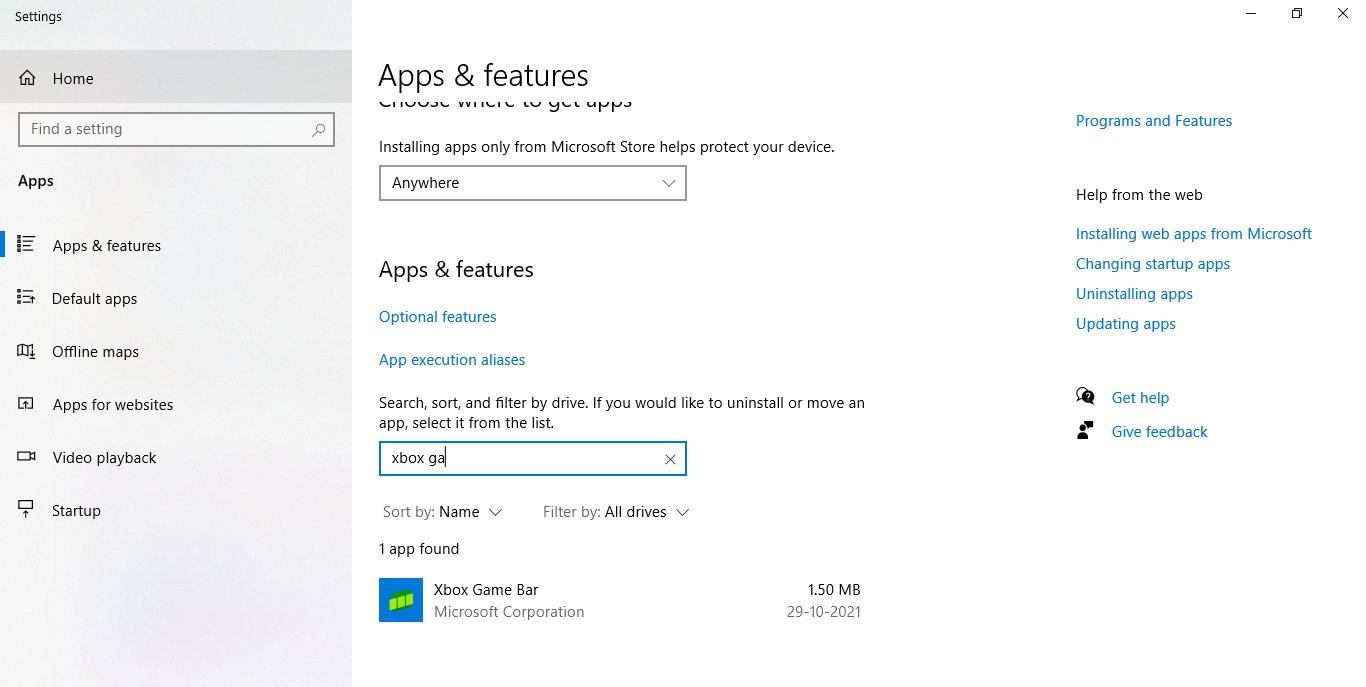
Step 3: Click on advanced options.
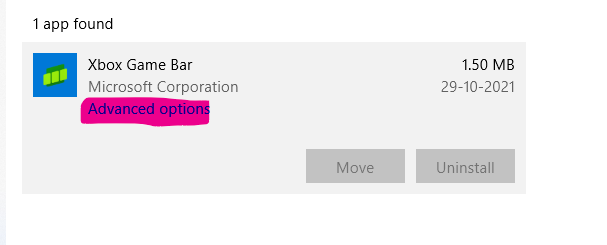
Step 4: Click on terminate to terminate the process, or you can reset the process. If you are not willing to use the Xbox game bar soon, you should terminate the application. Otherwise, you can click on reset.
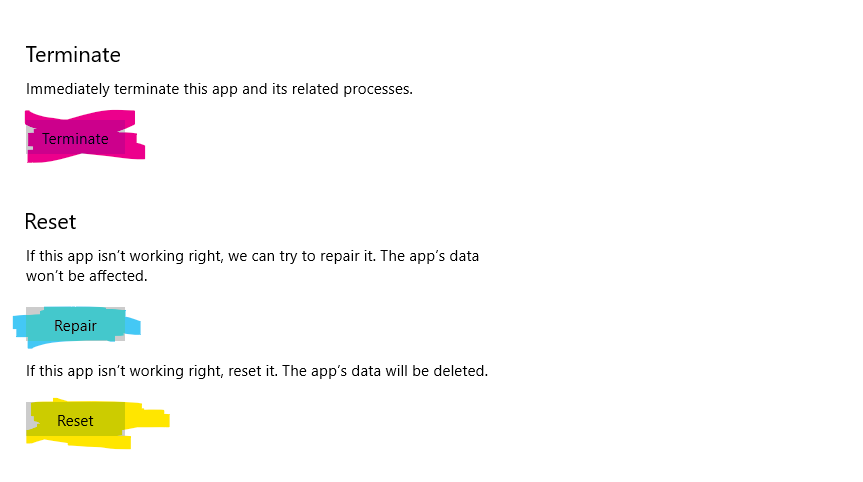
Method 2: Disable Xbox Game Bar
Step 1: Go to settings. Click on gaming.
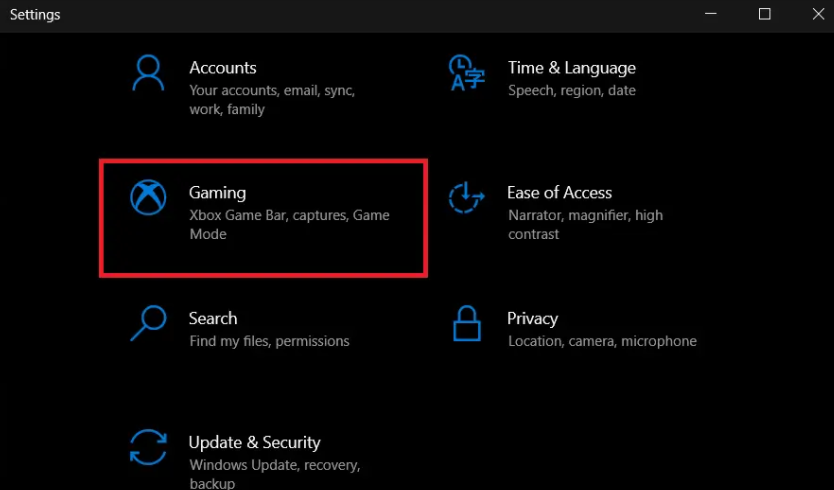
Step 2: Click on the Xbox game bar.
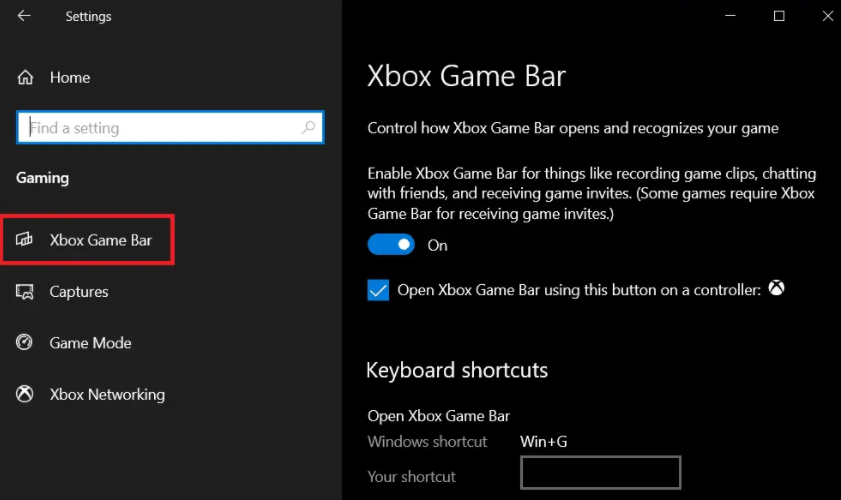
Step 3: Click on the button and off it to disable the Xbox speech window.
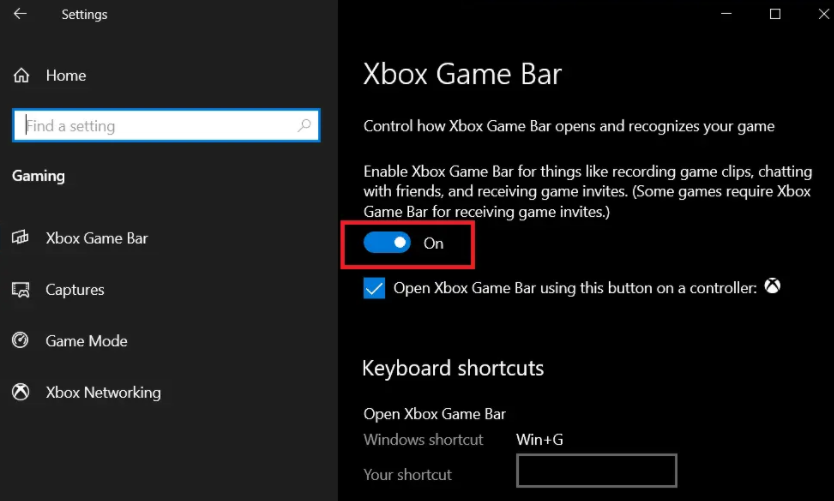
Conclusion
We have given all the required steps to remove the Xbox game speech window above. So, if you are not thinking of using Xbox in the coming time, you shall terminate the app, so the processes related to this will be stopped as well. Otherwise, you can also rest its preferences and setting. In short, according to your convenience, you can choose any method you prefer. If you have any further queries or any other ideas regarding this, let us know in the comment area.
Read all How-To articles and Fixes related to Software here.



0 Comments