Table of Contents
Introduction
Do you ever come across a slideshow when exploring the web? These slideshows slow down browsing and obstruct a pleasant reading experience. To click the next button and wait for the next page to reload takes more time than actually reading the content.
Some content developers purposefully add slideshows on their websites. It raises the number of page visits and ad impressions on their website. Slideshows on a website can also be used to improve the amount of time people spend on their sites. This aids in the improvement of their website’s ranking. The publishers benefit from every second of a viewer’s presence. If you are looking to remove a slideshow from any website, this article is for you. To turn off the slide show, go to any of the websites listed below:
2. PageZipper
3. Deslide
These are some websites that might assist you in eliminating those time-consuming slideshows. Since the criteria of these sites are quite similar, we’re going to walk you through one of them.
Steps To Remove Slideshow From Any Website
Step 1: Copy the URL of the webpage from where you want the slideshow to be removed. Now, Visit Printfriendly, paste the copied URL into the box, and select Preview.

Step 2: After you click the Preview button, check if it displays all of the content from each slide on a single page. If yes, then move to the next step.
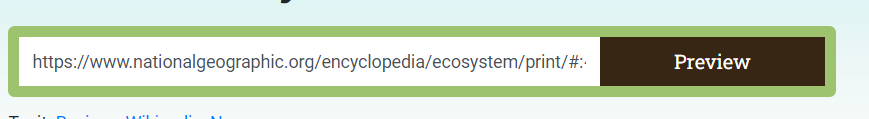
Step 3: You may also download a pdf copy of that page. On the menu bar, select the PDF option. It will prompt you to download it in a dialogue box. When you click the Download button, your pdf file will be downloaded in a matter of seconds.
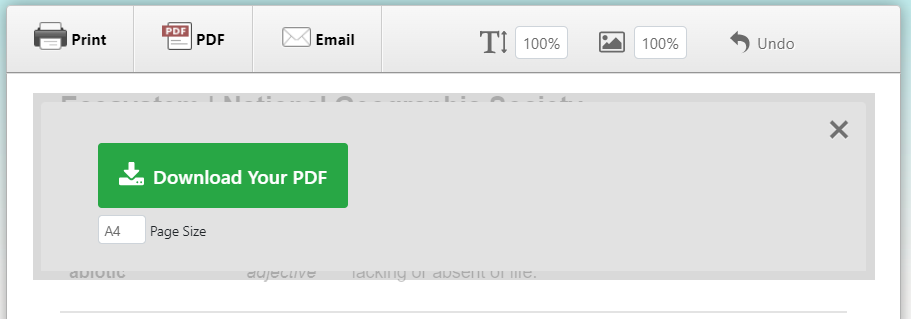
Conclusion
In this article, we have highlighted all the steps in order to help you remove the slideshow from any website. If you have any other ideas or issues, let us know in the comment area.


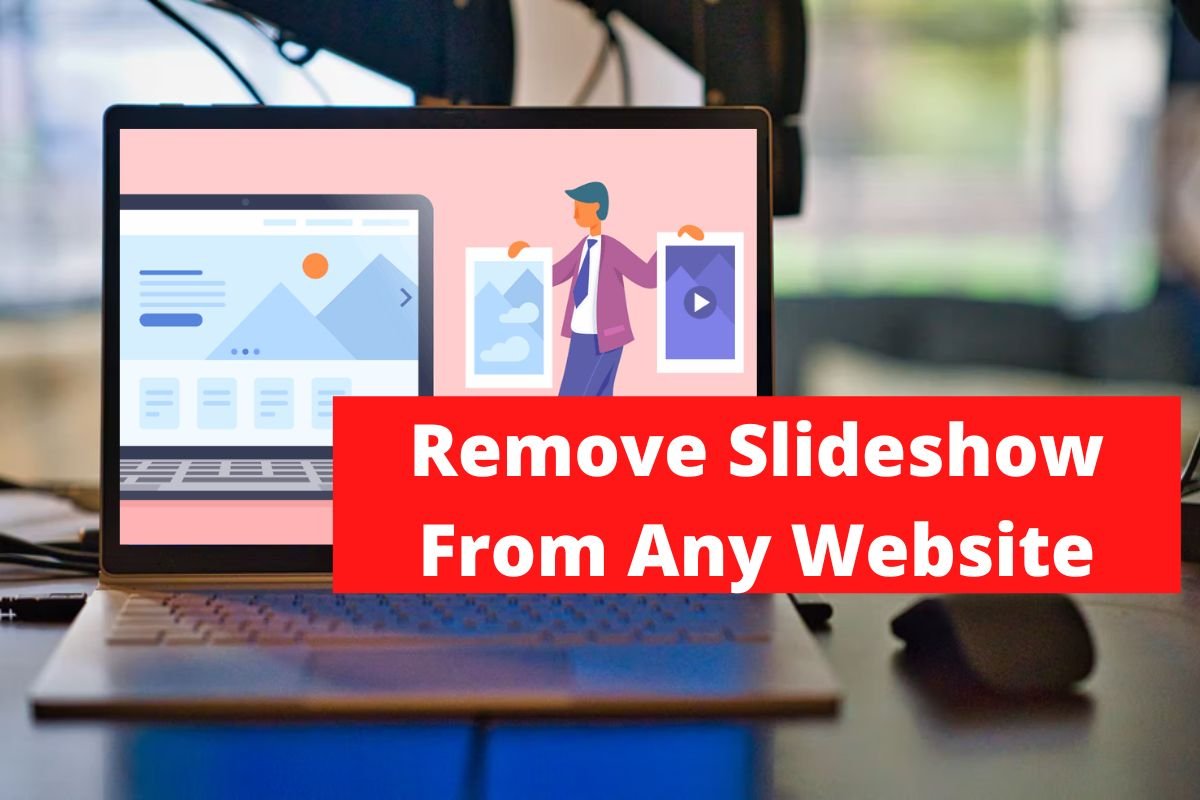
0 Comments