Table of Contents
Introduction
WhatsApp is a popular messaging program that is used all over the world. There’s no denying the fact of how much simpler our lives have become because of Whatsapp.
It takes no time to share moments with family all over the world. Whatsapp offers a variety of features, ranging from exchanging photos to video calls. However, even after being blissful, it is not without flaws. The inability to transfer huge files or videos on WhatsApp is the consumers’ main issue. If you are unable to send large files or videos on WhatsApp, this article is for you.
Methods To Send Large Video Files On Whatsapp
Share Large Files on WhatsApp Through Google Photos
We have seen two different ways to share large files on WhatsApp; now, let us see the last remaining method. To carry out this method, you need to ensure that Google Photos is installed on your phone.
If you want to share any big video in your phone’s gallery with someone on WhatsApp, you must first upload the video on Google photos. Let us see how you can do this.
Step 1. Go to your phone’s gallery.
Step 2. Long press on the video that you want to share.
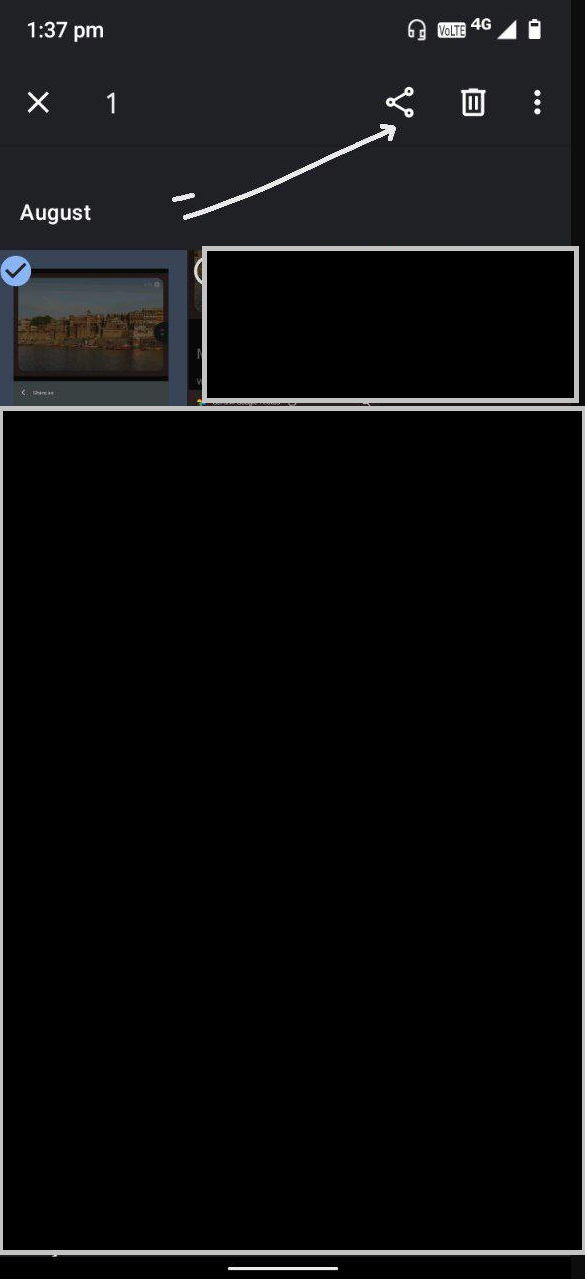
Step 3. Now, you will get an option for uploading the video on Google photos.
Step 4. Click on Google Photos.
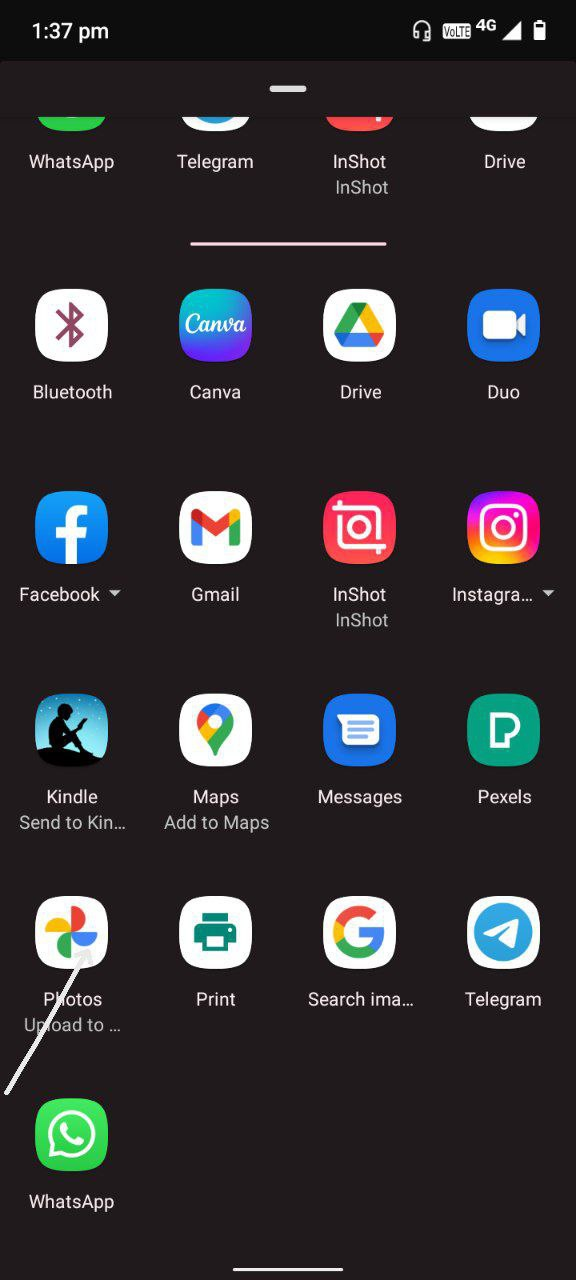
Step 5. Wait for the video to get uploaded on Google Photos.
Step 6. Now, open Google photos.
Step 7. Long press on the video that you want to share. Click on the share option.
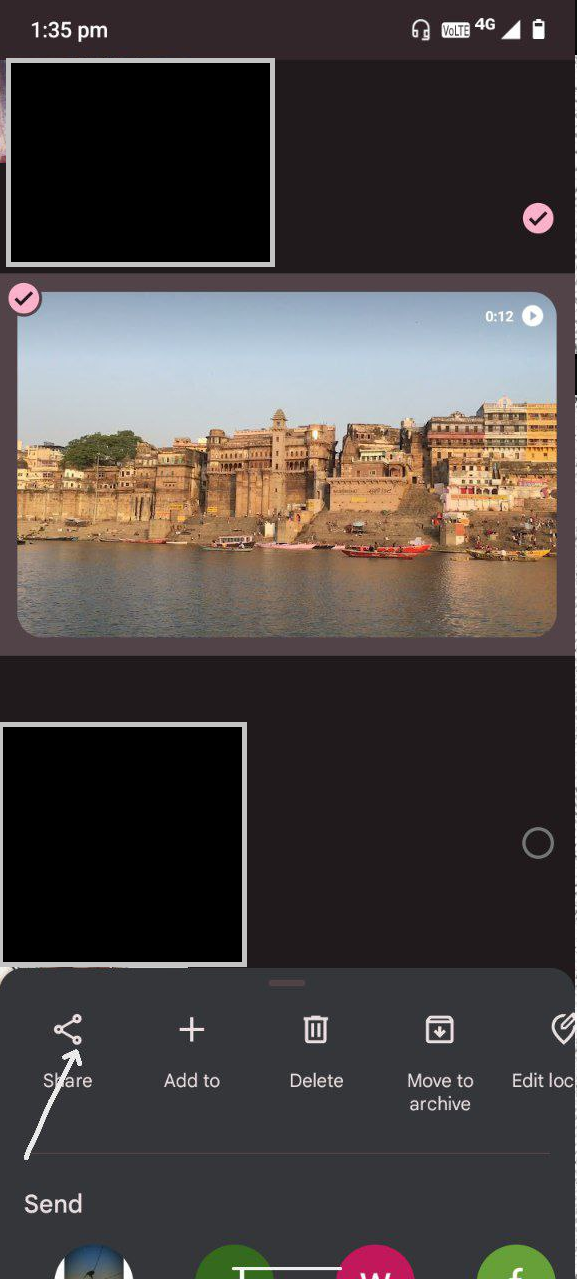
Step 8. Here, you will get an option to share the video on WhatsApp (WhatsApp should be installed on your phone).
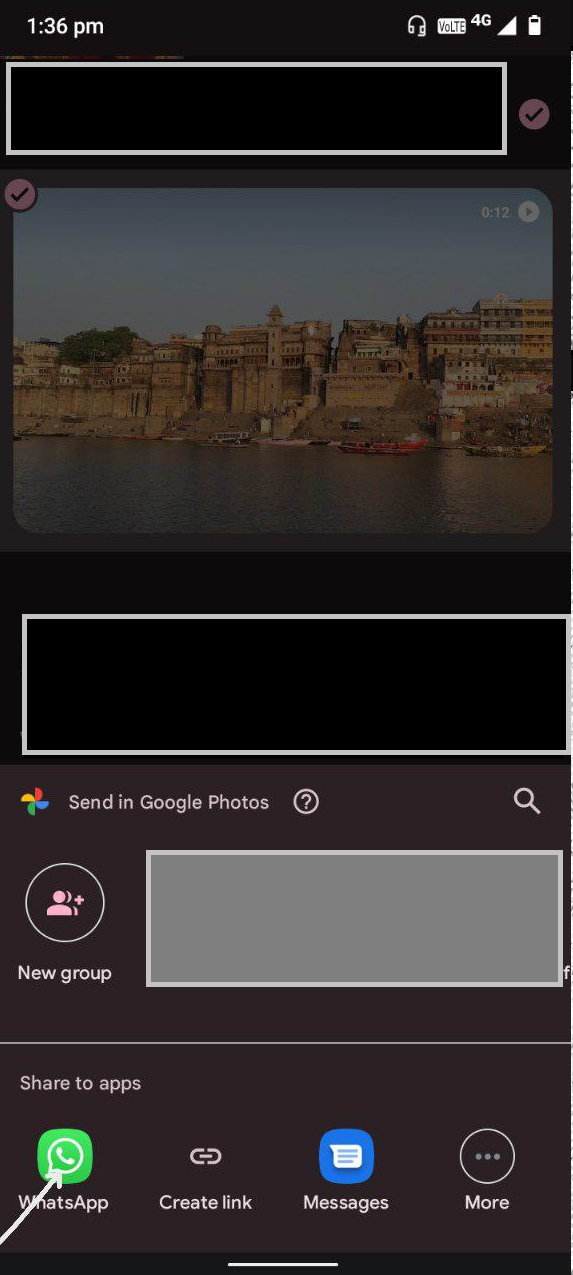
Step 9. If the file size is too large for Google photos to share, it will provide you with a link.
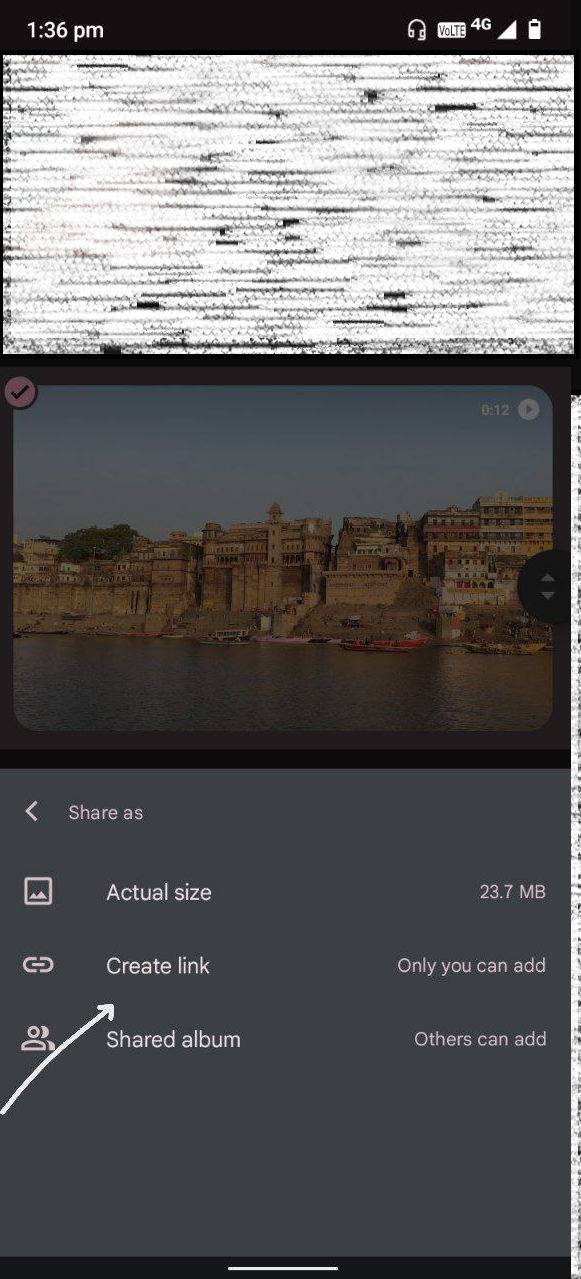
Step 10. Click on create a link.
Step 11. Now, you can share large size videos on WhatsApp.
This way, one can share large files on WhatsApp through Google Photos.
Share Large Files on WhatsApp Using Google Drive
Step 1: Open google drive.
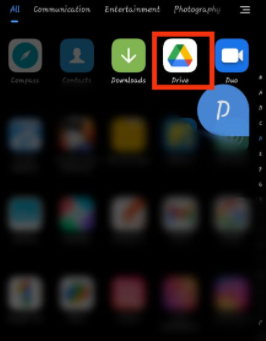
Step 2: Tap on the plus icon.

Step 3: You can upload the huge video file you wish to share on Whatsapp.
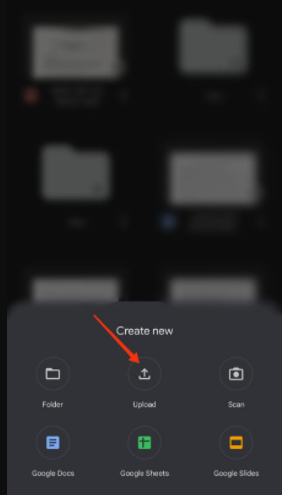
Step 4: Now, select the file and tap on the copy link option.
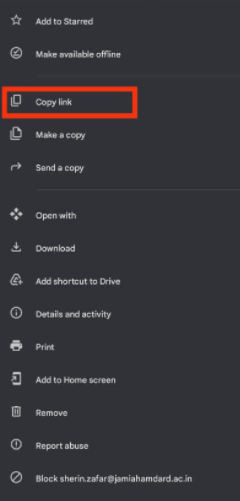
Step 5: Now, copy the link to the WhatsApp chat you are willing to share your video file with.
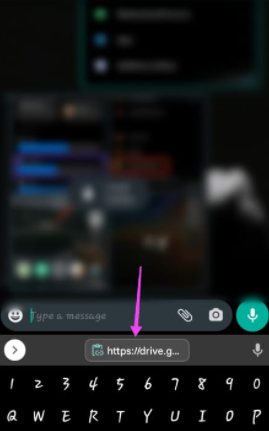
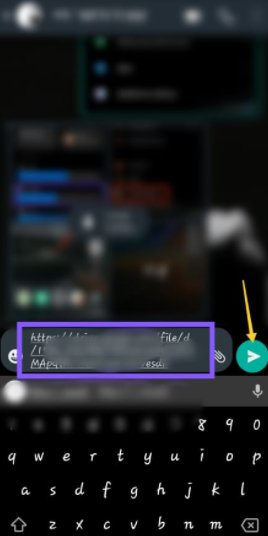
If you’re willing to do it differently, here is another method. Move on to the following steps.
Share Large Files in form of .zip files
Step 1: Download ES file explorer and open it.
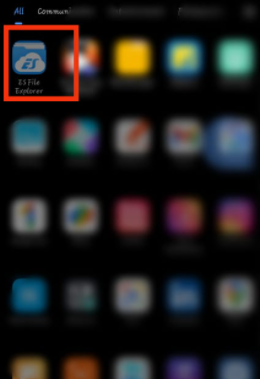
Step 2: Select the file or video you want to share and tap on the compress button. A zip file will be created.

Step 3: Now, on your WhatsApp, tap on share document.
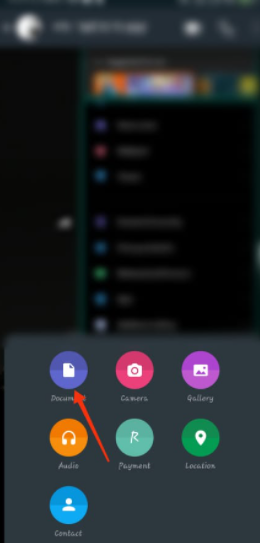
Step 4: Search for .zip. Select the file that you created and share it.
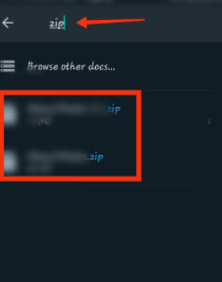
Step 5: When the other person downloads it, he must choose either extract here or extract files to extract the file. If they want to extract the file in a new folder or a folder of their choice, they can press the ‘extract files to’ option.
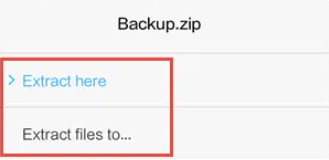
Conclusion
Carefully follow all of the preceding instructions. Make sure you don’t skip any steps. We’ve outlined all of the procedures for Sending large video files on WhatsApp. Please share any other ideas in the comments area if you have any other ideas.



0 Comments