Category: Windows 10

How To Slipstream Windows 10 Installation
Introduction If you are looking to slipstream Windows 10 installation, then this article is for you. In this article, you will learn How To Slipstream Windows 10 Installation using simple steps. Steps To Slipstream Windows 10 Installation Following are the steps to slipstream windows 10 updates to an ISO file. Check all the Installed Windows…

How to Fix The Boot Configuration Data File Doesn’t Contain Valid Information
Introduction It’s never easy to work with electrical devices and equipment. On your device, difficulties will appear every now and then. Whether it’s a mobile phone or a computer, you’ll have to deal with a variety of problems. Today, we’ll talk about a common problem that many encounters when using windows. The problem is the…
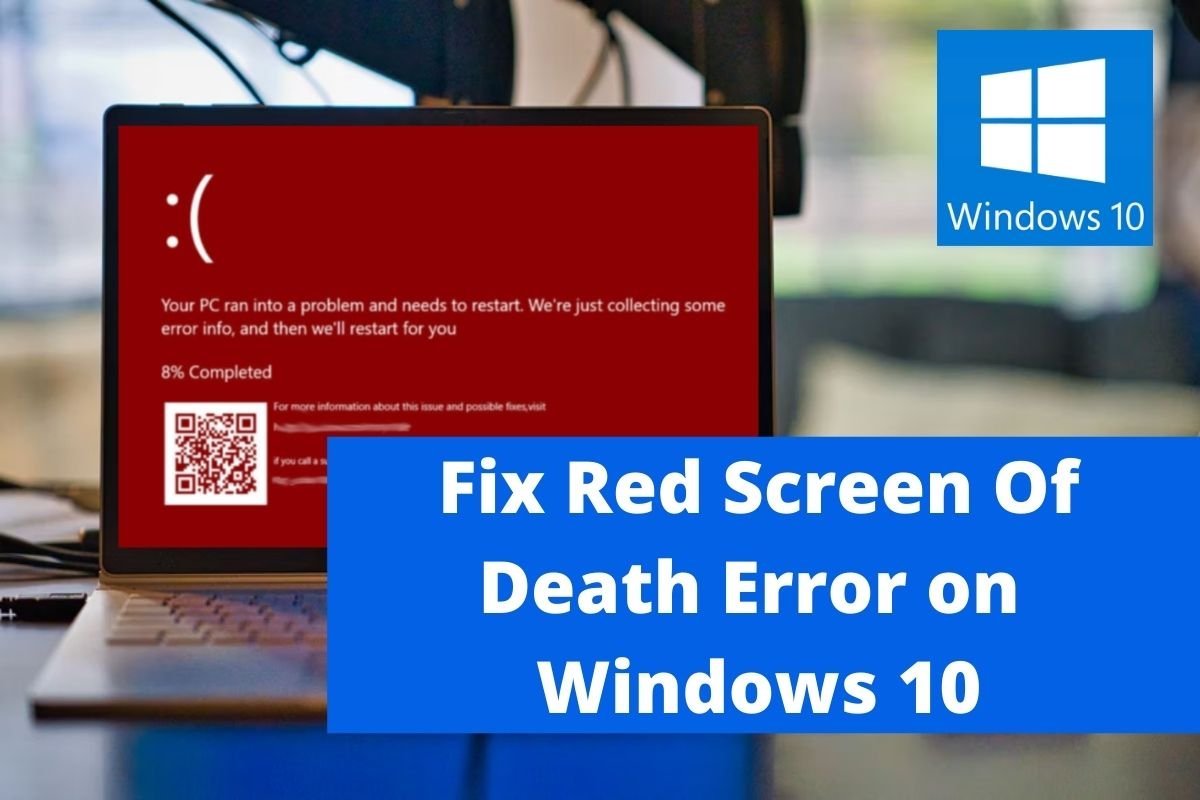
Fix Red Screen Of Death Error Windows 10
Introduction Before we discuss How to Fix the Red Screen Of Death Error in Windows 10, let us understand the Red Screen of Death first. A Red Screen of Death (RSOD) problem is less common than the Blue Screen of Death, but it occurs in all Windows versions. The RSOD first appeared in Windows Vista’s…
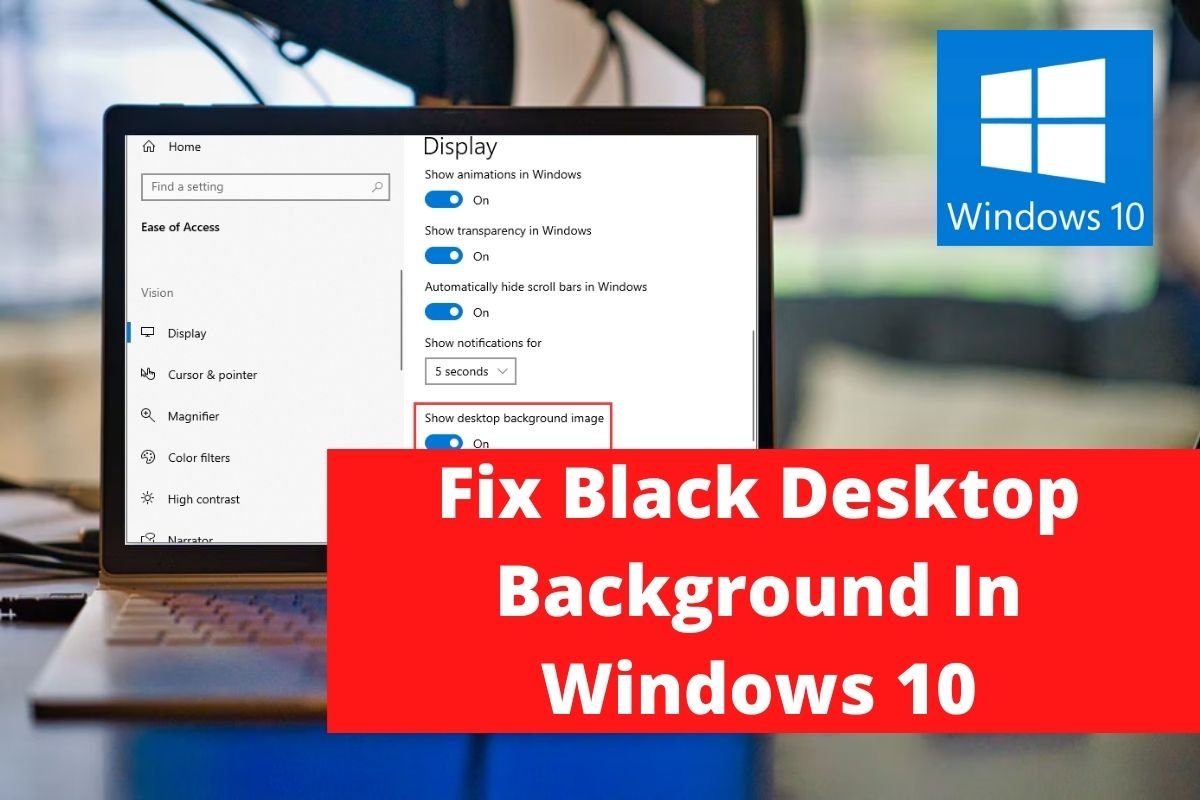
How to Fix Black Desktop Background In Windows 10
Introduction If you are looking to fix the black desktop background issues in your laptop, this article is for you. In this article, we have given all the required steps you need to learn on how to Fix Black Desktop Background In Windows 10. Reasons for Black Desktop Background Issue When you change your wallpaper,…

Enable Or Disable Administrator Account On Login Screen In Windows 10
Introduction Users utilize administrator accounts to perform actions that require special rights, such as installing software or changing the name of a computer. These Administrator accounts should be audited regularly, with a new password and confirmation of who has access to them. But if you are unaware of the procedure to enable or disable an…

How to create Windows 10 Installation Media using Media Creation Tool
Introduction This post is for you if you are looking to create windows 10 installation media with a media creation tool. We’ve covered all you need to know to create Windows 10 installation media with the media creation tool. Steps To Create Windows 10 Installation Media With Media Creation Tool Step 1: Connect your USB…
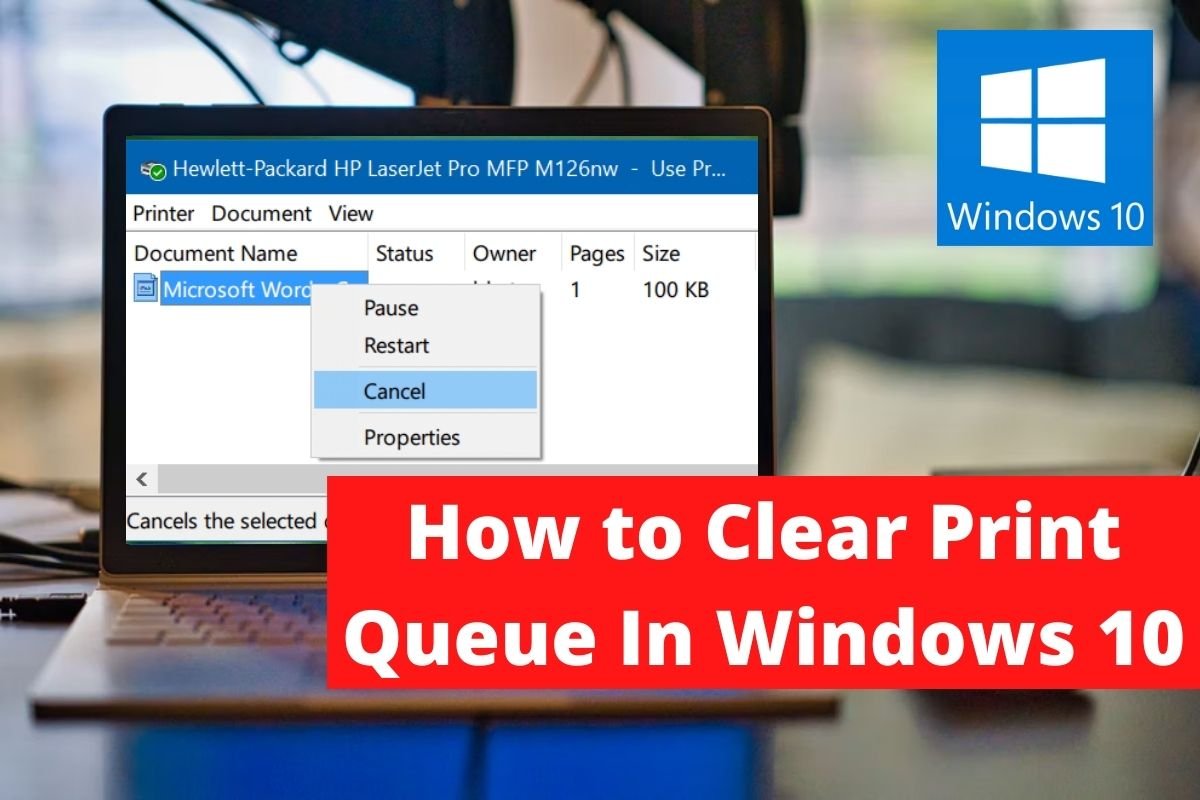
How to Clear Print Queue In Windows 10
Introduction If your printer is stuck and you can’t print anything new, or if your printer shows a long queue of already printed documents, you’re unable to delete them. The solution is to clear the queue manually. Following are the steps required to clear the print queue in Windows 10. Methods To Clear Print Queue…

Where Is The BSOD Log File Located In Windows 10
Introduction A Blue Screen Of Death (BSOD) is a splash screen that briefly shows information about a system crash before restarting your computer. Prior to conducting the restart, it saves the crash log files in the system. Incompatible software interfering with operating system functions, memory overflow, hardware overheating, and botched system modifications are some of…
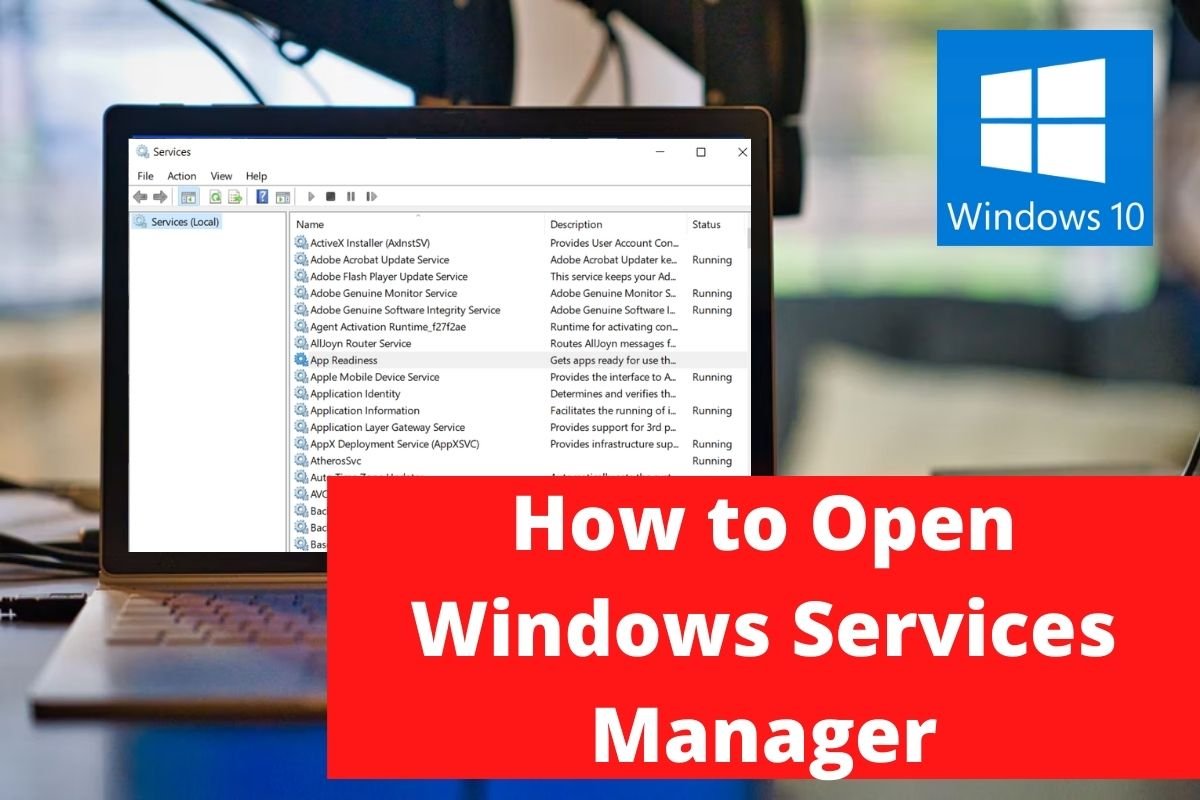
How to Open Windows Services Manager
Introduction Services are often self-managed by the operating system and do not require any input from the end-user. However, Windows provides a built-in service management tool that may be used to customise a specific service (for example, changing its launch type or completely disabling it). The task manager, command prompt, and PowerShell can all be…
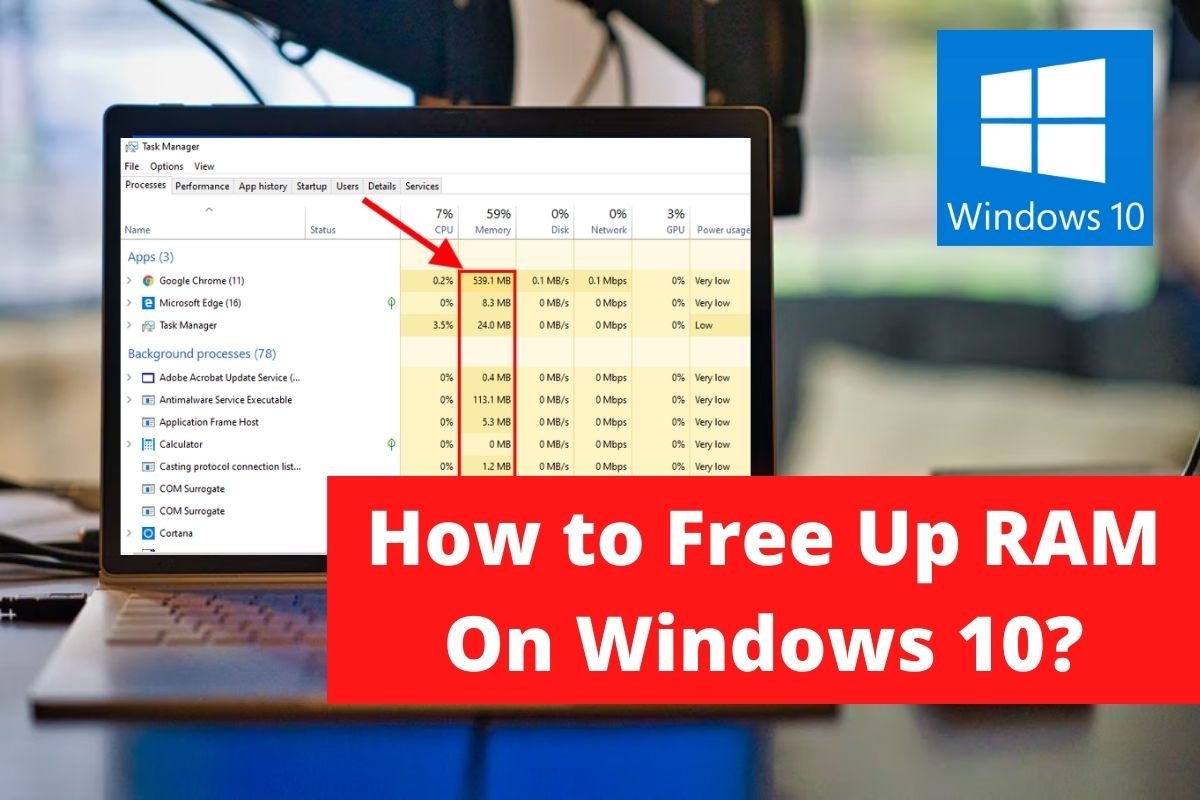
How to Free Up RAM On Windows 10
Introduction Some of the most irritating things in the world are slow walkers, travel delays, inadequate Wi-Fi or internet connection, and a sluggish computer. It turns out that even if you have plenty of free storage, your computer can be slow. To multitask effectively and seamlessly switch between numerous applications without encountering slowness, you’ll need…
